Efficiency and accuracy in handling documents are crucial in every business. And, in some cases, it can present a few challenges. This is where intelligent document processing comes into play. It leverages advanced technologies to automate and streamline document-related tasks, saving time and reducing errors.
If you're looking to enhance your business processes and improve productivity, understanding intelligent document processing is essential.
So, let's dive into what it is, how it works, and the many benefits it offers.

What is intelligent document processing?
Intelligent document processing (IDP) is a technology that automates the extraction, interpretation, and processing of data from various types of documents.
Unlike traditional manual document processing, which is time-consuming and prone to errors, IDP uses advanced technologies like natural language processing (NLP), optical character recognition (OCR), and Machine Learning to handle documents efficiently.
Key features of intelligent document processing
Intelligent document processing systems work by combining several advanced technologies to automate document handling processes. Here are its main features and how they work:
-
Document ingestion: The system captures documents from various sources, such as emails, scanners, or digital uploads.
-
Data extraction: Using OCR and NLP, the system extracts relevant data from the documents. OCR converts images of text into machine-readable text, while NLP interprets the context and meaning.
-
Data classification: The system classifies the extracted data based on predefined categories, such as invoices, contracts, or bank statements.
-
Data validation: The extracted data is validated for accuracy and completeness. Any discrepancies are flagged for human review.
-
Data integration: The validated data is integrated into business systems for further processing, such as ERP or CRM systems.
By automating these steps, intelligent document processing significantly reduces the time and effort required for document processing, leading to improved efficiency and accuracy.

5 benefits of intelligent document processing
Implementing intelligent document processing solutions in your business can offer numerous benefits. Here are five key advantages:
-
Increased efficiency: Automating document processing reduces manual effort, allowing employees to focus on higher-value tasks.
-
Improved accuracy: Advanced technologies ensure that data is extracted and processed with high accuracy, reducing errors and the need for rework.
-
Cost savings: By streamlining document handling processes, businesses can reduce operational costs and improve overall profitability.
-
Scalability: IDP systems can handle large volumes of documents, making them suitable for businesses of all sizes and industries.
-
Enhanced compliance: Automated processing helps ensure that documents are handled in compliance with regulatory requirements, reducing the risk of fines and penalties.
Intelligent document processing challenges
Despite its many benefits, implementing intelligent document processing can come with its own set of challenges.
-
Integration: Integrating IDP systems with existing business processes and systems can be complex and time-consuming.
-
Data quality: Ensuring the accuracy and quality of extracted data is crucial for reliable processing, especially when compared to the laborious and error-prone manual data extraction methods.
-
Initial costs: The upfront investment in IDP technology and software can be significant.
-
Change Management: Adopting new technologies requires changes in workflows and employee training, which can be challenging.
-
Data security: Protecting sensitive data during processing is a critical concern, especially in regulated industries.
Addressing these challenges requires careful planning, adequate resources, and a clear understanding of the specific needs and constraints of your business.
Intelligent document processing vs. manual processing
While traditional manual processing has been the norm for many years, intelligent document processing offers significant advantages that make it a superior alternative.
By leveraging advanced technologies, businesses can automate document processing, thereby enhancing workflow efficiency and reducing the limitations associated with manual methods.
Manual document processing
-
Time-consuming: Requires substantial time and effort to process documents manually.
-
Error-prone: Human errors can lead to inaccuracies and inconsistencies in data.
-
Costly: Higher operational costs due to the need for manual labor.
-
Limited scalability: Difficult to scale manual processes efficiently.
Intelligent document processing
-
Automated: Processes documents automatically, reducing manual effort.
-
Accurate: Advanced technologies ensure high accuracy in data extraction and processing.
-
Cost-effective: Reduces operational costs by minimizing the need for manual labor.
-
Scalable: Easily handles large volumes of documents, making it suitable for growing businesses.
By transitioning from manual to intelligent document processing, businesses can achieve greater efficiency, accuracy, and cost savings.
Technologies used in intelligent document processing
Several advanced technologies power intelligent document processing systems. Here are the key technologies involved:
1) Optical Character Recognition (OCR)
Optical Character Recognition (OCR) is a technology that converts different types of documents, such as scanned paper documents, PDF files, or images captured by a digital camera, into editable and searchable data. OCR software scans the text of a document and translates the characters into code that can be used for data processing.
-
Digitization: Transforms paper-based documents into digital formats.
-
Text recognition: Identifies and extracts text from images and documents.
-
Accuracy: Modern OCR technology offers high accuracy rates, ensuring reliable data extraction.
-
Application: Widely used in converting printed books and documents into electronic files, making them accessible and editable. OCR can also extract data from various document types, such as invoices, bank statements, and medical forms, enhancing efficiency and accuracy across different industries.
2) Natural Language Processing (NLP)
Natural Language Processing (NLP) is a branch of artificial intelligence that helps computers understand, interpret, and respond to human language in a valuable way. NLP enables machines to read text, hear speech, interpret it, measure sentiment, and determine which parts are important.
-
Context understanding: Helps in understanding the context of the document content.
-
Language interpretation: Capable of interpreting various languages and dialects.
-
Sentiment analysis: Measures and interprets sentiments in the text, such as emotions and opinions.
-
Applications: Used in chatbots, sentiment analysis, and automated customer support systems.
3) Machine Learning (ML)
Machine Learning (ML) is a type of artificial intelligence that allows software applications to become more accurate at predicting outcomes without being explicitly programmed. Machine learning algorithms use historical data as input to predict new output values.
-
Pattern recognition: Identifies patterns and correlations in data.
-
Predictive analysis: Uses data to predict future trends and behaviors.
-
Learning capability: Continuously improves performance based on new data.
-
Applications: Applied in fraud detection, predictive maintenance, and personalized recommendations.
4) Robotic Process Automation (RPA)
Robotic Process Automation (RPA) is a technology that uses software robots to automate highly repetitive and routine tasks normally performed by a human interacting with digital systems.
-
Task automation: Automates mundane and repetitive tasks.
-
Efficiency: Increases process efficiency by reducing manual intervention.
-
Integration: Easily integrates with existing systems and applications.
-
Applications: Used in data entry, transaction processing, and report generation.
These technologies work together to create a robust and efficient intelligent document processing solution.
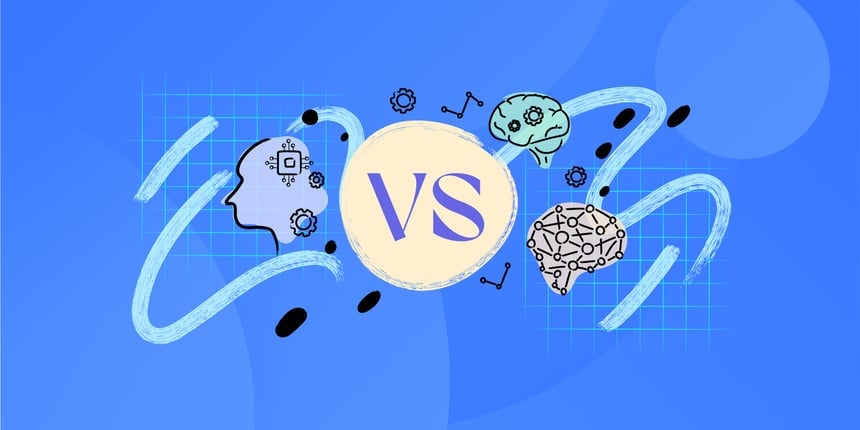
Intelligent document processing software
The market is filled with various intelligent document processing software options designed to cater to different business needs. These software solutions integrate advanced technologies like OCR, NLP, machine learning, and RPA to provide comprehensive document processing capabilities.
Choosing the right software depends on your specific business requirements, such as the types of documents you process and the level of automation you need. Let's explore some popular intelligent document processing software solutions.
1) ABBYY FlexiCapture
ABBYY FlexiCapture is a robust intelligent document processing solution known for its advanced OCR capabilities, accurate data extraction, and powerful document classification features.
It is designed to handle a wide variety of document types and formats, making it suitable for businesses across different industries.
Key features
-
Advanced OCR: ABBYY FlexiCapture uses cutting-edge OCR technology to convert scanned documents and images into editable and searchable data with high accuracy.
-
Data extraction: The software extracts relevant data from both structured and unstructured documents, ensuring that critical information is captured and processed efficiently.
-
Document templates: FlexiCapture supports the use of document templates to automate the assembly of reports and legal documents by pulling data from various sources. This feature leverages intelligent document processing (IDP) to efficiently populate templates, simplifying and enhancing the document creation process across multiple applications.
-
Document classification: FlexiCapture automatically classifies documents based on their content, streamlining the organization and retrieval of documents.
-
Scalability: It can handle large volumes of documents, making it ideal for businesses that require high scalability.
2) Kofax Capture
Kofax Capture is a comprehensive data capture and document processing solution that offers robust integration capabilities with various business systems.
It is designed to automate the extraction, validation, and processing of data from multiple sources, enhancing operational efficiency.
Key features
-
Data capture: Kofax Capture excels in capturing data from various sources, including paper documents, electronic files, and email attachments.
-
Data validation: The software ensures the accuracy and integrity of extracted data by validating it against predefined rules and business logic.
-
Integration: It seamlessly integrates with ERP, CRM, and other business systems, enabling smooth data flow across the organization.
-
Customization: Kofax Capture is highly customizable, allowing businesses to tailor the solution to their specific needs and workflows.
3) UiPath
UiPath combines Robotic Process Automation (RPA) with intelligent document processing to offer a seamless automation experience.
It is designed to handle repetitive tasks and automate document-related processes, reducing manual effort and increasing efficiency.
Key features
-
RPA integration: UiPath integrates RPA capabilities to automate routine tasks such as data entry, transaction processing, and report generation.
-
Document processing: The software extracts, classifies, and processes data from various types of documents using advanced technologies.
-
Workflow automation: UiPath automates end-to-end workflows, ensuring that document processing is streamlined and efficient.
-
User-friendly interface: The software offers an intuitive interface, making it easy for users to design and manage automation workflows.
4) IBM Datacap
IBM Datacap is an intelligent document processing solution that utilizes machine learning and NLP to efficiently process and manage documents.
It is designed to automate the capture, recognition, and classification of documents, improving operational efficiency and accuracy.
Key features
-
Machine learning: IBM Datacap leverages machine learning algorithms to continuously improve data extraction accuracy and document classification.
-
NLP capabilities: The software uses NLP to understand and interpret the content of documents, enabling more accurate data extraction and processing from structured, unstructured, and semi-structured documents.
-
Scalability: IBM Datacap can handle large volumes of documents, making it suitable for businesses with extensive document processing needs.
-
Integration: The solution integrates seamlessly with IBM’s suite of business applications and other third-party systems.
5) Automation Anywhere
Automation Anywhere integrates RPA with intelligent document processing to streamline document workflows and enhance productivity.
It is designed to automate complex document-related tasks, reducing manual intervention and improving accuracy.
Key features
-
RPA and IDP integration: Automation Anywhere combines RPA with intelligent document processing to automate end-to-end document workflows.
-
Advanced data extraction: The software extracts data from structured, semi-structured, and unstructured documents with high precision.
-
Workflow management: It offers comprehensive workflow management capabilities, ensuring that document processes are efficient and error-free.
-
Scalability: Automation Anywhere can scale to meet the needs of growing businesses, handling large volumes of documents with ease.
Each of these intelligent document processing software solutions offers unique features and capabilities, making them suitable for various business needs.
By understanding the strengths of each, you can select the one that best aligns with your document processing requirements and operational goals.
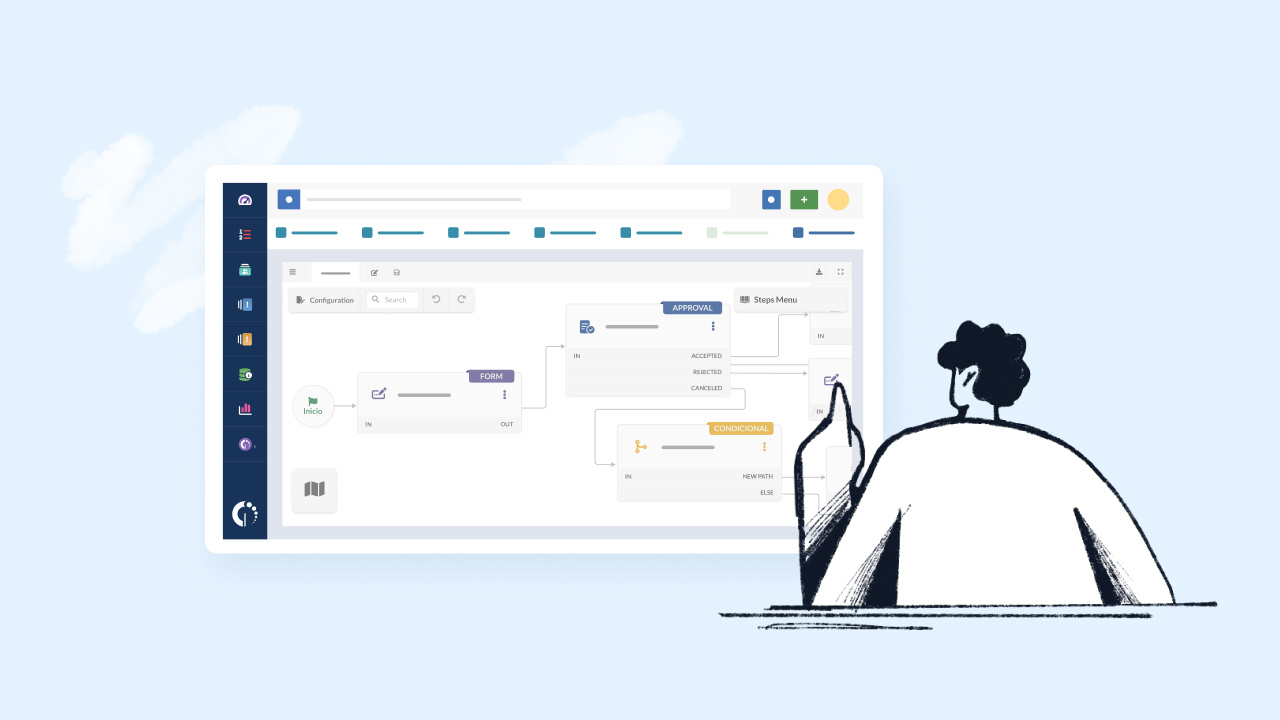
5 use cases of intelligent document processing
Intelligent document processing can be applied to various business scenarios. Here are five common use cases:
-
Invoice processing: Automating the extraction and validation of data from invoices for faster payment processing.
-
Claims processing: Streamlining the processing of insurance claims by extracting and validating data from claim forms.
-
Loan processing: Enhancing the speed and accuracy of loan applications by automating the extraction of relevant data from documents.
-
Customer onboarding: Simplifying the onboarding process by automatically extracting and validating customer information from submitted documents.
-
Regulatory compliance: Ensuring compliance with regulations by automating the extraction and validation of data from compliance-related documents.
These use cases highlight the versatility and effectiveness of intelligent document processing in various business functions.
Technologies used in intelligent document processing
Several advanced technologies power intelligent document processing systems. Here are the key technologies involved:
-
Optical Character Recognition (OCR): Converts images of text into machine-readable text.
-
Natural Language Processing (NLP): Interprets the context and meaning of text, enabling accurate data extraction and classification.
-
Machine Learning (ML): Uses algorithms to learn from data and improve the accuracy and efficiency of document processing over time.
-
Robotic Process Automation (RPA): Automates repetitive tasks, such as data entry and validation, reducing manual effort.
These technologies work together to create a robust and efficient intelligent document processing solution.
What is the difference between OCR and intelligent document processing?
While OCR and intelligent document processing are related, they serve different purposes and offer varying capabilities.
-
OCR: Focuses on converting images of text into machine-readable text. It is primarily used for digitizing printed documents.
-
IDP: Goes beyond OCR by not only converting text but also interpreting, classifying, validating, and integrating extracted data into business systems.
In essence, OCR is a component of IDP, but IDP encompasses a broader range of functionalities, making it a more comprehensive solution for document processing.
Conclusion
Intelligent document processing is revolutionizing the way businesses handle documents. By automating the extraction, classification, and processing of data, IDP enhances efficiency, accuracy, and compliance.
Whether you're looking to improve invoice processing, claims handling, or customer onboarding, IDP offers a versatile and powerful solution. Embrace intelligent document processing today and take your business operations to the next level.
Frequently Asked Questions (FAQs)
1) What is intelligent document processing?
Intelligent document processing (IDP) is a technology that automates the extraction, classification, and processing of data from various types of documents using advanced technologies like OCR, NLP, and machine learning.
2) How does intelligent document processing differ from OCR?
While OCR converts images of text into machine-readable text, intelligent document processing goes further by interpreting, classifying, validating, and integrating the extracted data into business systems.
3) What are the benefits of intelligent document processing?
IDP offers several benefits, including increased efficiency, improved accuracy, cost savings, scalability, and enhanced compliance.
4) Can intelligent document processing handle unstructured documents?
Yes, IDP can process structured, semi-structured, and unstructured documents, making it a versatile solution for various business functions.















