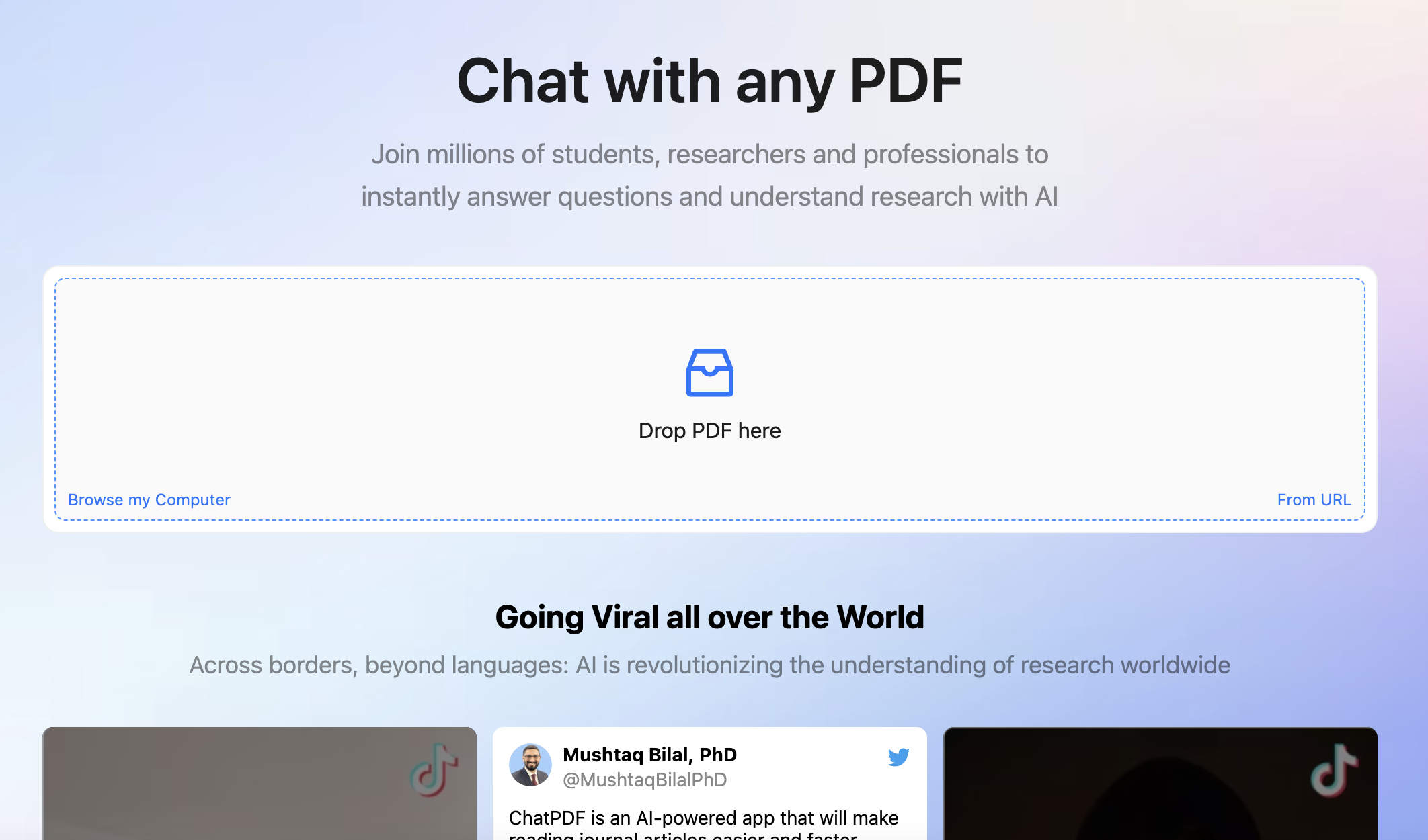In the digital era where information overload is a common challenge, Humata AI and its alternatives emerge as a groundbreaking solution. A new set of ChatGPT alternative tools leverages artificial intelligence to transform the way we interact with PDF documents. It simplifies the process of digesting large volumes of information, proving invaluable in saving time and enhancing productivity. Let's delve deeper into what makes Humata AI a game-changer in document management.
This comprehensive exploration focuses on a standout AI tool, Humata.ai, and its contemporaries - Chatdoc, AskyourPDF, ChatPDF, DocGPT, and FoldersAI. These tools are reshaping how we interact with documents, offering unprecedented efficiency and accuracy.

What is Humata.ai: Innovating Document Interaction
At the forefront of this revolution is Humata AI. Its mission is to transform the way we interact with documents, making the process more intuitive, efficient, and insightful.
Humata AI acts as an AI research assistant, helping researchers and teams analyze extensive data sets by allowing them to ask questions about their documents and get rapid analysis.
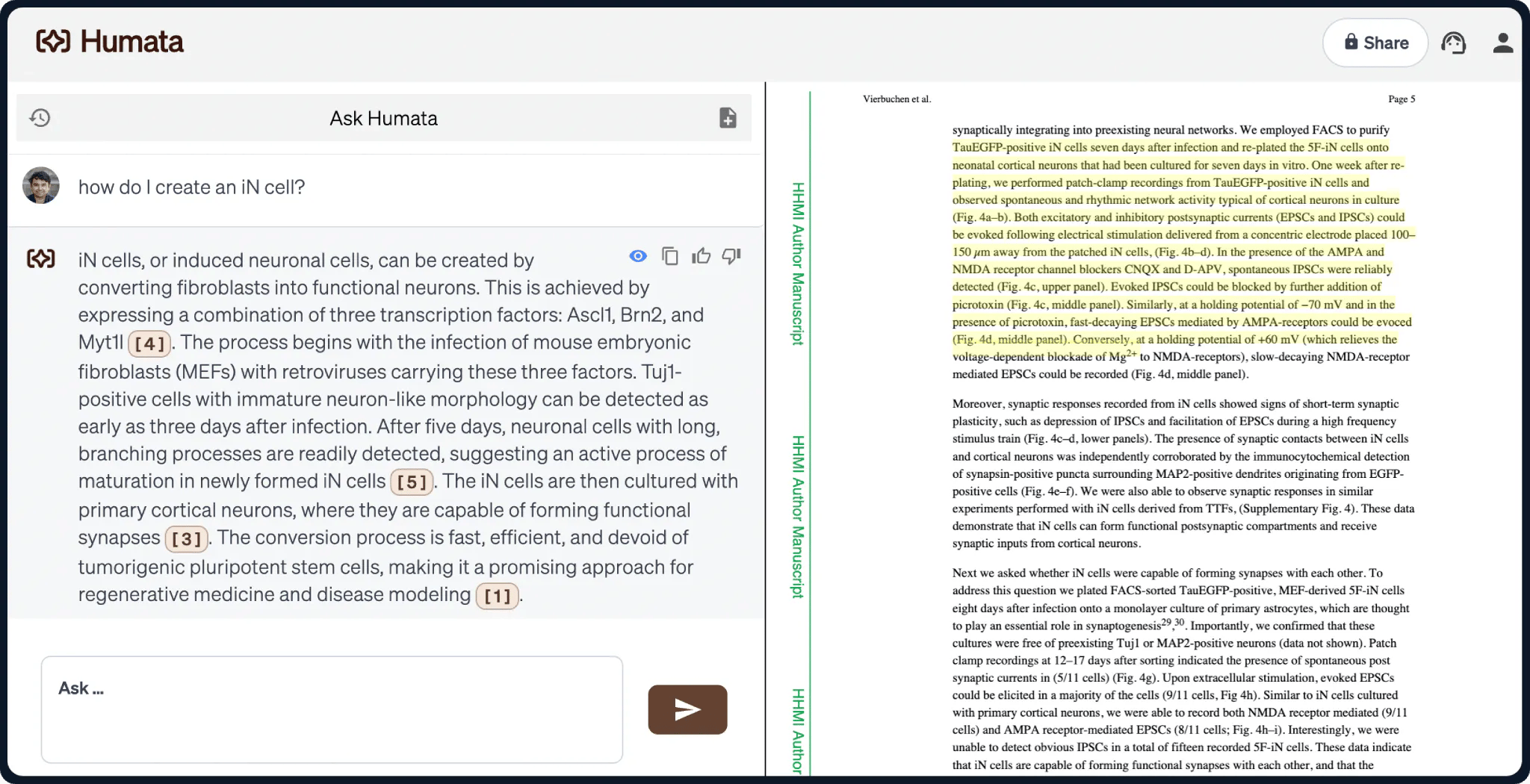 Summarizing PDF Documents with AI
Summarizing PDF Documents with AI
At its core, Humata AI is designed to summarize PDF documents. By employing Artificial Intelligence (AI), it analyzes and condenses content, making it significantly easier for users to grasp essential information quickly.
The AI-driven summarization process cuts down the time spent on reading and comprehending lengthy documents, a boon for professionals and students alike. Additionally, Humata AI provides rapid document analysis, aiding in faster knowledge acquisition and understanding key document details for researchers, students, legal and business professionals.
Users can import PDF files into the application for summarization simply by dragging and dropping them. This intuitive interface enhances the user experience, making the tool accessible to a wide range of users.

Let's take a look at Humata AI's main functions.
Advanced AI analysis of complex documents
- Detailed document review: Humata AI’s AI algorithms are capable of analyzing complex structures within PDFs, including technical documents. For instance, it can review and summarize technical content such as the structure of batteries and composites, showcasing its versatility.
- Interactive summarization: The tool allows users to ask questions about the PDF content, to which it responds with summarized answers. This interactive feature adds a layer of convenience and efficiency in information retrieval.
Editing and exporting summaries
- Versatile export options: Once Humata AI generates a summary, users can export, review, and edit these summaries. This flexibility ensures that the output can be tailored to specific needs.
- Integration with other platforms: The summarized content can be easily copied and pasted into other platforms like Google Docs for further refinement and editing. This interoperability is essential for collaborative projects and broader document management tasks.
Streamlining information sharing
-
Enhanced communication: Humata AI simplifies the process of sharing information from PDF files. By providing concise summaries, it ensures that the key points of a document can be communicated effectively and efficiently. Humata AI also ensures efficient document handling, enabling users to analyze and understand complex documents quickly and effectively.
Humata AI is more than just a summarization tool; it represents a significant stride towards smarter, AI-driven Document Management.
Whether for academic research, professional reports, or personal learning, Humata AI provides a reliable, efficient, and user-friendly way to navigate the ever-growing sea of digital information.
By harnessing the power of AI, Humata AI is not just helping users save time; it's reshaping the way we interact with and understand complex documents.
Main benefits of Humata AI:
- Adaptive learning: Humata.ai learns from user interactions, continually refining its responses and recommendations.
- Versatile applications: Its applications span various industries, from legal to academic, where document handling is crucial.
- User-friendly interface: The platform is designed to be accessible to all users, regardless of their technical proficiency.
-
Data security: Humata AI ensures the security of users' data by storing it in encrypted cloud storage, safeguarded by stringent protocols.
Example of uses for Humata AI:
- Legal industry: Lawyers and paralegals use Humata.ai for quickly navigating case files and extracting pertinent information from legal documents.
- Academia: Researchers and educators leverage its summarization capabilities for digesting academic papers and publications.
- IT support: For IT technicians managing a vast array of technical documentation and system manuals, Humata AI offers a streamlined solution, swiftly summarizing complex PDFs into digestible content, thereby enhancing their efficiency in troubleshooting and system maintenance.

Humata AI Alternatives: A Comparative Analysis
Chatdoc: Collaboration-Driven Document Management

Chatdoc brings a fresh perspective to document management, focusing on real-time collaboration and communication.
Distinct features
- Real-Time collaboration: Multiple users can work on documents simultaneously, enhancing teamwork and productivity.
- Integrated communication: It facilitates in-document communication, allowing team discussions without leaving the document environment.
Comparison with Humata.ai
Chatdoc's emphasis is on collaborative features, whereas Humata.ai shines in individual document analysis and interpretation.
AskyourPDF: Specializing in PDFs
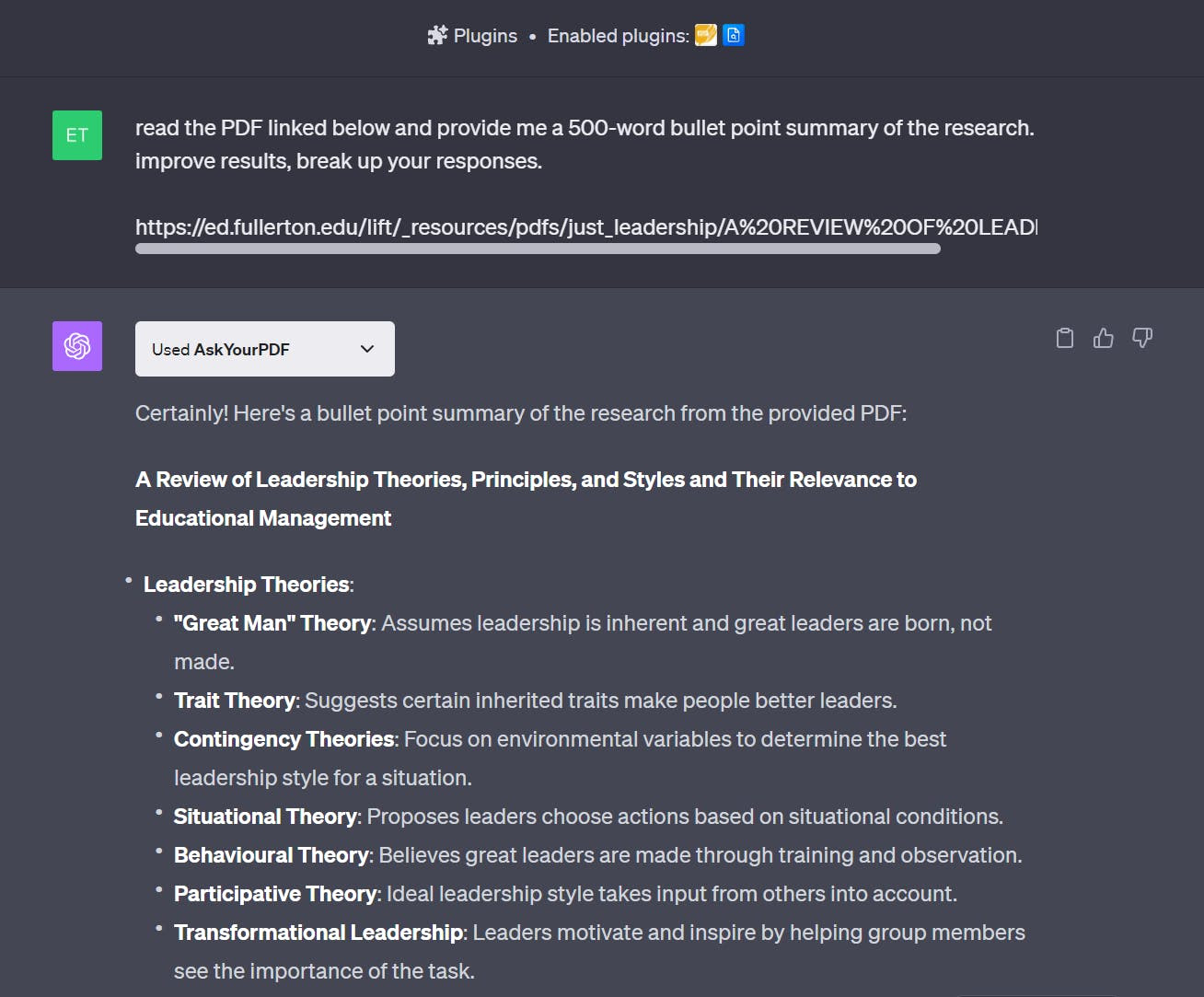
AskyourPDF is a ChatGPT plugin that helps you get through all kind of documents including ebooks, sales decks, and case studies. AskYourPDF lets you feed PDFs to GPT-4 through one of two ways:
- Feeding accessible web links directly to the chat
- Uploading downloaded PDFs to the AskYourPDF site and feeding the corresponding ID to the chat
From there, you can extract specific information, create content summaries, suggest improvements, and more.
Key attributes
- PDF specialization: It excels in converting, editing, and annotating PDFs, ensuring high-quality document management.
- Cloud integration: The tool offers seamless integration with cloud storage services, simplifying document access and management.
User reception
While it is highly regarded for its PDF-focused capabilities, it may not offer the breadth of document management features found in Humata.ai.
ChatPDF: Merging AI and PDF Management
ChatPDF combines AI-driven functionalities with specialized PDF management tools. It's plus plan, includes includes access to paper research writer Jenni AI.
Principal features
- PDF editing suite: The tool offers a comprehensive set of features for managing PDF documents, including merging, splitting, and editing.
- AI-powered search: Its advanced search capabilities allow users to swiftly find information within PDFs.
Comparative perspective
While ChatPDF is adept at managing PDFs, it may not match Humata.ai's comprehensive approach to diverse document types.
DocGPT: User-friendly AI document assistant

DocGPT is tailored for those seeking a blend of advanced AI features with a focus on user experience.
Highlighted Features
- Intuitive interface: The platform is recognized for its ease of use and straightforward navigation.
- Similarities with Humata.ai: Like Humata.ai, it offers AI-driven summarization and data extraction.
User feedback
Users appreciate its user-friendly nature but often seek more customization options, a gap that Humata.ai fills effectively.
FoldersAI: Streamlining Efficient Document Handling
FoldersAI targets users who need sophisticated organization and categorization of their documents.
Core Functions
- Automated Sorting: It automatically categorizes documents based on content, enhancing organization.
- Cloud Service Integration: FoldersAI smoothly integrates with various cloud storage platforms, streamlining document management.
Comparison with Humata.ai
While FoldersAI excels in document organization, Humata.ai offers a broader range of document interaction and analysis features.
QuillBot
QuillBot ChatPDF transforms any PDF into an interactive AI chat by instantly extracting key insights using AI. You can ask questions and summarize information without wasting time on manual searches.
Principal Features
- Instant Summaries: Get quick, accurate summaries of your PDFs without reading the entire document.
- AI-Powered Q&A: Ask specific questions about your PDF content and receive precise answers instantly.
- Fast and Free: No sign-up required, access insights and data from PDFs in seconds.
- Efficiency Boost: Eliminate tiring searching and simplify research, analysis, and review tasks.
Comparative Perspective
QuillBot ChatPDF is ideal for combining PDF interaction with writing tools, while ChatPDF is better for detailed analysis of large PDF documents.
Evaluating your ideal AI document assistant
Selecting the most suitable AI document assistant hinges on specific requirements and industry demands. Considerations such as the tool's feature set, user support, pricing, and industry-specific functionalities are crucial.
Various AI tools leverage artificial intelligence for professional needs such as document management, AI video generation, and user research.
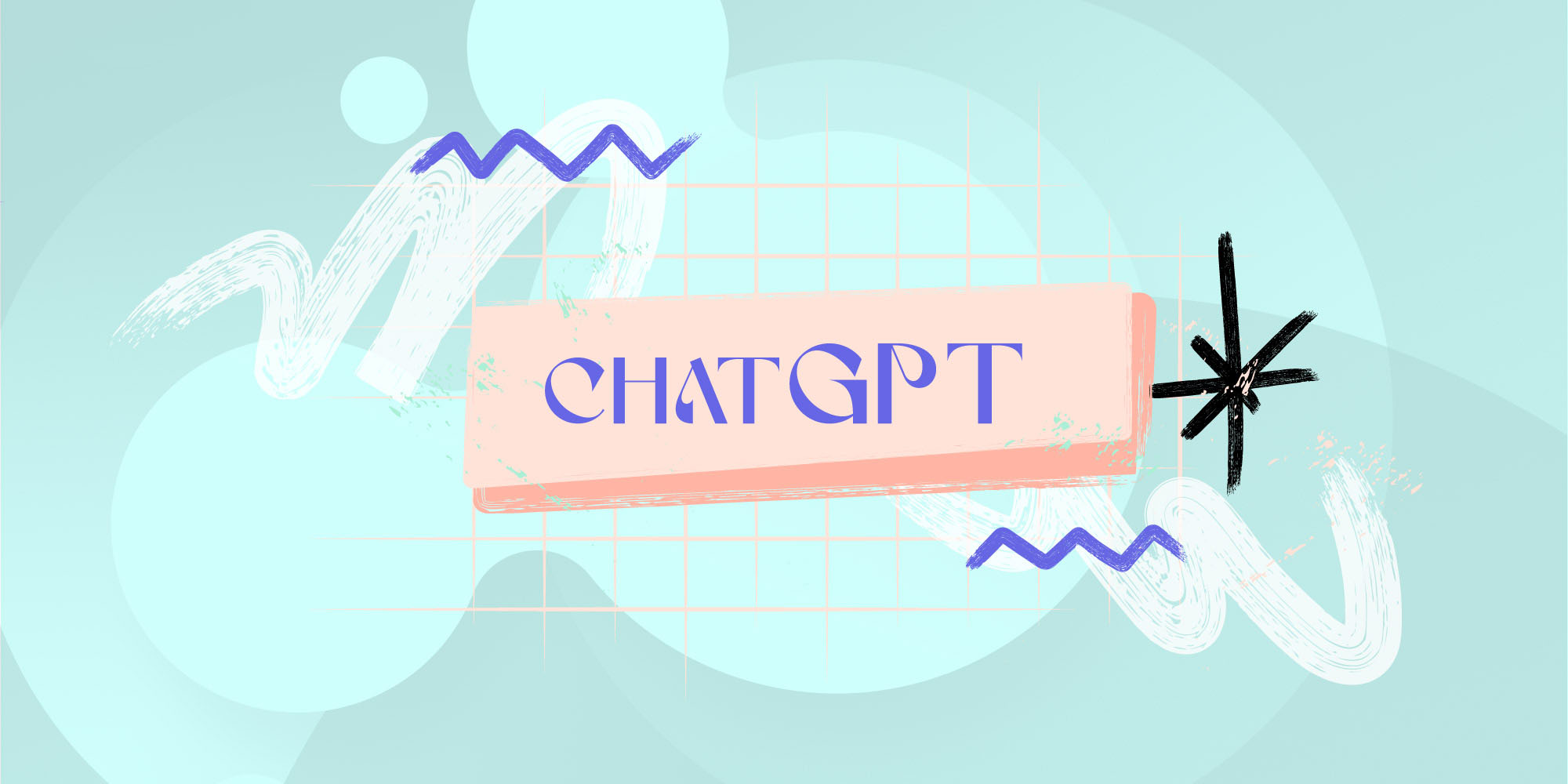
Factors to consider
- Specific needs: Identify the primary purpose of the AI tool - whether it's for collaboration, document analysis, or organization.
- Industry relevance: Certain tools may offer specialized features that are more beneficial for specific industries. Some industries only need a simple PDF editor while others require a full-blown AI summarizer.
- Cost efficiency: Evaluate the pricing models of these tools to ensure they align with your budget and offer value for money. Humata's premium plans offer relevant document access, with the Expert plan providing access to documents of up to 500 pages.
The Future of AI in Document Management
The landscape of AI in document management is continually evolving, with tools like Humata.ai and its alternatives leading the charge. These advancements promise not only enhanced efficiency but also a shift in how we interact with and understand documents.
AI tools like Humata AI can create reports using insights gathered from uploaded documents, benefiting students, teachers, researchers, and teams dealing with large data sets.
Conclusion
In an era where data is king, AI document assistants like Humata.ai, Chatdoc, AskyourPDF, ChatPDF, DocGPT, and FoldersAI are indispensable. They each offer unique features and cater to different needs, underscoring the importance of AI in modern document management.
As AI continues to evolve, these tools will undoubtedly become more sophisticated, further revolutionizing our approach to document handling. We encourage our readers to explore these tools in depth, considering their unique requirements to find their ideal document management companion.