Enterprise Asset Management software helps organizations control, maintain, and optimize their physical assets — from machinery and facilities to fleets and IT equipment. By centralizing asset data and automating maintenance, it improves reliability, reduces downtime, and supports smarter decision-making across industries.
In this article, we’ll explore what Enterprise Asset Management software is, how it differs from similar systems like CMMS and ITAM, and what criteria to consider when choosing one. We’ll also review five EAM tools for 2026, comparing their key features, pricing, and ratings to help you find the right fit for your organization.
What is Enterprise Asset Management software?
Enterprise Asset Management (EAM) software helps organizations manage, maintain, and optimize their physical assets throughout their lifecycle, from acquisition to disposal. It’s widely used in asset-intensive industries like manufacturing, energy, transportation, and oil and gas to oversee plants, machinery, facilities, vehicles, and critical IT assets.
Traditionally, EAM platforms were deployed on-premise, managed locally within the organization’s infrastructure. However, the growing adoption of cloud-based EAM solutions has transformed the landscape, enabling real-time monitoring, remote collaboration, predictive maintenance, and deeper data insights.
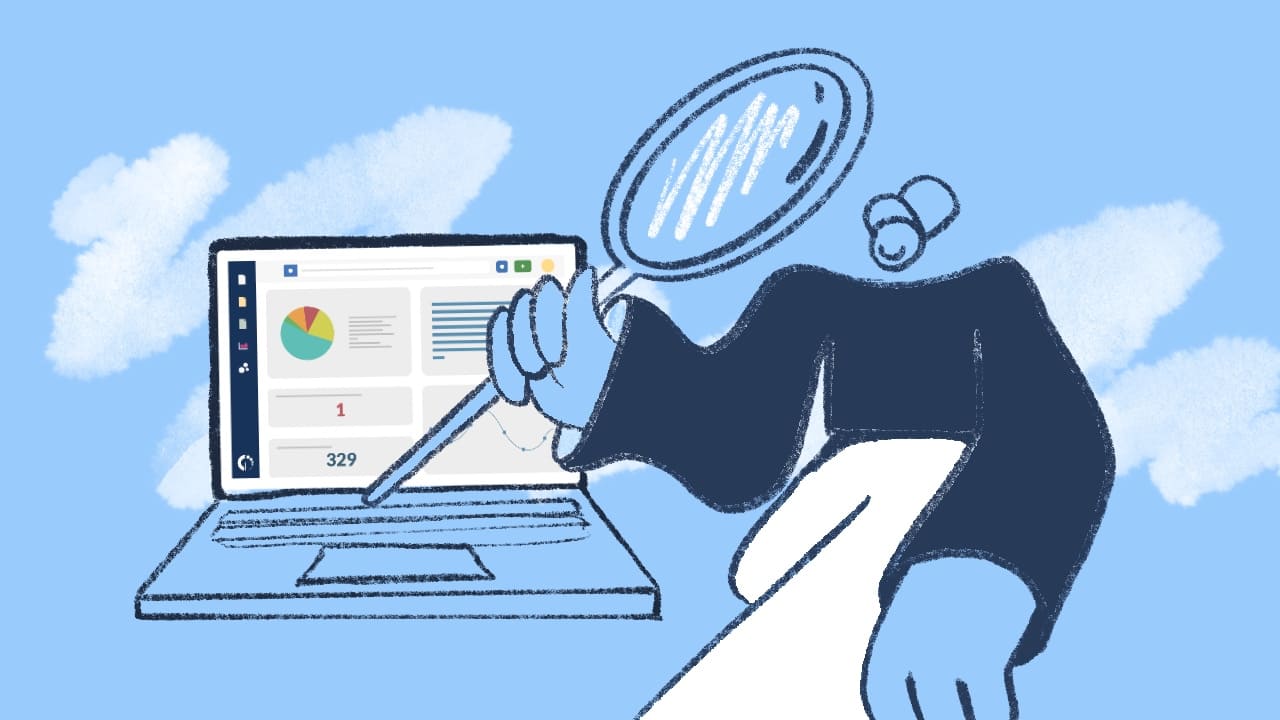
Enterprise Asset Management software at a glance
Enterprise Asset Management software comes in many forms, from traditional maintenance-focused systems to cloud-based platforms that connect assets, people, and processes in real time.
Below, we’ll look at some of the leading EAM solutions that help organizations improve reliability, reduce downtime, and get the most value from their operational and IT assets.
| Tool | Deployment | Best for | Starting price | Notable rating |
| IBM Maximo Application Suite | Cloud or on-premise | Asset-intensive industries like manufacturing, energy, and transportation | Not publicly available | Gartner Peer Insights – 4.5/5 |
| SAP ERP Suite – EAM | Cloud (SAP Cloud ERP) | Large enterprises managing complex physical assets | Custom quote (subscription-based) | Gartner Peer Insights – 4.4/5 |
| MaintainX | Cloud, mobile-first | Industrial and frontline maintenance teams | $20 per user/month (Essential plan) | G2 – 4.8/5 |
| UpKeep Asset Operations Platform | Cloud | Large organizations with distributed asset portfolios | $20 per user/month (Essential plan) | Capterra – 4.6/5 |
| Hexagon HxGN EAM | Cloud (AWS) or on-premise | Regulated industries needing reliability and scalability | Custom quote | Gartner Peer Insights – 4.3/5 |
Note: Keep in mind that pricing and ratings may vary over time depending on vendor updates, plan tiers, and customer feedback. Always check the official websites or review platforms for the most accurate and up-to-date information before making a decision.
How to choose Enterprise Asset Management software
Choosing the right Enterprise Asset Management software depends on your organization’s goals, industry, and operational context. Not every company needs the same level of functionality or complexity, so it’s important to evaluate your options based on measurable and relevant criteria.
Here are the main ones to consider:
- Asset scope and industry fit: Ensure the software supports the types of assets you manage (plants, utilities, fleets, facilities, or critical IT assets) and aligns with your sector’s regulatory requirements.
- Maintenance capabilities: Look for features that cover preventive, corrective, and predictive maintenance, as well as work Order Management and mobile field service tools.
- Data and analytics: Choose a solution with dashboards, KPIs, and forecasting capabilities, ideally integrated with IoT for real-time insights.
- Integrations and ecosystem: Check compatibility with ERP, ITSM, SCADA, and financial or security systems to ensure smooth data exchange.
- Compliance and Risk Management: Make sure it includes audit trails, access control, and features supporting EHS, data security, and industry compliance.
- Deployment and usability: Assess whether a cloud, on-premise, or hybrid model suits your organization, and consider ease of use, and vendor training.
- Scalability and support: The platform should handle more assets, users, and sites as your organization grows, with reliable vendor assistance.
- Total cost of ownership: Go beyond licensing — factor in implementation time, professional services, internal resources, and ongoing support costs.
In some cases, a robust IT Asset Management (ITAM) platform with lifecycle tracking, automation, and integrations (like InvGate Asset Management) can deliver the required control without the complexity of an industrial-grade EAM suite.
What is the difference between EAM and CMMS?
A Computerized Maintenance Management System (CMMS) focuses on a single stage of the asset lifecycle: maintenance. It helps organizations manage work orders, schedule preventive tasks, and track spare parts to improve an asset’s performance, condition, and reliability while it’s in operation.
Enterprise Asset Management, in contrast, covers the entire asset lifecycle — from acquisition and deployment to maintenance and eventual disposal. Beyond asset performance, EAM also incorporates financial, operational, compliance, and risk factors to help organizations plan investments, manage costs, ensure regulatory alignment, and optimize long-term value.
In essence, a CMMS is one component within a broader EAM strategy that links maintenance to business outcomes.
What is the difference between EAM and IT Asset Management?
The main difference between Enterprise Asset Management and IT Asset Management lies in the type of assets they manage. EAM focuses on physical and operational assets (like plants, machinery, vehicles, and facilities), and ITAM manages digital assets (such as hardware, software, and licenses).
While EAM is typically used in asset-intensive industries, the two increasingly overlap as technology becomes central to operations. In organizations where IT assets drive most of the value, platforms like InvGate Asset Management can serve as the foundation for an EAM strategy — providing lifecycle visibility, automation, and integration with broader business processes.
Enterprise Asset Management software tools in 2026
The following list highlights five Enterprise Asset Management tools selected for their strong market presence, robust functionality, user feedback, and availability of reliable public information.
This is not an exhaustive ranking or exclusive recommendation, but rather an overview of leading solutions that showcase different approaches to EAM.
#1: IBM Maximo Suite
 According to its own product PDF, IBM Maximo® Application Suite is an Asset Lifecycle Management solution that helps organizations plan, operate, and optimize their critical assets.
According to its own product PDF, IBM Maximo® Application Suite is an Asset Lifecycle Management solution that helps organizations plan, operate, and optimize their critical assets.
It integrates three key capabilities — Asset Investment Planning (AIP), Enterprise Asset Management, and Asset Performance Management (APM) — into a single, unified platform.
By combining AI, IoT, and advanced analytics, Maximo supports predictive maintenance, improves asset reliability, and enhances decision-making across the enterprise.
It offers flexible deployment options (cloud or on-premise) and includes industry-specific and asset-class solutions tailored to sectors such as manufacturing, energy and utilities, oil and gas, transportation, and the public sector.
Key features of IBM Maximo
According to the product information found in its datasheet, IBM Maximo includes the following features:
- Full Asset Lifecycle Management: Provides an integrated system that connects asset planning, operations, and optimization, acting as the operational system of record for asset-intensive organizations.
- Asset Investment Planning (AIP): Enables organizations to model capital plans, assess risk, and prioritize investments based on asset criticality and lifecycle cost.
- Enterprise Asset Management (EAM): Centralizes maintenance, work execution, inventory, compliance, and field service operations, with robust mobile capabilities for real-time updates.
- Asset Performance Management (APM): Uses analytics, AI, and IoT to monitor asset conditions continuously and predict failures before they occur.
- Pre-configured industry solutions: Includes modules for manufacturing, energy and utilities, oil and gas, transportation, and government, as well as Maximo Real Estate and Facilities for space and Sustainability Management.
IBM Maximo ratings
According to well-known review platforms, these are the ratings for IBM Maximo:
- Gartner Peer Insights: 4.5 out of 5 stars.
- G2: 4.4 out of 5 stars.
- Capterra: 4.2 out of 5 stars.
IBM pricing
The official document does not include pricing information for IBM Maximo Application Suite. It specifies that organizations interested in licensing or deployment details should contact IBM or an authorized Business Partner directly for more information.
#2: SAP ERP – Asset Management
 According to Gartner Peer Insights, SAP® ERP Suite – EAM is an Enterprise Asset Management software that helps organizations manage the lifecycle of physical assets such as machinery, equipment, and infrastructure. It enables planning, execution, and monitoring of maintenance activities to improve asset reliability, reduce downtime, and control costs.
According to Gartner Peer Insights, SAP® ERP Suite – EAM is an Enterprise Asset Management software that helps organizations manage the lifecycle of physical assets such as machinery, equipment, and infrastructure. It enables planning, execution, and monitoring of maintenance activities to improve asset reliability, reduce downtime, and control costs.
The software includes functionalities for preventive and predictive maintenance, work order management, asset tracking, and regulatory compliance, while integrating with core business processes like procurement and finance to provide a unified view of asset performance and support informed decision-making.
Key features of SAP ERP – Asset Management
According to SAP’s official product documentation, this module is part of the SAP Cloud ERP suite and connects with other enterprise functions to manage the full lifecycle of assets.
It includes the following features:
- Asset Lifecycle Management: Monitor the entire lifecycle of physical assets, from acquisition to retirement, to improve reliability and reduce downtime.
- Maintenance planning: Schedule inspections, preventive servicing, and predictive maintenance to increase uptime and operational safety.
- Work order and Job Management: Create, assign, and track maintenance tasks, including spare parts and service procurement.
- Asset analytics: Gain real-time visibility into performance, costs, and failure trends with embedded analytical tools.
- Mobile and offline maintenance: Empower field technicians to execute maintenance jobs and update asset data even without internet connectivity.
SAP ERP ratings
As of November 2025, according to recognized review platforms, these are the ratings for SAP ERP Suite – EAM:
- Gartner Peer Insights: 4.4 out of 5 stars.
- G2: Not enough information available.
- Capterra: Not enough information available.
SAP ERP pricing
According to Gartner Peer Insights, SAP ERP Suite – EAM uses a subscription-based pricing model. Costs may vary based on user count, activated modules, and organizational requirements.
Pricing is generally provided via custom quotes, and may include additional services and support options depending on the selected features and contract terms.
#3: MaintainX
 According to G2, MaintainX® is a maintenance and work execution software designed for industrial and frontline teams. The platform helps organizations streamline maintenance operations, improve Asset Management, and empower workers while delivering insights that enhance operational performance.
According to G2, MaintainX® is a maintenance and work execution software designed for industrial and frontline teams. The platform helps organizations streamline maintenance operations, improve Asset Management, and empower workers while delivering insights that enhance operational performance.
As a mobile-first, IoT-enabled solution, MaintainX supports maintenance, reliability, and operations teams across industries.
Key features of MaintainX
According to its own website, MaintainX offers capabilities for asset maintenance, reliability, and work order execution. Below are five of the most relevant features for Enterprise Asset Management, though the platform includes additional functionalities.
- Preventive and predictive maintenance: Move beyond reactive maintenance by scheduling preventive tasks based on time or asset usage, and trigger predictive maintenance alerts from sensor data.
- Asset analytics and reliability insights: Access dashboards and built-in reports to analyze asset health, repair costs, and long-term depreciation trends, supporting data-driven maintenance decisions.
- Parts and Inventory Management: Track spare parts, monitor inventory levels, receive low-stock alerts, and sync purchase orders with ERP systems.
- Work Order Management and collaboration: Assign, monitor, and complete maintenance tasks efficiently, while keeping technicians and management connected in real time.
- Mobile and offline functionality: Allow technicians to record malfunctions, complete inspections, and update asset data on mobile devices, even offline.
MaintainX ratings
As of November 2025, according to recognized review platforms, these are the ratings for MaintainX:
- Gartner Peer Insights: 4.8 out of 5 stars.
- G2: 4.8 out of 5 stars.
- Capterra: 4.8 out of 5 stars.
MaintainX pricing
According to the official MaintainX pricing page (2025), the platform offers several subscription tiers:
- Basic — Free forever, for small teams managing work orders digitally.
- Essential — $20 per user/month (billed annually), including preventive maintenance and advanced analytics access.
- Premium — $65 per user/month (billed annually), with asset reliability tracking, inventory management, purchase order control, and API access.
- Enterprise — Custom pricing for organizations needing asset health insights, IoT integrations, multi-site management, and advanced security (SSO).
#4: UpKeep Asset Operations Platform
 UpKeep® Asset Operations Platform is an Enterprise Asset Management solution that helps organizations manage large and distributed asset portfolios efficiently.
UpKeep® Asset Operations Platform is an Enterprise Asset Management solution that helps organizations manage large and distributed asset portfolios efficiently.
According to the official product page, the platform is “designed to meet the complex needs of large organizations, providing comprehensive tools to streamline maintenance, reliability, and operations at an enterprise level.”
Key features of UpKeep
Below are the three main EAM capabilities officially highlighted by UpKeep, though the platform offers additional advanced modules and automation tools.
- Scalability: Efficiently manages extensive asset portfolios across multiple locations, ensuring consistent performance and reliability.
- Advanced analytics: Leverages in-depth data analysis to support informed decision-making and strategic planning.
- Integration capabilities: Seamlessly connects with existing Enterprise Resource Planning (ERP) systems and other business applications to unify operations.
UpKeep ratings
As of November 2025, according to recognized review platforms, these are the ratings for UpKeep Asset Operations Platform:
- Gartner Peer Insights: 4.5 out of 5 stars.
- G2: 4.5 out of 5 stars.
- Capterra: 4.6 out of 5 stars.
Pricing
According to UpKeep’s official pricing page (2025), the platform follows a subscription-based model with multiple tiers:
- Essential — $20 per user/month, includes asset management, unlimited work orders, and AI-enabled support.
- Premium — $55 per user/month, adds preventive maintenance optimization, inventory management, and analytics.
- Professional — Custom pricing, includes advanced analytics, mobile offline mode, and AI-powered insights.
- Enterprise — Custom pricing, designed for multi-site operations, includes workflow automation, downtime tracking, and API access.
All plans offer a free trial and no credit card requirement.
#5: Hexagon HxGN EAM
 According to its own brochure, HxGN® EAM, developed by Hexagon’s Asset Lifecycle Intelligence division, is an industry-leading Enterprise Asset Management solution designed to extend asset lifecycles, improve reliability, and enhance operational productivity.
According to its own brochure, HxGN® EAM, developed by Hexagon’s Asset Lifecycle Intelligence division, is an industry-leading Enterprise Asset Management solution designed to extend asset lifecycles, improve reliability, and enhance operational productivity.
Built on the Amazon Web Services (AWS) cloud platform, it combines scalability, flexibility, and strong uptime reliability, with the option for on-premise deployment when required.
HxGN EAM offers industry-specific capabilities that are easily configurable, allowing organizations to manage complex asset structures, streamline maintenance, and make strategic, data-driven decisions.
Key features of Hexagon HxGN EAM
According to Hexagon’s official 2025 overview, the platform includes a broad range of modules for asset performance, reliability, and safety. Below are five core features that best represent its Enterprise Asset Management capabilities:
- Asset Management: Record, maintain, and standardize all physical-asset information, including structure, configuration, maintenance history, depreciation, and total cost of ownership.
- Budget Management: Automate the creation and monitoring of maintenance budgets, track expenditures, and calculate key financial indicators tied to enterprise performance.
- Reliability, Planning and Analysis (RPA): Predict potential failures and calculate reliability scores using statistical models like Weibull and Crow-AMSAA to guide proactive maintenance.
- HxGN Alix (AI assistant): Provide real-time assistance, regulatory guidance, and even code generation through Hexagon’s built-in AI assistant to simplify daily operations.
- Mobile EAM modules: Enable online and offline asset management and maintenance execution through HxGN EAM Mobile and Advanced Mobile apps for field teams.
Hexagon HxGN EAM ratings
As of November 2025, according to recognized review platforms, these are the ratings for Hexagon HxGN EAM:
- Gartner Peer Insights: 4.3 out of 5 stars.
- G2: 4.2 out of 5 stars.
- Capterra: Not enough information available.
Hexagon HxGN EAM pricing
Hexagon requires interested organizations to contact its sales team or authorized partners for custom quotations.
InvGate Asset Management as your EAM software

While InvGate Asset Management isn’t an Enterprise Asset Management (EAM) software, it’s a powerful IT Asset Management solution that can support EAM strategies in organizations where technology assets are mission-critical.
This no-code, intuitive, and highly customizable platform is built to scale with your organization. It enables you to identify, track, manage, and control both IT and non-IT assets from a single, centralized system — helping you maintain visibility, optimize performance, and reduce risks.
Ready to see how it fits your organization? Start your 14-day free trial or contact our sales team to find out if InvGate Asset Management is the right choice for you.
Disclaimer: All product names, logos, and brands are property of their respective owners. All company, product, and service names used on this site are for identification purposes only. Use of these names, trademarks, and brands does not imply endorsement. Comparisons are based on publicly available information as of October, 2025 and are provided for informational purposes only.















