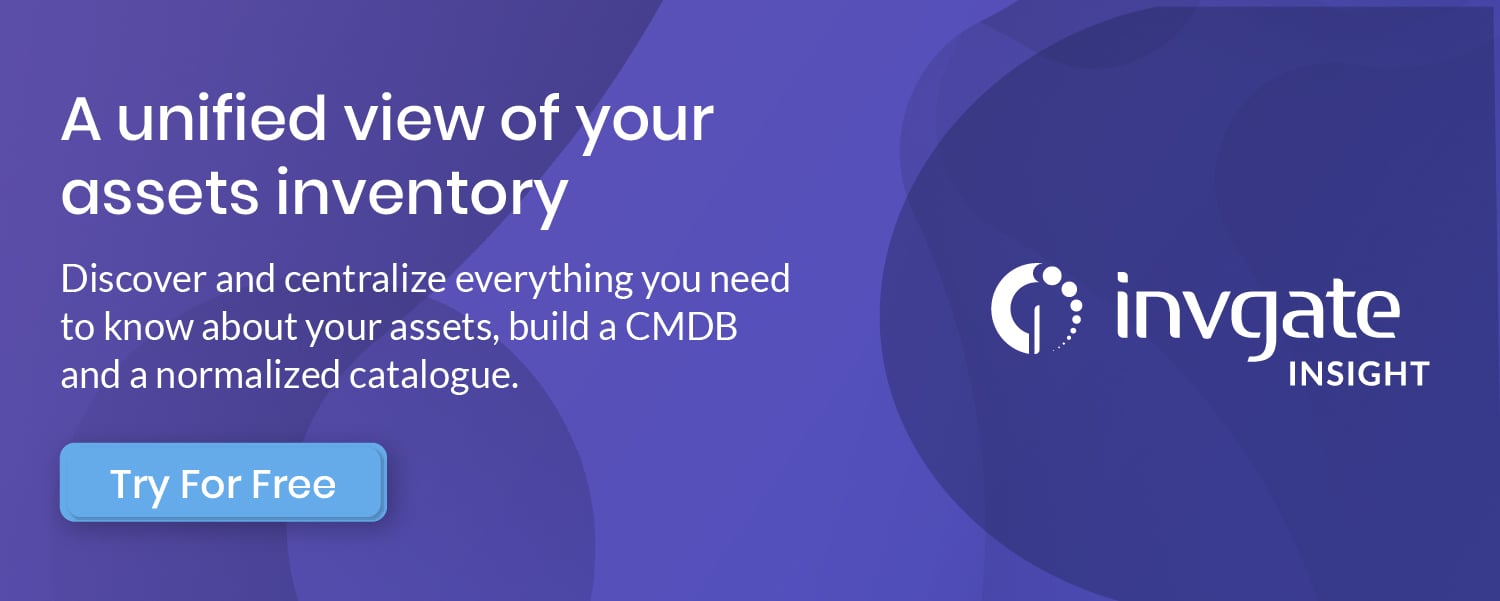Customer-centered business practices have become a major focal point in IT innovation. The advent of massive communication has brought forth a big challenge, however: how does one provide a top-notch customer experience when there are so many factors to account for?
The market’s answer to this conundrum is monitoring software. A solid infrastructure is one that can provide a sleek and intuitive experience for customers and the best way to do that is to know exactly what the whole digital experience looks like from their end. One could say that it’s about the experience an infrastructure is able to provide more than the infrastructure itself. That’s where Digital Experience Monitoring comes into play.
Digital Experience Monitoring: A brief definition
According to Gartner, Digital Experience Monitoring (DEM) is “an availability and performance monitoring discipline that supports the optimization of the operational experience and behavior of a digital agent, human or machine, as it interacts with enterprise applications and services.”
So, in simpler terms, Digital Experience Monitoring is essentially a set of tools that allow companies to capture, monitor, and consequently improve user experience across a myriad of platforms and applications in the digital space. While Application Performance Management (APM) gauges an application’s performance and End-user Experience Monitoring (EUEM) evaluates user experience within an application, DEM combines the best of both worlds and helps to bridge the gap between IT initiatives and the direct consequences they have on a user’s entire digital experience. Thus, business outcomes become more visible and manageable, since client-side interactions can be accurately cross-examined with server-side operations, for example.

Additionally, thanks to the technologies DEM solutions leverage (ie. Real User Monitoring, Synthetic Transaction Monitoring, network visibility, etc.), the user journey becomes more cohesive and this bird’s-eye view allows businesses to better drive customer behavior, optimize online components, and even improve web security based on real and simulated metrics.
How does Digital Experience Monitoring improve things for users?
The reason why DEM is great for improving customer satisfaction is that unlike monitoring tools of the past, DEM provides the company with the means to fine-tune the entire customer experience to an unprecedented level of detail thanks to an advanced level of filtering. For instance, companies can analyze a customer’s journey according to the region where they are accessing the company’s website, the type of device or browser an app or website is running on, and even provide granular metrics such as average session duration, loading times, and bounce rates. This means that users who might be facing an extremely specific issue can be provided with a solution in a more efficient and personalized fashion.
Another great thing about DEM when it comes to providing an optimal customer or employee experience is that it allows companies to take strategic decisions based on the data obtained. Specific customers could be offered special discounts based on their interactions with the company’s website and teams could be efficiently allocated to a portion of the globe where servers might be experiencing issues. What’s more, since DEM web applications are constantly gathering info, these initiatives can be put in motion on the fly thanks to functionalities such as real-time alerts for when certain thresholds are reached, for instance. Consequently, troubleshooting or the aforementioned benefits can be deployed at a moment’s notice and entire protocols can be put in place using DEM end-user data.
How does Digital Experience Monitoring improve things for companies?
There are many ways in which DEM can specifically help shape a company’s culture for the better.
Perhaps the first and most glaring issue DEM helps to solve is mitigating revenue losses and reducing risks that might affect sustainability. By shifting the focus to the customer experience, IT initiatives can use this DEM information to directly influence how users interact with a company’s products and services. Besides, DEM helps companies work smarter instead of harder which in turn enhances the employee experience as well.
Another reason that is not often talked about is security. Since many businesses are migrating network and security architectures to the cloud, striking a balance between a smooth digital experience and security enforcement can bring be difficult. This becomes especially true when security enforcement gets in the way of user experience in the form of streaming downtime, latency issues or simply rendering webpages and applications inaccessible.
As a result, users end up bypassing security enforcement through unauthorized applications or by moving confidential/sensitive data onto personal devices. If companies use Secure Access Service Edge (SASE) technology with native DEM capabilities, it allows DEM to work as a liaison between network security (by keeping clients on sanctioned applications) and optimal user experience.
.jpg?width=1900&name=06_What%20is%20Digital%20Experience%20Monitoring%20Graphic%201%20(1).jpg)
As Dharmesh Shah (CTO & Co-Founder of Hubspot) says:
“Many companies have forgotten they sell to actual people. Humans care about the entire experience, not just the marketing or sales or service. To really win in the modern age, you must solve for humans.”
DEM and the Help Desk
When it comes to Help Desk Support, the fact of the matter is that managing tickets and elevating them to different levels hinges on both internal and external communication. While internal communication comes down to an assertive team and good management (based on regular assessment and in-company data analysis), things can get a little bit trickier when it comes to external communication. Thus, DEM aids Help Desk Support teams by allowing them to close in on the issues at hand by fetching specific context-sensitive information from the DEM software database.
With the information provided by DEM, a level 1 operator could dismiss server issues if the metrics show that only Android users have problems logging on to their accounts. If Help Desk Support operators can easily map out what an average user’s journey looks like consistently, issues become more evident, more traceable, and easier to solve.
Frequently asked questions
How can I start to implement Digital Experience Monitoring?
It’s no secret that successful DEM strategies require a cultural shift. The very first step would be to engage in cross-team collaboration to clue everybody in and reduce the initial cultural apprehensiveness. Proper training in the use of DEM tools across all teams is also crucial. Though we’ve featured two types of teams that would benefit from DEM implementation, this also extends to other areas of a company and it circles back to our first step.
If you’re thinking of implementing DEM it’s important to know that it will affect how other teams operate across the board. On the technical side of things, update your existing APM suite and fit it with DEM tools so as to gradually incorporate them to other platforms inside of the company.
What challenges does the current IT landscape present for Digital Experience Monitoring implementation?
- An increase in endpoint devices. As a consequence of remote work, more endpoint devices equate to a more complex and challenging DEM implementation
- Divergent or conflicting technology. Logistically speaking, dealing with such a wide array of operating systems (Android, iOS, Linux, Windows, etc) can be almost nightmarish for DevOps. That’s without mentioning discrepancies in how different devices and browsers work at a fundamental level. Dealing with these divergencies can prove to be quite the challenge.