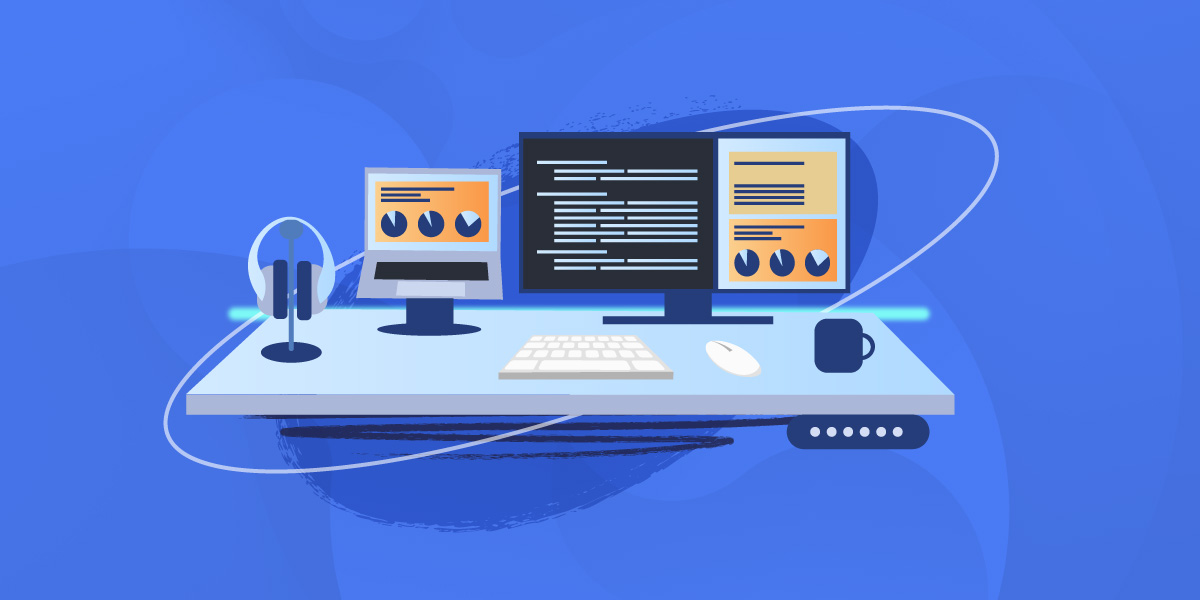Over the last few weeks, we’ve talked about the significance of the digital workplace, and what it means for organizations in light of current circumstances. But while th
e digital workplace is paramount, there’s one thing we should not overlook when talking about productivity: your actual physical workplace.
Whether you’re working from home, returning to the office, or anything in between, one of the key factors in ensuring your long-term productivity and efficiency is organizing your workspace in a way that makes sense for you. It’s important to set yourself up for success, and making sure that the space around you is tailored to your own needs is one of the best ways to do that. For this reason, putting thought into your desk setup is one of the smartest things you can do.
Not sure where to start? Here are a few quick tips for setting up your ideal desk setup.
- Think about what your day looks like. Think of the various tasks you need to complete throughout an average working day, and ask yourself how these things could be made easier. Every single step you take towards completing your ideal desk setup should be geared towards that goal.
- Look at what others are doing. There are all manner of people purporting to have the best desk setup for sysadmins or network engineers, with designs geared specifically to the needs of those jobs. Keep an eye out for what others have done, and that will help you find the fit that’s right for you. Want some inspiration? Check out our Ideas section below.
- Take stock of your budget. Working for an IT organization, you’re likely beholden to a certain budget when it comes to equipment, so you may not be able to go as full-out as you may have hoped (and if your company follows proper IT asset management practices, they’ve already set you up with everything you need). If you’re buying equipment for your own personal use, go as wild as your sense of fiscal responsibility allows.
Looking for the best desk for work
Of course, the very first thing we need to do is figure out where we’re going to put all this. And while space is an important thing to keep in mind, you also need to think about proportions, height, and comfort.
A simple writing desk, such as this rustic brown AZL1 Life Concept desk, might do the trick for many folks. If you’re all about that simple life, this will be more than enough. But if you’re a systems administrator, network engineer, or someone who is going to be working with many monitors for prolonged periods of time, this may come up short.
Another option is this L-shaped corner desk, which is not only stylish but provides you ample space to place your various gadgets and knick-knacks.
More and more we’ve seen people work with adjustable standing desks, such as this model by Famisky. These types of desks are indeed helpful for those who have to sit for long periods, as it helps improve posture, relieves stress, and keeps you active.
What monitor setup is best for you?
Do you remember life as a single-monitor person? It seems like a distant memory, doesn’t it? When you thought having a single stand-alone monitor -- or, worse, just your laptop’s screen -- was enough to satisfy your working needs. We know better now, and if your a sysadmin, network engineer, or developer of any kind, you know the importance of a multiple monitor setup.
Having several monitors will drastically improve your multitasking abilities, as you’ll be able to quickly and at a glance gather the information you need to complete your tasks. Most people will be well served with one or two of these HD monitors, but if you’re looking for something that occupies more space (both literally and figuratively) you might want to go for one of these ultra-wide monitor displays.
The right speaker and headphones for work
Working in IT, you know that music can be a lifesaver. Working long hours with only the company of your tunes can make some of the more tedious tasks downright enjoyable. That’s why a good audio setup is essential.
If you’re working from home without many people around and you’re free to blast music as loudly as you want, you might want to invest in a solid set of speakers such as these awesome Edifier bluetooth bookshelf speakers; not only do they provide fantastic sound quality but they also add a dash of style to your setup.
However, if you’re around people (coworkers or family members, for instance) you might want to go for a set of headphones. My recommendation is to stay away from the cheaper, low-end models, as they will cause ear fatigue after a while. Go with a solid choice such as the Audio Technica M50x headphones, one of the most popular and acclaimed models around.
Choose a Keyboard and mouse for confort
We want to avoid straining ourselves as much as possible, so keep that in mind when shopping for a keyboard and mouse. If you want to avoid cluttering up your desk space with a lot of cables, perhaps look into getting a wireless keyboard and mouse set. And in order to maximize comfort, you could also explore the possibility of an ergonomic keyboard design.
We all love gaming chairs
This is a big one. A lot of people make the mistake of simply using their regular office chairs. This might do for some, but will likely have negative effects on your posture and overall well-being. Believe it or not, the so-called gaming chairs (such as this one by X&T) are designed ergonomically and will help you improve your posture in the long run.
Desk Setup Ideas
There's all kinds of examples of awesome desk setups that not only maximize productivity, but also look extremely cool. Below we've shared a selection from the r/battlestations subreddit, a community of folks dedicated to making their desk setups as productive and aesthetically pleasing as possible. Check these out:

This impressive setup was shared by reddit user u/todayisagooddayyep, whose row of monitors make multitasking easy and comfortable. Clever monitor layout, with a combination of stands and wall mounts, will help maximize the relatively small desk space.

Battle station, indeed. This excellent setup was shared by u/Frankilpops. It not only looks extremely cool, it's also optimized for efficiency; note the ring light behind the webcam, for good video conferencing, as well as the noise isolation around the gear.

Light placement will do wonders. This astonishing four-monitor setup by u/OfMiceAndMachines makes coding or monitoring extremely pleasurable as well as easy to do, thanks to the clever placement of lights, creating a sultry and welcoming ambience.

Clean and simple is the name of the game with this neat and tidy desk setup by user u/Superstrm, an uncluttered design made specifically for those working in creative fields who need calm to let their thoughts wander.

Work hard, play hard. This impressive rig, with its immersive panoramic monitor display, was shared by u/Oldgreg81. Not only is it a great setup for working, it also works beautifully for gaming. By the way, notice the single desktop background picture that stretches all through the three monitors? That's thanks to the Wallpaper Engine on Steam.
Frequently Asked Questions
Does a standing desk increase productivity?
Yes, it does! While standing desks are a fairly recent invention, there have been studies that back up the manufacturers’ claims that they improve productivity and physical health.
What are the top five things a perfect desk setup should have?
The short answer here is: whatever works for you. There is no one-size-fits-all answer to every single kind of worker. However, we find that the ideal scenario would be for you to have a posture-improving chair, a modular or standing desk, a monitor setup that will cover all your needs, a keyboard and mouse, and a good pair of headphones.
What if I need items not listed in this guide?
By all means, seek them out. We’ve been talking in generalities about what we’ve found to be most effective for people in the world of IT, but if you have specific needs that aren’t covered in the above, you should pursue those items! We hope that we’ve at least helped you start thinking about how to optimize your working space. The rest is, of course, entirely up to you.