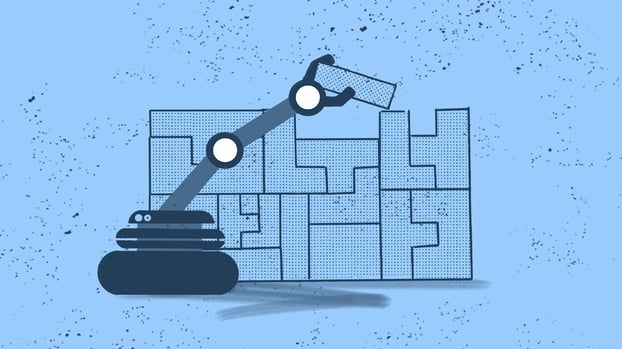Data warehouse software plays a crucial role in helping organizations manage large volumes of data. It acts as a centralized repository where information from various sources is stored, consolidated, and structured for analysis.
Businesses rely on this software to make sense of their data and drive decision-making processes, helping them improve efficiency and competitiveness.
Let's explore this software, its features, and how to choose the best one for your needs.
What is data warehouse software?
A data warehouse differs from regular databases because it is specifically designed to handle large amounts of data for reporting and analytical purposes. Unlike traditional databases that manage day-to-day operations, data warehouses are optimized for querying and analyzing vast datasets, often from multiple systems.
Most organizations collect data from various sources, such as customer transactions, sales systems, and marketing platforms. These datasets typically exist in silos, making it difficult to get a holistic view of the business. Data warehouse software solves this issue by combining all of this information into a single, structured environment. Once consolidated, it becomes easier to extract insights, run reports, and perform complex analytics to inform decisions across the company.
To understand how data warehouse software fits into a business's data infrastructure, let’s take a look at its architecture and how it functions.
Key components of data warehouse architecture
Data warehouse software is made up of several key components, each serving a specific function to facilitate the flow of data from collection to analysis:
1. Data sources
Data sources are the systems from which the data warehouse pulls information. These could be CRM systems, ERP systems, marketing tools, or even external sources like market reports. Data is often scattered across these different platforms, making it hard to manage. However, data warehouse software is designed to pull in these disparate sources and bring them together.
2. ETL (Extract, Transform, Load) process
Once data has been collected from the source systems, it goes through the ETL process, which prepares it for storage in the warehouse:
- Extract: Data is pulled from the original source systems.
- Transform: The data is cleaned, formatted, and transformed into a consistent structure. This ensures that all datasets can be analyzed together.
- Load: The processed data is loaded into the data warehouse, where it is now ready for analysis.
ETL is a critical function of data warehouse software, ensuring that all incoming data is standardized and usable. As this function is crucial, accuracy is equally important. Fortunately, ELT tools can streamline the process, enabling effortless extraction, transformation, and loading of data. In general, they offer quicker execution than the traditional ETL process, thereby accelerating data insights and enhancing overall business decision-making.
3. Data storage
This is where the data physically resides after being processed. Storage in a data warehouse is typically organized using schemas — structured ways to manage and access large datasets. The most common schema designs are Star and Snowflake, which simplify how data is stored and accessed, ensuring it remains structured and easy to query.
4. Data presentation
Once stored, data must be presented so analysts and business leaders can easily understand and use it. Most data warehouse software integrates with business intelligence (BI) tools like Power BI, Tableau, or built-in dashboards, allowing users to visualize trends and run reports without needing technical expertise.
5. Metadata management
Metadata provides context about the data within the warehouse—its source, format, and how it’s been processed. This helps data engineers manage the warehouse more effectively, ensuring that all data is tracked and properly documented.

The differences between a data warehouse and a database
A database is designed to store and manage day-to-day transactional data. It is optimized for real-time operations, such as managing inventory, processing sales transactions, or storing customer information. Databases use Online Transaction Processing (OLTP) systems, which are highly efficient for handling many short, quick operations like inserts, updates, and deletes.
In contrast, a data warehouse is built to store large volumes of historical data for analytical purposes. It supports Online Analytical Processing (OLAP), which is ideal for complex queries, reports, and data analysis. The focus here is on retrieving and aggregating large datasets to help businesses analyze trends and make data-driven decisions.
There are other aspects, other than their intended purpose, where they differ:
Structure
Databases undergo data normalization, meaning the data is split into multiple related tables to eliminate redundancy and improve efficiency for quick lookups. This structure works well for handling individual transactions efficiently, such as recording a sale or retrieving a customer’s address.
Data warehouses, on the other hand, use denormalized structures to optimize data for analysis. They store data in a way that simplifies complex queries across large datasets. Instead of breaking data into smaller tables, data warehouses often rely on a star schema or snowflake schema to organize data in a more query-friendly format.
Data processing
In a typical database, data is processed and stored in real time, making it ideal for operational tasks that require up-to-date information. For example, a retail store database will instantly update when a customer makes a purchase.
In a data warehouse, data is usually batch-processed. Data from different sources (such as transactional databases) is collected, cleaned, and transformed at regular intervals before being loaded into the warehouse. This means data in a warehouse is not as fresh as in a database but is far more suited for deep analysis and reporting.
Use cases
- Database: Best for managing day-to-day operations that require frequent, fast data access. Examples include inventory management, order tracking, and customer relationship management (CRM) systems.
- Data warehouse: Best for performing large-scale data analysis, generating business reports, or identifying trends over time. For instance, a company might use a data warehouse to analyze years of sales data to forecast future trends or make strategic decisions.

Benefits of using data warehouse software
Using data warehouse software provides several key benefits to organizations:
- Data consolidation: It brings together data from different systems into a single repository, simplifying data management and enabling a holistic view of the organization.
- Improved decision-making: By providing access to a unified, accurate dataset, decision-makers can draw better insights and base their strategies on real-time data.
- Performance optimization: Data warehouses are optimized for running complex queries and handling large volumes of data, which would slow down traditional operational databases.
- Historical analysis: Since data warehouses store historical data, businesses can analyze trends over time to predict future patterns and make proactive decisions.
- Scalability: As organizations grow and data volume increases, many data warehouse solutions scale seamlessly, ensuring that businesses can continue to analyze large datasets without interruption.

Popular data warehouse solutions
A variety of data warehouse software solutions are available, each offering unique features and integrations depending on the size and needs of the business. Here are some of the most widely used examples:
1. Amazon Redshift
Amazon Redshift is a cloud-based data warehouse service offered by Amazon Web Services (AWS). It allows businesses to store and analyze data at scale. One of the main features is its ability to run complex queries across petabytes of data quickly. Redshift integrates seamlessly with other AWS services and supports a variety of data formats.
Use case: Amazon Redshift is ideal for companies that need scalable solutions and already rely on AWS for other parts of their infrastructure. For example, e-commerce businesses can use Redshift to analyze purchase trends, customer behavior, and inventory data.
2. Google BigQuery
BigQuery is Google’s serverless data warehouse service, known for its ease of use and ability to handle massive datasets. It uses SQL for querying, which makes it accessible for analysts who are familiar with this language. BigQuery is also highly scalable and can process both structured and unstructured data, making it a versatile option for organizations with complex data needs.
Use case: Marketing teams use BigQuery to analyze large sets of campaign data and determine the effectiveness of their digital marketing strategies. Its integration with Google’s other services, like Google Analytics, makes it an attractive option for businesses that already operate in the Google ecosystem.
3. Snowflake
Snowflake has gained popularity for its cloud-native architecture, which enables businesses to store data without needing to manage physical infrastructure. It provides separate compute and storage, allowing businesses to pay only for the resources they use. Snowflake also allows for easy sharing of data between different departments or even organizations.
Use case: Financial institutions use Snowflake to handle large amounts of transactional data securely, making it easier to run compliance reports and analyze market trends. The cloud-native model allows for flexible storage solutions, especially as the volume of financial data grows.
4. Microsoft Azure Synapse Analytics
Formerly known as Azure SQL Data Warehouse, Azure Synapse is Microsoft’s integrated analytics service. It combines big data and data warehousing capabilities, allowing businesses to ingest, prepare, and manage data for immediate analytics use. The integration with Microsoft’s ecosystem, including Power BI, makes it an attractive option for companies already using Microsoft products.
Use case: Retailers leverage Azure Synapse to analyze sales data across multiple locations and optimize stock levels. By integrating with Power BI, store managers can track performance metrics in real time.

5. Teradata
Teradata is a well-established data warehouse provider known for its ability to handle large-scale, complex analytics tasks. It provides hybrid cloud solutions, allowing businesses to store data both on-premise and in the cloud, depending on their needs.
Use case: Telecommunications companies use Teradata to analyze network performance and customer usage patterns, which helps them optimize services and predict future demand.
6. IBM Db2 Warehouse
IBM Db2 Warehouse offers both on-premise and cloud options, giving businesses flexibility in how they store their data. It uses advanced analytics tools, including AI-driven insights, which makes it a strong choice for companies looking to incorporate machine learning into their data analysis efforts.
Use case: Healthcare providers use IBM Db2 Warehouse to analyze patient data and track health trends. This enables them to make informed decisions about patient care and anticipate future healthcare needs.
How to choose the right data warehouse solution for your business
Selecting the right data warehouse software for your organization depends on several key factors, including the volume of data you manage, performance requirements, and budget. Each business has unique needs, so it’s important to evaluate which features and deployment models align with your goals.
One of the most crucial decisions you’ll make is choosing between on-premise, cloud-based, or hybrid solutions. Each option has its advantages, but the right choice depends on factors such as data security, flexibility, and cost. Let’s explore these options more closely to help you decide which one suits your needs.
How to choose between on-premise, cloud-based, and hybrid
When deciding on the deployment model for your data warehouse, it’s important to understand the strengths and limitations of each option.
On-premise data warehouse solutions
On-premise solutions involve hosting your data warehouse within your own infrastructure. These systems are typically housed in data centers that your organization manages. This option provides more control over your data, but it comes with higher initial costs for hardware and ongoing maintenance.
- Control and security: On-premise solutions offer complete control over your infrastructure. This is beneficial for companies that handle highly sensitive data or have to meet strict compliance regulations.
- Performance: Because data is stored locally, on-premise systems can provide faster data access, especially for companies with high processing needs.
- High upfront costs: One downside is the initial cost. Building and maintaining the hardware required for an on-premise data warehouse can be expensive, especially for smaller organizations.
On-premise solutions are most common in industries like finance and healthcare, where data privacy is a major concern, and regulations demand stricter control over information.
Cloud-based data warehouse solutions
As discussed earlier, cloud-based solutions are hosted by third-party providers and offer the flexibility to scale resources as needed. These are typically subscription-based services, where you only pay for what you use.
- Flexibility and scalability: Cloud-based solutions are highly scalable, allowing you to quickly adjust resources as your data needs grow or shrink. This is ideal for businesses with fluctuating data volumes.
- Lower upfront costs: You don’t need to invest in costly hardware, making cloud-based solutions more affordable to implement.
- Accessibility and convenience: These platforms can be accessed from anywhere, making it easier for businesses with remote teams or multiple office locations to collaborate.
While cloud-based solutions offer convenience, some companies may face challenges related to data sovereignty, as storing sensitive information with a third-party provider may not align with certain compliance regulations.
Hybrid data warehouse solutions
Hybrid data warehouse solutions combine the strengths of both on-premise and cloud-based models, offering a balance between control and flexibility. Businesses can choose to store sensitive data in-house while utilizing cloud services for other data storage and processing needs.
- Balancing control and flexibility: Hybrid systems allow businesses to maintain sensitive data on-premise while using the cloud for less-sensitive or archival data, optimizing both performance and cost.
- Cost optimization: By blending cloud and on-premise infrastructure, companies can reduce long-term costs without fully transitioning to the cloud.
- Customizable data management: Hybrid setups offer more control over how different types of data are stored and processed, making them ideal for industries with varying data handling requirements.
Hybrid systems are a great choice for organizations that want to benefit from the scalability of the cloud while keeping critical data secure within their own infrastructure.
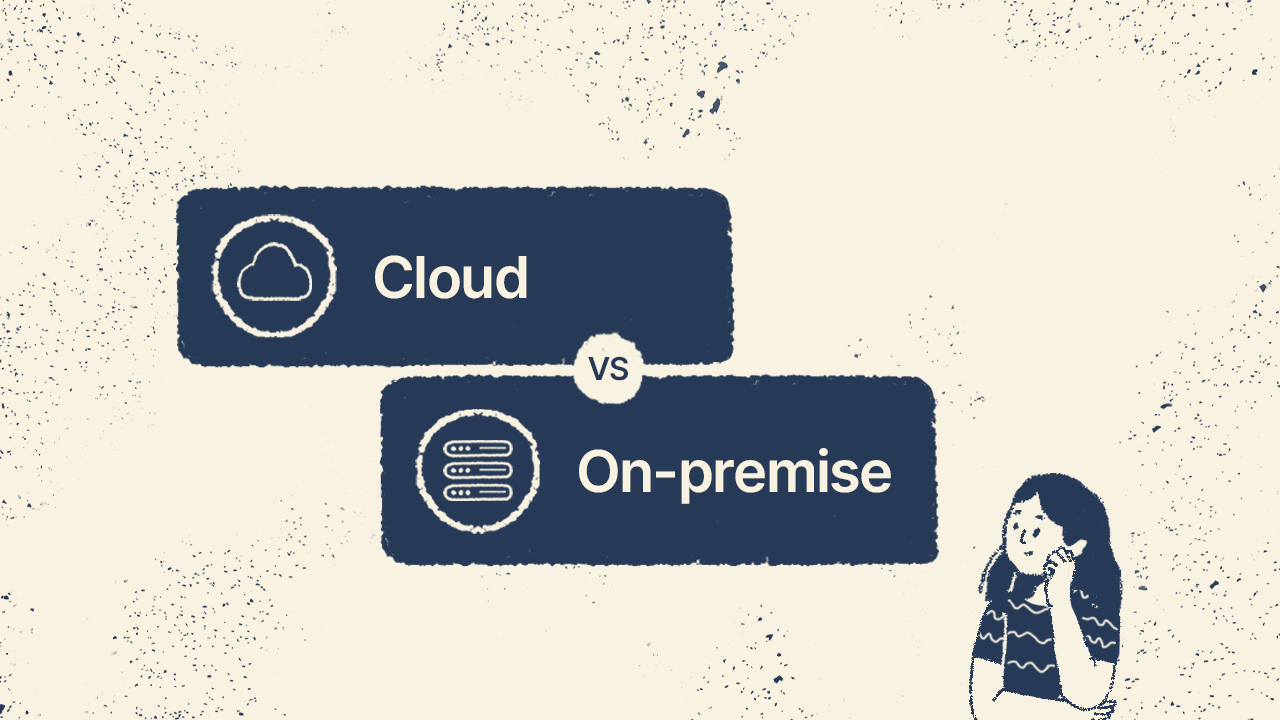
Which deployment model suits your business?
To determine the best deployment model for your organization, consider the following factors:
- Data security and compliance: If your industry demands tight control over data (such as finance, healthcare, or government sectors), an on-premise or hybrid solution may be necessary to ensure compliance.
- Scalability needs: Businesses that experience rapid growth or fluctuating data volumes may benefit from the flexibility of cloud-based solutions.
- Budget constraints: If you’re looking to minimize upfront investments, cloud-based data warehouses provide a cost-effective way to get started. Hybrid options can also offer a middle ground by combining existing infrastructure with cloud-based storage.
- IT resources: Cloud-based solutions can free up IT staff from hardware maintenance, while on-premise systems require ongoing attention. Choose based on the capacity of your internal team.
Understanding these distinctions will help guide your decision-making process and ensure you invest in the right data warehouse solution for your organization’s needs.
Data warehouses and big data: complementary roles
A data warehouse is designed to store structured data — data that is organized into predefined schemas, such as rows and columns in a table. It aggregates information from various operational systems like databases, CRM systems, or financial records to provide a single source of truth for reporting and analytics. However, traditional data warehouses were not built to handle the complexity, variety, and velocity of big data, which often includes unstructured or semi-structured data like social media posts, logs, or IoT sensor data.
Big data, on the other hand, refers to extremely large datasets that may come in a variety of formats: structured, unstructured (text, video), or semi-structured (like JSON files). The volume and complexity of big data often exceed the capabilities of traditional data storage systems, requiring specialized tools like Hadoop, Apache Spark, or cloud-based platforms designed for distributed storage and processing.
While data warehouses are not specifically designed to manage raw big data, they play a crucial role in the broader big data analytics pipeline. In short, data warehouses complement big data platforms by providing a place to store processed, structured data that’s ready for analysis. Companies dealing with big data often use data lakes and big data processing tools to handle the initial collection and processing, while data warehouses are employed to manage the clean, structured datasets that result from this process.

Final thoughts
Data warehouse software is an essential tool for businesses that need to manage large volumes of data and extract meaningful insights. With the right solution in place, organizations can streamline their decision-making processes, improve reporting accuracy, and better understand their operations. From cloud-based services like Amazon Redshift and Google BigQuery to hybrid options like Teradata, there are plenty of choices depending on your company’s needs.
By carefully evaluating the scalability, cost, and integration capabilities of each solution, businesses can ensure that they select the data warehouse software that best fits their goals.