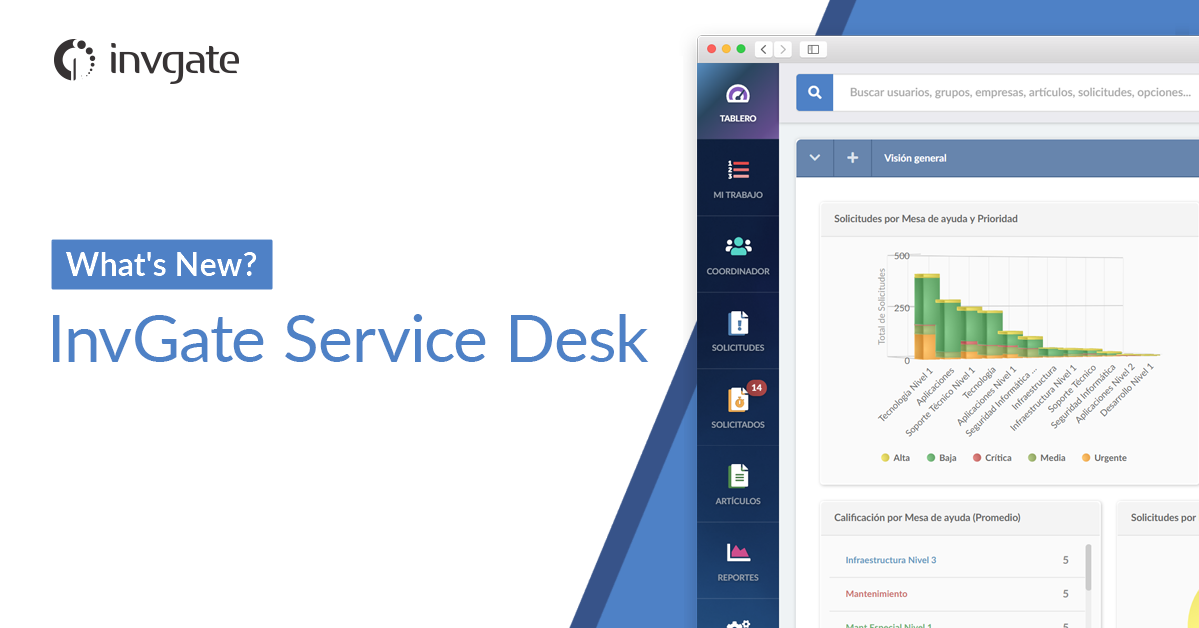As you might know, we’ve recently launched a major release for InvGate Service Desk 6.0, featuring a whole new UI for improved organization and tracking of help desk activities. But the ball keeps rolling and we continue to develop new improvements.
Take a look at our three latest features and learn some tricks to save time and effort in your day-to-day work.
#1 Say Hello to your Multi-Location Help Desk
Nowadays, most businesses operate internationally, and that brings new challenges related to planning and execution in order to provide a quality service in different places, time zones, and even languages.
As we regularly exchange feedback with customers, we realized that many IT Managers were struggling with multiple, dispersed teams, and also facing process adoption issues – people from the US being used to doing things differently than those in Latin America, for example. At the same time, an IT help desk with only one physical location may require support in multiple languages; in fact we actually have some Service Desk customers that provide external support from their headquarters to multiple countries in different languages.
With this in mind, we’re pleased to announce that InvGate Service Desk now supports Locations. This feature enables you to manage users according to different locations like described above, just like you’ve been doing with groups and companies. Thus, it’s another property you can assign to users, in order to improve the way you organize and route help desk requests.
Also, we implemented advanced assignment rules, so you can set up conditions to determine to which help desk should a request be routed.
How do Locations Interact with Assignment Rules?
Locations can be nested and configured in a hierarchy, so you may have, for example, “San Francisco” as a dependent of “California”, which is a dependent of “United States”.
Here’s how simple it is to create locations and dependents from Setup > Users > Groups, Companies and Locations, and assign users to them:
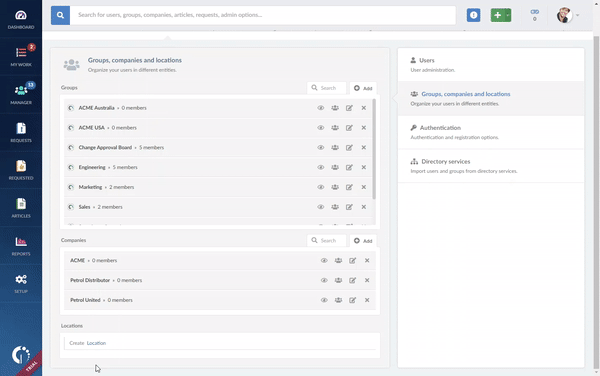
Each location replicates the main service catalog structure. Once you create your structure, you can create assignment rules for your service categories based on those locations.
In this way, you’ll get to assign requests to the corresponding help desk based on the customer's (or end user) location. How cool is that?
What’s more, if the end user belongs to more than one location in the system, they'll be asked where to submit the request.
Adding Escalation Rules to the Equation
Traditionally, escalation works its way up – from level 1 to level 2, then 3, then to the Help Desk above, and so on. But now, you can also personalize your escalation model using locations. So, when someone hits “Escalate” within a request, instead of going up in the hierarchy, it will go to a new location, group, or company, according to your configuration.
Here’s how to set up escalations for help desks:
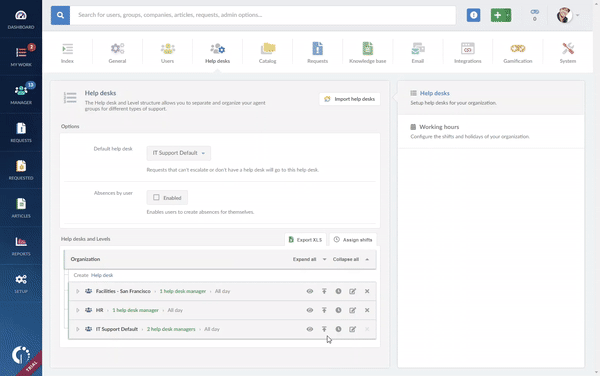
What about Language?
The categories within your service catalog can also be translated, so that users submit requests browsing in their own language. This is particularly helpful in cases like the one mentioned above, of companies providing multi-language support from a single team.
Metrics on Everything You Need to Know
As always, this new feature means more data and more insights for your reports. You’ll now have a dimension for “Locations” within the reports builder, so you can measure, for example, the amount of Service Level Agreements (SLAs) exceeded by location, or the average rating for the last 30 days by location.
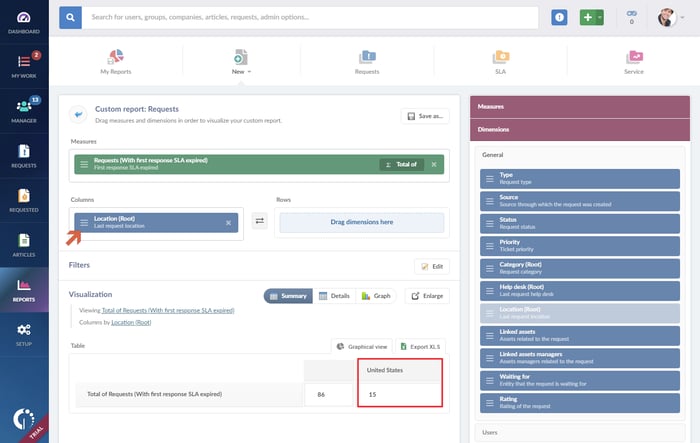
This will provide you with greater visibility over the operational performance and potential improvement opportunities for your team.
#2 SLAs in Workflows
As you might know, InvGate Service Desk allows you to configure first response and resolution SLAs. Until now, those would only apply to “regular” requests (or tickets submitted by users), but not to requests processed automatically via workflows.
This would leave those automated requests out of SLA compliance reports, but that’s now a thing from the past. SLAs now impact on the entire workflow, allowing you to measure service quality across all types of interaction with the system.
#3 Inline images in requests
This is a usability tweak some of our customers were asking for. You now have the ability to paste images within the body of a request, without having to add them as attachments – which previously meant having to save them in your system first.
With this change, reporting issues is even faster and easier. The possibility to paste images within emails when answering or commenting on requests will behave as usual, with the system adding the images as attachments for you.
That’s all for now but remember, we’re continually working to improve user experience and better meet your business needs. Update now to start enjoying these features!