So you’ve got your service desk up and running. But how do you know that it’s running the way it’s supposed to be? Service desk performance is measured across many domains, so it’s not always clear-cut whether any optimization is necessary. Getting the right service desk benchmark can go a long way towards helping you make the best out of your brand new IT solution. Let’s talk about it.
The first step is understanding whether your IT service desk is doing the job it’s supposed to: helping manage service delivery according to organizational policies, and helping users receive support. Second, it’s about making sure that it’s doing so while making intelligent use of available resources.
It’s also about making sure that your service desk has your back when it counts. In an IT environment that’s in constant evolution, your desk software should be helping you pick up the slack, and not the other way around.
Let’s take a deeper look at how service desk metrics can help.
Why Do You Need Proper Service Desk Benchmarks?
When it comes to ITSM, proper benchmarks are a way to measure real-world performance. With anything related to IT, you’re not going to want to keep it abstract; rather, you’ll want to keep things as grounded and easy-to-follow as possible.
Therefore, metrics are going to be able to help you assess whether different areas are working as they should and to base business and management decisions on tangible information. For instance, if you want to measure things like:
- The speed at which users get support.
- Average ticket resolution speed.
- First contact resolution (FCR)
- Average tickets per user.
A sharp decrease in any of these numbers will indicate that not everything’s rosy with the way that service desk is operating. Then, it’ll be up to you to assess when things went wrong, and whether part of your IT department needs an overhaul. If things are going wrong on the human side, you may need to retrain or rehire positions; if things are going wrong with your service desk, it may be time to make some systems-wide upgrades.

Mitigating Factors
Sometimes it’s normal to experience uncharacteristically low performance. As an example, some of these times are:
- After planned downtime, service desk changes, or a cyberattack. It’s pretty common for everything from ticket resolution to support times to spike after any of these occurrences, so don’t panic if that’s the case.
- Dynamic environments. We mentioned above that things are in constant evolution, and sometimes these factors are not ever intra-organizational; if you’re experiencing issues with third-party vendors who offer infrastructure, ISPs, or any other “act of God,” it’s going to affect productivity.
- Accurate benchmarking. Data collection doesn’t really mean anything per se. It’s proper benchmarking that can produce actionable KPIs and reliable metrics. If you’ve overhauled your service desk or means of data collection, you may suddenly find out that things were not as productive as you thought they were.
Service Desk Benchmarks You Should Keep an Eye On
Service Request Response Time
Ideally, we want any support or service request to be solved ipso facto. Yet, we know that’s not exactly realistic, so we make do with a happy middle ground. Still, this doesn’t mean that your IT staff should be slacking off, and they should be striving to solve any service requests ASAP.
Any good service desk will help you tag these requests as “solved” or “unassigned” so you know the status of each one and you don’t keep second-guessing their completion status. Then, you’ll know whether your IT staff is working hard, or hardly working.
Average Ticket Resolution TIme
Long support ticket resolution times may mean:
- You’re understaffed, or there are performance issues you need to address..
- Your internal knowledge base is not up to snuff.
- Finally, your employees may not be marking solved tickets as solved. Worse, a ticket may have more than one owner, leading to duplicated work.
Solving tickets quickly is the cornerstone of good customer support. Thus, you’ll want this part of the machine to be as well-oiled as possible. The result will be repeat business and, even better yet, clients recommending your business to others.
Lost Business Hours
Another way to assess service desk performance is lost business hours. Sometimes, internal service requests may present some sort of technical error. In turn, this may lead to your IT staff being unable to resolve a ticket or doing their job properly. These issues—which are totally beyond their control—result in you expending time and resources with nothing to show for it.
A good service desk, though, will help you to monitor and keep track of the relationships between a given IT process and service request. As a result, you’ll be able to keep your team on the ball more often than not.
Satisfaction Rate
CSAT, or Client Satisfaction Rate, is something you should definitely be measuring. If your customers aren’t satisfied with the service you provide, they’ll be going elsewhere and engaging in negative word-of-mouth. Thus, CSAT scores are at the top of customer service metrics
Moreover, it might also not be good for employee morale. After all, you want to help your employees deal with problems quickly and provide great customer support, not wringing their hands while they’re unable to provide assistance.
Luckily, any good service desk will have built-in tools that help you keep track of where things stand. Things like employee and customer satisfaction surveys are helpful, and you can also monitor employees individually for both performance and satisfaction. It always helps to keep a watchful eye on things.
Service Level Agreement (SLA) Breaches
An SLA outlines the responsibilities that the business has with its end-user. Thus, they tend to be extremely specific, and businesses understandably swear by them. An integral part of SLAs also is related to the second item on this list: you’ve guessed it, it’s ticket resolution time — SLAs typically outline the maximum resolution time for a support request.
Your chosen service desk solution should help keep you in control of any SLA breach. If not, we can guarantee that you’ll see customer satisfaction sink faster than the Titanic.
Best Practices for IT Service Desk Benchmarks
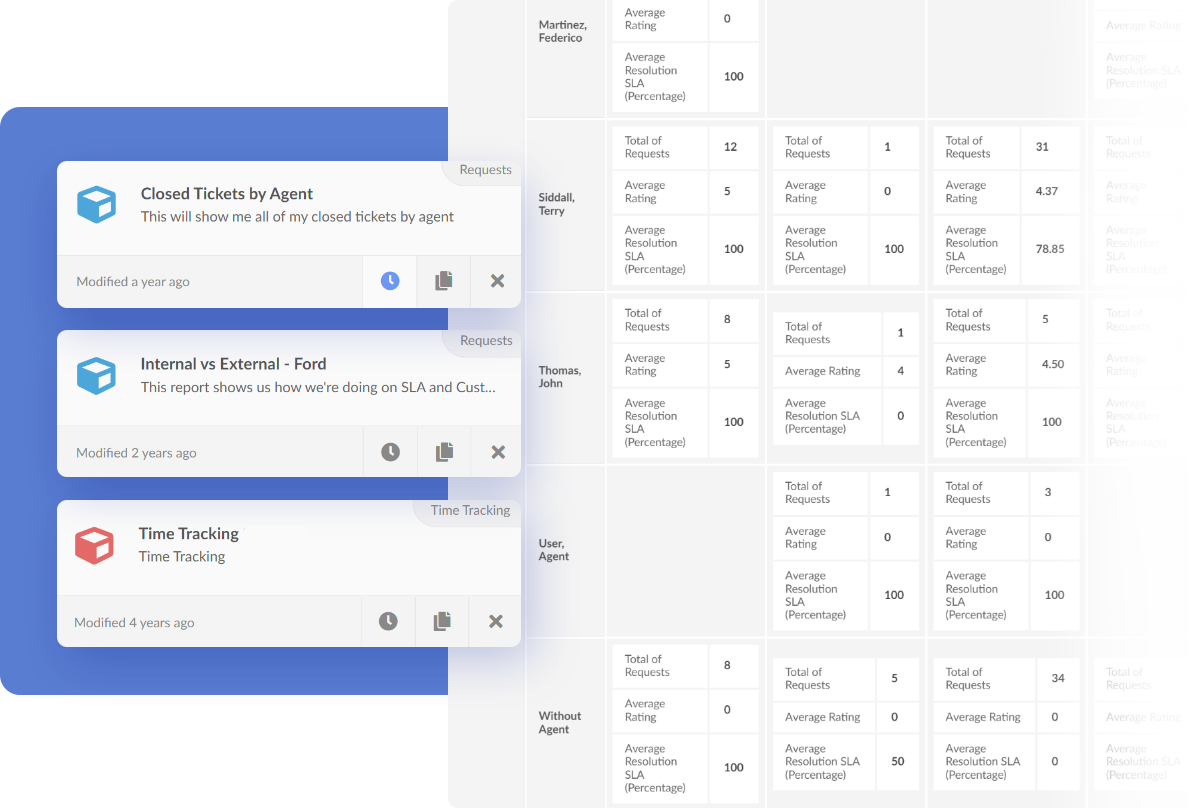
A robust Service Desk solution should provide you with the necessary tools to cross-analyze the metrics we've been talking about. InvGate Service Management will offer a suite of reports that will allow you to analyze your service desk operational performance using over 150 built-in metrics.
Your benchmarks need to be holistic, taking into account both the way your organization works as well as past performance. When you design a benchmarking report, take these steps into account:
How big is it? The scope of your report should be your first concern. What metrics and KPIs are going to be covered in the benchmarking effort?
Decision criteria. When you set up a benchmarking project, it can be used to evaluate different criteria, like workload, productivity, service level, cost, etc. Make sure you know what you’re after before you begin.
Use the available information to your benefit. You can collect useful information from a variety of sources, both internal and external. Some of these can be past performance (internal) and industry benchmarking reports (external). Then, you’ll need to accurately classify and categorize this benchmarking data and make sure it correlates to your industry, location, company size, etc.
Improvement. Always, always focus on improving things as you move along. Tracking and monitoring are where it begins, but then it’s about making sure to adjust for every possible variation or possible factor that may increase efficiency. Never sit still, never compromise, never stop trying to improve on every possible detail, however small or inconsequential it may seem.
The Bottom Line
Accurate metrics can make a world of difference -- not just in real-world scenarios, but when it comes to planning ahead. They become both a way to accurately assess how your business is doing, as well as making decisions that may affect its future.
Donna Scott, a HelpDesk technician at the Indiana Supreme Court, says:
“Proactive methods, such as trend analysis, preventive actions, and major problem reviews are considered as an effective way to decrease the number of support requests. Unfortunately, IT service providers often focus most of their resources on reactive activities and ignore the proactive methods despite the benefits.”
Benchmarks, then, are not just about past performance, but about a curve that indicates where things are going. Use them wisely and stay proactive in the endless quest for peak efficiency.
If you want to learn more about measuring your service desk performance, check out our article on Service Desk KPI.
















