Knowledge management is a capability that every IT department knows it should really be engaged in. However, it’s often something that works its way down to the bottom of the IT service desk to-do list. This probably happens because people are too busy “fighting fires” and the value of knowledge documentation is not seen immediately.
Whereas with the time spent battling through a ticket backlog, for instance, the results can be seen in an instant. Knowledge management is a long-term game for sure, but when you start playing it your service desk will be able to reap some great rewards. Think of it as “paying it forward” – where the time spent collecting and distributing knowledge results in even greater time savings (plus the business-level benefits of quicker issue resolutions and provisioning).
Not sure whether knowledge management is worth the effort? Please read on to find out why IT service desk knowledge documentation is vital for your organization.
1) Knowledge Will Reduce Your Service Desk Workload
When your service desk has a knowledge base and a self-service portal, your customers can find answers to their questions and fix their own issues rather than needing contacting the IT service desk.
The availability of high quality, self-help documentation for basic incident fixes will result in a reduction in service desk contacts and tickets. Not to mention happier end users who feel empowered by the ability to resolve their own issues and are satisfied not to have waited in a service desk queue for help.
2) The Service Desk Can Provide a Consistent Level of Support
When your service desk agents use knowledge documentation to assist end users the level of support being provided becomes more consistent. With there being technical guides that your first-line support team can access whenever they need to, it doesn’t matter if it’s the newest service desk agent on the team or the most experienced – the end user will get the same result in the same way.
It’s also about maintaining the status quo in terms of support capabilities. Consider the big issue that some IT service desks experience where they fall into the trap of relying on their service desk “hero” (that one agent that everyone goes to because they know just about everything). But one day that hero agent is going to leave and without documentation all that knowledge goes with them.
3) Save Your IT Organization and Business Time (and Money)
Without knowledge documentation to refer to, your service desk agents will likely waste time trying to find a fix to resolve an incident that has already previously been resolved (or simply just finding out which team needs to handle the ticket). All the while the service level agreement (SLA) clock is ticking and other customers are waiting in line for help.
Plus, thanks to knowledge documentation and self-service/help capabilities, when you provide user guides for your customers to follow, they can find the solution they need quickly and easily without ever having to pick up the phone or log a ticket.
Your IT service desk saves money in support costs – because your customers are starting to do some of the work for themselves – and, if an issue hits the service desk, you save your agents time by providing them with the technical knowledge they need to get the job done quickly and accurately.
4) Educate and Empower Your End Users
Not all logged tickets need to be resolved by the IT service desk. Instead you can use logged tickets to push end users towards the knowledge base. For example, when a ticket is logged that requires a simple fix you can respond to the ticket with a link to the knowledge base article that shows the end user how to resolve the issue themselves.
This process educates the end user such that if they run into the same issue again in the future, then they can fix the incident themselves instead of contacting the IT service desk. It also introduces them to the knowledge base and encourages them to consult it as the first line of support in the future.
5) Provide 24/7 Support Capabilities (and On a Limited Budget)
With a self-service/help capability, your knowledge base is always there to offer support, even when your IT service desk agents have closed up and gone home for the night. And with a knowledge base all of the basic fixes and answers to common questions can be accessed at any time of the day or night without needing to pay service desk agents to work around the clock.
Documenting Knowledge isn’t a One-Time Thing
Simply having a knowledge base is not enough though, your IT service desk needs to ensure the content it holds is kept fresh.
Unfortunately, out of date knowledge documentation can actually be more damaging than no documentation at all. It can waste time, make an issue worse, and it can anger your end users when they try to follow steps that don’t work and have to call the service desk anyway. Ultimately, you’ve only delayed them further.
To prevent your knowledge base from turning stale, here are three tips to help your IT service desk keep everything up to date and relevant.
1) Create a Formal Knowledge Management Process
Having a knowledge management process in place will help your service desk to ensure that everything is documented, stored correctly, and reviewed regularly. It can also help to decide who is responsible and accountable for the documentation which means the review/refresh work is more likely to get done.
Too often the knowledge management “process” is run as an add-on to the IT service desk and no one is actually held accountable. This means that knowledge documentation gets pushed to the bottom of the to-do list and doesn’t get completed because the IT support work takes over.
Your knowledge management process should include identifying who your knowledge admins are – these are the people that review each document before it’s published to ensure consistency and accuracy. If your knowledge admins come from your IT service desk staff, then dedicated time must be given to them to allow them to step away from desk duties to complete the documentation of knowledge.
Support agents will also need a process in place to allow them to easily flag out of date or inaccurate documents to the knowledge admins for review/refresh.
2) Use Tags, Filters, and Review Dates
Tags or categorization – In the world of IT, big changes can be made to business applications which warrant the need to update all support documentation related to the application in question. When you use tags or categorization, you don’t have to manually search your knowledge base for the documentation, you simply search using the tags or categories. Every document related to the tag/category you search for will be shown and you won’t miss any vital documentation that needs updating.
Filters – Filters can be used to check for any documentation that hasn’t been updated for a set period of time. Even with a knowledge management process in place, it’s possible to miss document updates. With a filter capability you can find out which knowledge articles haven’t been reviewed for 12 months and then mark them to be checked. The time frame can of course be changed to suit your organization’s needs.
Review dates – A review date will allow you to keep track of your IT service desk knowledge documentation. When it uses review dates in its knowledge management process it’s easy for your service desk to keep track of what needs updating and when. In using the above, you might find that some documents are no longer required and so you can retire them instead of clogging up your knowledge base with material that is no longer required.
3) Use a Knowledge Article Rating System
Allow your customers to let you know whether the knowledge article they used was relevant or not. To do this you could use either a star-based, or an upvote/downvote, feedback system – and when an article is scoring poorly, or getting a lot of downvotes, review it to find out if it is up to date or even relevant anymore. When a knowledge document is upvoted a lot you can check it out to see what it is about that document that works so well and then apply this to other articles.
Another option is to use a “Was this helpful?” question at the end of knowledge articles. If not, ask your customer to explain why and use this information to help further refine your knowledge management process and documentation.
Knowledge management on your organization’s IT service desk is crucial if you want to start moving towards a support framework that lets customers resolve their own issues, find answers quickly and helps your support agents to deliver consistent and reliable support.
Knowledge documentation that’s kept up to date will reduce your IT service desk’s workload, empower end users, and save time and money in the long run. Hopefully, this blog has been helpful and if you wish to share additional knowledge management process tips and tricks, then please do so in the comments section below.











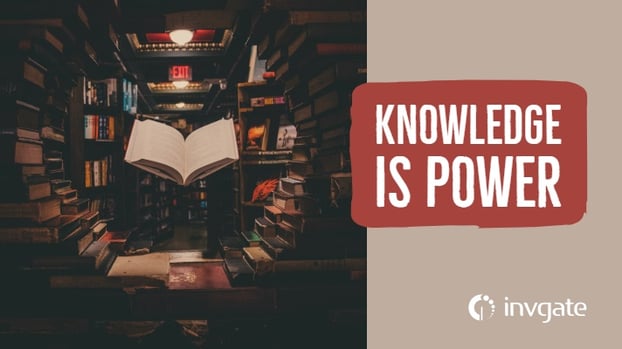

.jpg?upsize=true&upscale=true&width=780&height=205&name=how-to-create-a-service-level-agreement%20(1).jpg)

