Naming your home WiFi network has always been an exciting little opportunity for the technologically inclined. A quick Google search can show a list of funny names that people have given their WiFi networks (“TellMyWifiLoveHer,” “Nacho Wifi,” “Silence of the LAN” to name a few).
A similar tradition has existed in naming servers. Many organizations have named their servers after Greek gods or Star Trek characters or even pets.
These funny server naming conventions have had a good time. Indeed in small organizations with a relatively small number of servers, it’s fun to say “Dumbledore is acting weird” instead of saying something like SR71BB or A12OXCART.
But things get complicated when you try to scale up. There are only so many dinosaurs or Nic Cage movies.
As cloud computing and virtual servers gained widespread prominence, there are simply way too many servers, and calling them Mickey and Minnie is simply not feasible. It is crucial to have a proper server naming scheme, especially when setting up new data centers or cloud-hosted services.
Having a server naming conventions is part of any IT Asset Management (ITAM) practice. As we mentioned in our post about IT asset naming conventions, it’s important to have everything clearly labeled. Why not servers?
Types of servers
Whether it's a web server, a mail server DNS, a database server FTP, a version control software server, a monitoring server or an application server, these recommendations can be useful in your organization.
Each server type has its unique role and requirements, which can influence the naming convention you choose. By understanding the function and importance of these servers, you can create a systematic and intuitive naming scheme that enhances organization and efficiency within your IT infrastructure.
Server naming conventions
Besides not running out of names, there are other reasons to use a standard naming convention across the organization. While you can name a server just about anything, random words don’t serve any function apart from being funny. And to find anything about the server, you’ll have to look into your ITAM software or other tools. Random names would also be of random character lengths and this can complicate things in the long run.
A standard naming convention can provide you with plenty of names and your IT teams can easily figure out other information about the server just from its name. For example, by using notations for production, testing, location, and other info in the name, you can easily figure out the servers’ details without looking them up elsewhere.
Additionally, consistent naming conventions impact domain controllers, DNS references, and credentials, ensuring stability and standardization across various IT disciplines.
Let’s have a look at some of the best practices for naming your servers.
Consider your unique requirements
There’s no one universal naming convention that works for all organizations. When developing a naming convention, it is essential to consider server functions and how they are used in day-to-day work life.
We can establish some basic rules, but we have to consider our unique way of working. Before developing a naming convention, consider how you use servers or how they come into your workflow.
Examine what you or your teammates would want to know from these names at a glance. It's not the same naming a web server, a database server ftp or a mail server DNS.
For example, if their geographic location is important, you can use location codes in your naming convention. If their function is important, add those. You don’t need everything, just what you need.
Keep it short
Long server names would be inconvenient even if functional. Keep the names short and easy to say in a sentence. You don't want to say LosAngelesVirtualLive#101, make it short to LAV01. Experts recommend a maximum length of 15 characters for a server name.
Make it informative and readable
As discussed above, make the server names informative. Names like Server01, while short, don’t give much information about them. Ideally, these names should contain the details that are most commonly referred to in your organization.
If disk space is important, use that, if IP address is important, add that too. Including roles such as 'domain controller' in the server names can also be very useful. Informative server names can be a great tool for improving productivity

Make it easy to type or discuss over the phone
Once again, don't make it too long. But also don't include characters that may be confusing while typing. For example, odds are you'll use the number 0 in your names, so it may be a good idea not to use the letter ‘O'.
And don't jump between upper case and lower case (this is not your password), stick to one of them; a mix of lowercase and uppercase letters can make it difficult to talk about it over the phone. You can always go for the pascal case or camel case if it improves the readability as long as everyone who may have to work with it can easily understand it.
Make sure it is scalable
Make sure that when you scale your systems, or when you have more numbers, you won't have to change your naming convention.
For example, if you're using XXYY001 where the first two alphabets denote the location and the second two denote the function, you can have only 1000 (including XXYY000)servers in XX location for YY purpose after which you'll run out of names. If it's like XXYY01, you'll only have a 100 names (including XXYY00)
Do not reuse names
Even if you discard a specific server, it's best not to reuse the names for different servers. This is a common theme that comes up in forums; even in organizations that use marvel characters to name their servers, they emphasize that they never reuse the names.
This could create the same chaos as duplicate server names. Another good practice would be not to use your organization name.
Use a naming key or a well-defined naming standard instead of using random names
This much is clear from the above list of best practices; create a well-defined standard across the organization for server names. It could be something as simple as <location><virtual/private><production/live> or whichever information is required in your organization.
But, again, keep it short. And create a key for all the information you're adding in names; you don't want one person to name a server LosAngVirt001 and another person to use LAPr003. Dedicated codes for every piece of information in the server name can make it easy to look them up and avoid duplication.
Make sure your server naming convention works with your systems
For example, a pascal case or camelcase may work well for readability, but if your systems or asset management solutions cannot support it, it may create problems. The same goes for purely numeric names or alphanumeric names. Make sure it won't create issues in the present or the future with your systems. Underscores, forward slashes, and some other characters can cause issues with networks.
Common mistakes in naming servers
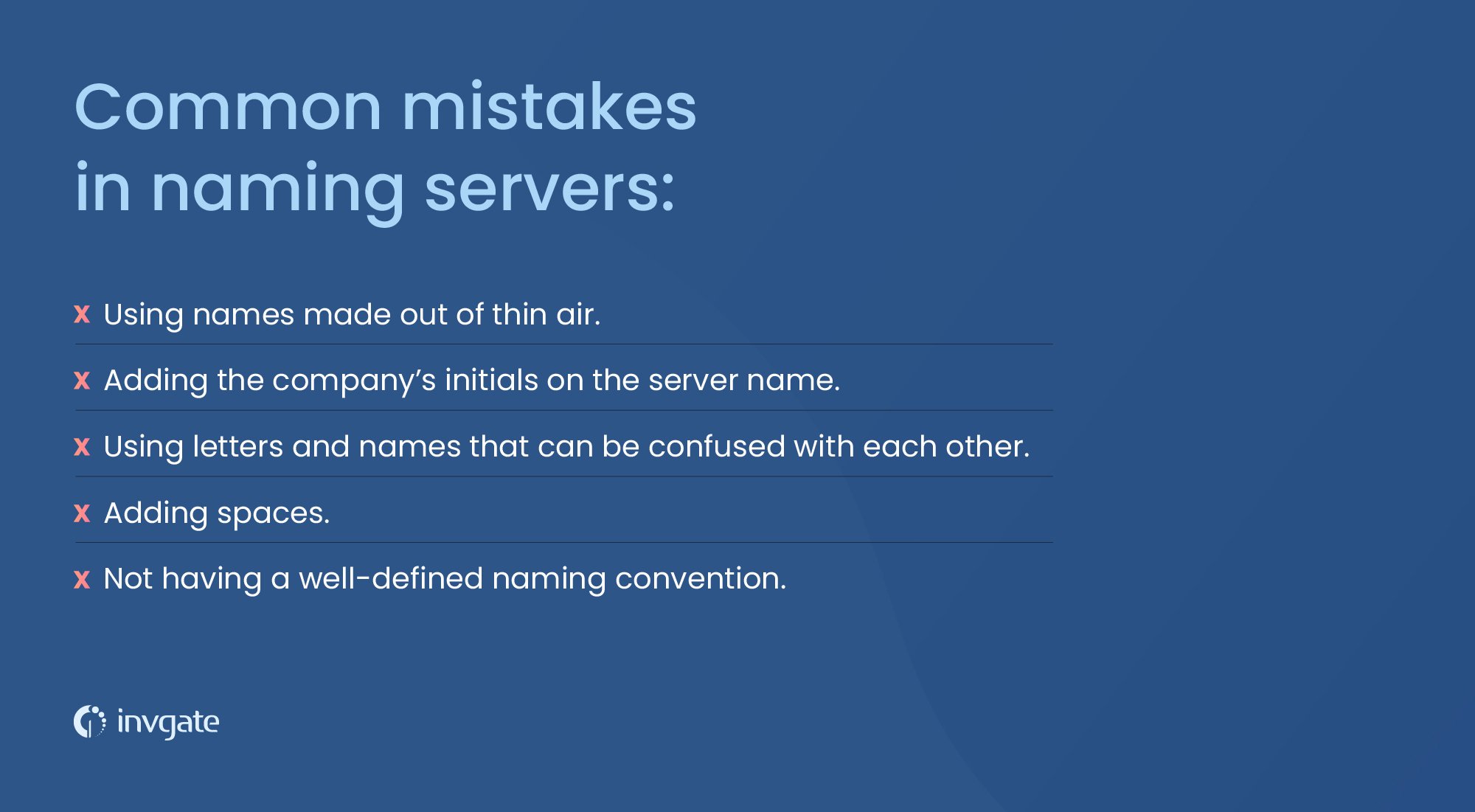
Using names made out of thin air
This includes naming servers based on a theme: rock bands, greek gods, vegetables, planets, etc. It doesn't help you understand the purpose and you will run out of names. And as your company grows, it will create huge problems for you or whoever replaces you.
Adding the company's initials on the server name
Once again, it doesn't serve any purpose other than making your server names longer. It may be useful if you're managing servers for multiple companies, but it's a very specific use case.
Using letters and names that can be confused with each other
As with Os and 0s, names and letters that may look like each other can be confusing. V, W, N, M coming together in a name can be confusing, so can l and i. While making a key for creating names, avoid using these letters.
Adding spaces
As with naming variables, spaces in a server name can be confusing. This is not a commonly observed mistake; most IT admins use some elements of variable naming conventions while naming servers.
Not having a well-defined convention
A rough draft of a naming convention is better than using names of animals or planets. But when the convention is not well defined, it can create confusion and duplicates. For example, you may have one server named NYVIRT01 and another one 01newyorv; both are different servers and server names, but they both look alike and can create confusion.
Conclusion
Establishing a well-defined server naming convention is crucial for any organization as it scales its IT infrastructure. Random or haphazard server names may work in small environments, but they quickly become unmanageable as the number of servers grows.
A thoughtful naming convention provides numerous benefits, including improved organization, easier troubleshooting, and better integration with other IT systems and processes. When developing a server naming scheme, it's important to balance conciseness, informativeness, and scalability. The ideal convention will be tailored to the specific needs of the organization, incorporating relevant details like server function, location, and environment.
By following best practices and avoiding common pitfalls, IT teams can implement a naming convention that enhances visibility, efficiency, and consistency across the entire server infrastructure.
Frequently asked questions
What is the purpose of naming conventions?
Naming conventions are used to ensure consistency among names. They make it easy to identify and recognize the function of an asset easily and prevent duplicates.
What is the ideal length for a server name?
It's best to keep server names as short as possible, but they should also contain important or constantly searched for information. Ideally, server names should be shorter than 15 characters.















