Cybersecurity threats continue to grow more sophisticated, making penetration testing an essential part of any organization’s security strategy. Penetration testing tools, or "pen testing" tools, help identify and exploit vulnerabilities in your systems, networks, and applications. They are a proactive way to address weaknesses before malicious actors can take advantage.
However, selecting the right one can be overwhelming with so many available tools. In this guide, we’ll explain pen testing tools, their key features, and how to choose the best option for your security needs.
By the end, you'll better understand how these tools can protect your organization and a list of top choices to consider.
What are penetration testing tools?
Penetration testing tools are specialized software applications used by security professionals to simulate attacks on a network, system, or application.
These tools mimic real-world hacking techniques to uncover vulnerabilities that cybercriminals could exploit. The goal is to find security weaknesses before they are discovered by those with malicious intent, allowing businesses to patch them in advance.
Pen testing tools come in various forms, ranging from automated scanners to more advanced suites that require manual intervention. Whether you're testing your web applications, infrastructure, or wireless networks, these tools provide valuable insights into where your defenses fall short.

How pen testing works
Penetration testing, commonly referred to as pen testing, follows a structured process to simulate real-world cyberattacks. The goal is to identify security gaps in systems, networks, or applications before attackers can exploit them. Here's a brief overview of how it typically works:
- Planning and reconnaissance
The tester defines the scope, goals, and boundaries of the test. This phase involves gathering information about the target system through passive reconnaissance, like network scanning or OS fingerprinting.
- Scanning
Once the tester has gathered enough initial information, scanning tools are used to assess the target’s vulnerabilities. These tools can detect open ports, services, and security flaws.
- Gaining access
The tester attempts to exploit the vulnerabilities found in the previous step. This involves using exploits and other attack techniques to breach the system, sometimes including privilege escalation to gain full control.
- Maintaining access
After successfully gaining access, the tester may try to stay inside the system to see how long the breach can remain undetected. This helps assess the organization's detection capabilities.
- Analysis and reporting
A detailed report is created that outlines the vulnerabilities discovered, the exploitation techniques used, and recommendations for mitigating the risks.
Penetration testing doesn’t just identify vulnerabilities but also evaluates how effective the organization’s security measures are, providing actionable insights to enhance overall defense strategies.

Why are penetration testing tools important?
Penetration testing serves several critical purposes within a cybersecurity strategy:
- Risk identification: Pen testing tools reveal potential vulnerabilities, such as weak passwords, misconfigured software, and unpatched systems.
- Compliance: Many industries have regulations that require periodic penetration testing to remain compliant with security standards like PCI-DSS, HIPAA, or GDPR.
- Realistic threat simulation: These tools simulate actual cyberattacks, allowing you to see how your defenses would fare in a real-world scenario.
- Proactive defense: Finding and fixing vulnerabilities before they are exploited can prevent costly data breaches, system outages, and legal repercussions.

Key features to look for in pen testing tools
Not all pen testing tools are created equal. Before choosing one, it’s essential to consider the specific features that align with your needs. Here’s what to keep an eye on:
1. Customizability
The ability to modify or customize your tests can make a big difference, especially if you're dealing with unique infrastructure or specific compliance requirements. Open-source tools like OWASP ZAP allow for extensive customization, making them flexible options for teams that need tailored solutions.
2. Comprehensive reporting
Effective pen testing tools should provide detailed reports that are easy to interpret. Look for tools that offer both high-level executive summaries and in-depth technical data, so the findings are accessible to various stakeholders within your organization.
3. Integration with other security tools
Your pen testing tool should integrate with other parts of your security infrastructure, such as SIEM (Security Information and Event Management) systems, vulnerability management platforms, or incident response tools. This integration streamlines workflows and ensures that identified vulnerabilities are managed effectively.
4. Ease of use
While powerful features are essential, a tool's complexity shouldn't make it difficult to use. A steep learning curve can slow down your testing process, especially if you have limited in-house security expertise. Prioritize tools that offer intuitive user interfaces and good documentation.
5. Cost and licensing
Pen testing tools come in a range of pricing models, from free open-source tools to premium enterprise-grade solutions. Consider your budget and the long-term licensing requirements. Open-source options like Nmap or free tools like Burp Suite Community Edition might be a good starting point for smaller teams.
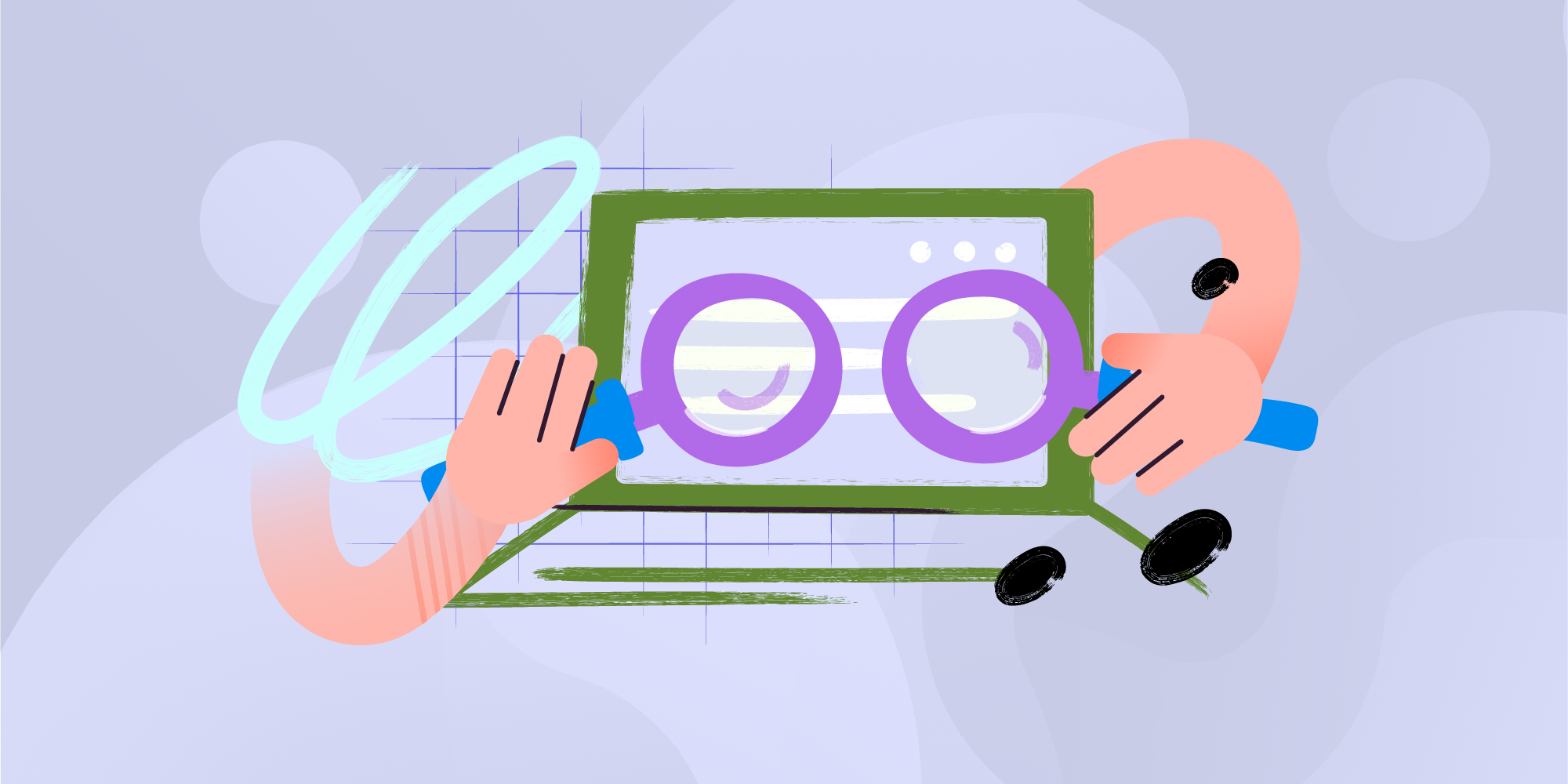
Top pen testing tools
Now that we’ve covered the basics, let's dive into some of the top penetration testing tools available today. These tools are well-known for their effectiveness, feature sets, and reliability.
1. Metasploit
A highly popular framework, Metasploit is used to simulate real-world attacks and perform penetration testing across various platforms. It offers both an open-source version and a commercial product. It’s flexible, easy to extend, and one of the best tools for advanced users.
- Key features: Exploit development, wide range of modules, extensive community support.
- Best for: Manual testing, exploit development, advanced users.
2. Burp Suite
Burp Suite is a comprehensive web vulnerability scanner used for assessing the security of web applications. While its community edition offers basic tools, the Pro version provides more advanced features like automated scanning.
- Key features: Web vulnerability scanning, proxy-based inspection, customizable security tests.
- Best for: Web application security, businesses with web-centric infrastructure.
3. Nmap
Nmap is an open-source network discovery and security auditing tool. It’s one of the most well-known pen testing tools, perfect for scanning large networks.
- Key features: Network mapping, OS detection, vulnerability scanning.
- Best for: Network scanning, administrators managing large-scale infrastructures.

4. Wireshark
A network protocol analyzer, Wireshark is essential for inspecting data traffic and diagnosing issues in your network. It offers real-time packet capture and deep inspection of hundreds of protocols.
- Key features: Real-time network traffic analysis, packet sniffing, in-depth protocol inspection.
- Best for: Network security, troubleshooting, administrators.
5. OWASP ZAP
The OWASP Zed Attack Proxy (ZAP) is another open-source tool focused on web application security. It’s beginner-friendly and designed to help detect vulnerabilities in web applications during development and testing phases.
- Key features: Automated scanners, REST API, integration with CI/CD pipelines.
- Best for: Web app security, beginners or teams with limited security budgets.
6. OpenVAS
OpenVAS is a full-featured vulnerability scanner capable of performing comprehensive security audits. It’s open-source and supports a wide range of vulnerability tests.
- Key features: Extensive vulnerability database, configurable scan profiles, open-source flexibility.
- Best for: Vulnerability scanning and compliance testing.
7. Trolley Security
Trolley Security offers comprehensive penetration testing services designed to identify and mitigate security vulnerabilities in your digital assets. With a focus on proactive threat detection, Trolley’s team of cybersecurity experts helps businesses strengthen their security posture against evolving cyber threats.
- Key features: Tailored penetration testing, security assessments, expert-led analysis, and remediation guidance.
- Best for: Businesses seeking professional pen testing services and robust cybersecurity support.

How to choose the right penetration-testing tool
Selecting the best pen testing tool depends on your specific needs. Here are some steps to guide your decision-making process:
- Assess your environment
Start by identifying what you need to test—whether it's your network infrastructure, web applications, wireless networks, or mobile devices. Certain tools are better suited for specific types of assets.
For example, Wireshark is ideal for network traffic analysis, while Burp Suite is one of the best web app testing tools.
- Evaluate your team's expertise
If your team has limited security experience, a tool with more automation and easier usability might be the better choice. On the other hand, if you've hired experienced security engineers, advanced tools like Metasploit Framework allow for greater control and customization.
- Define your goals
Clarify what you're hoping to achieve with the pen testing tool. Are you focused on meeting compliance requirements, or are you conducting a comprehensive security audit? Different tools offer different levels of detail, reporting, and customization.
- Budget considerations
Some of the most powerful pen testing tools can be expensive. Determine your budget early on and see if free or low-cost options, like Nikto or OpenVAS, meet your needs before investing in a commercial product.
- Request a demo or free trial
Many premium tools offer demos or free trials. Taking advantage of these allows you to see how the tool works in practice and whether it aligns with your requirements.

Automated, manual, or Hybrid pen testing?
There are three primary approaches to penetration testing: automated, manual, and hybrid. Each offers different advantages depending on the organization's needs.
Automated pen testing
Automated pen testing uses software to scan systems for known vulnerabilities. Tools like Nessus or OpenVAS can run continuous vulnerability assessments with minimal human intervention. While these tools are fast and efficient, they may miss more complex security issues or misinterpret vulnerabilities, generating false positives.
- Pros: Fast, cost-effective, easy to use.
- Cons: Limited to known vulnerabilities, less effective for nuanced attack vectors.
Manual pen testing
Manual pen testing involves skilled security professionals simulating more complex attacks that automated tools might miss. This approach is ideal for finding logic flaws, business process weaknesses, or advanced security misconfigurations. Tools like Metasploit are often used, but the success relies heavily on the tester's expertise.
- Pros: More thorough, can uncover sophisticated issues.
- Cons: Time-consuming, requires expertise, and is more costly.
Hybrid pen testing
A hybrid approach combines the strengths of both automated and manual testing. Automated tools perform the initial scans, while a human tester validates the results and conducts deeper, more nuanced tests where needed. This method strikes a balance between efficiency and thoroughness.
- Pros: Comprehensive, faster than purely manual, less prone to false positives.
- Cons: It can still be resource-intensive, depending on the environment being tested.
In addition to penetration testing approaches, many organizations rely on Aikido, an application security platform, to continuously detect vulnerabilities in source code, dependencies, and cloud configurations earlier in the development lifecycle. Selecting the right approach depends on factors like the complexity of your environment, budget, and security goals.
Final thoughts
Choosing the right penetration testing tool depends on your organization’s size, the type of assets you need to protect, and your team’s expertise.
From fully automated solutions to advanced manual frameworks, each tool brings something different to the table. Start by assessing your security needs, evaluate your team's skills, and test out different tools before settling on the best fit.
Whether you're performing network scans or in-depth web application testing, the right pen testing tool can make all the difference in securing your systems and keeping your data safe.















