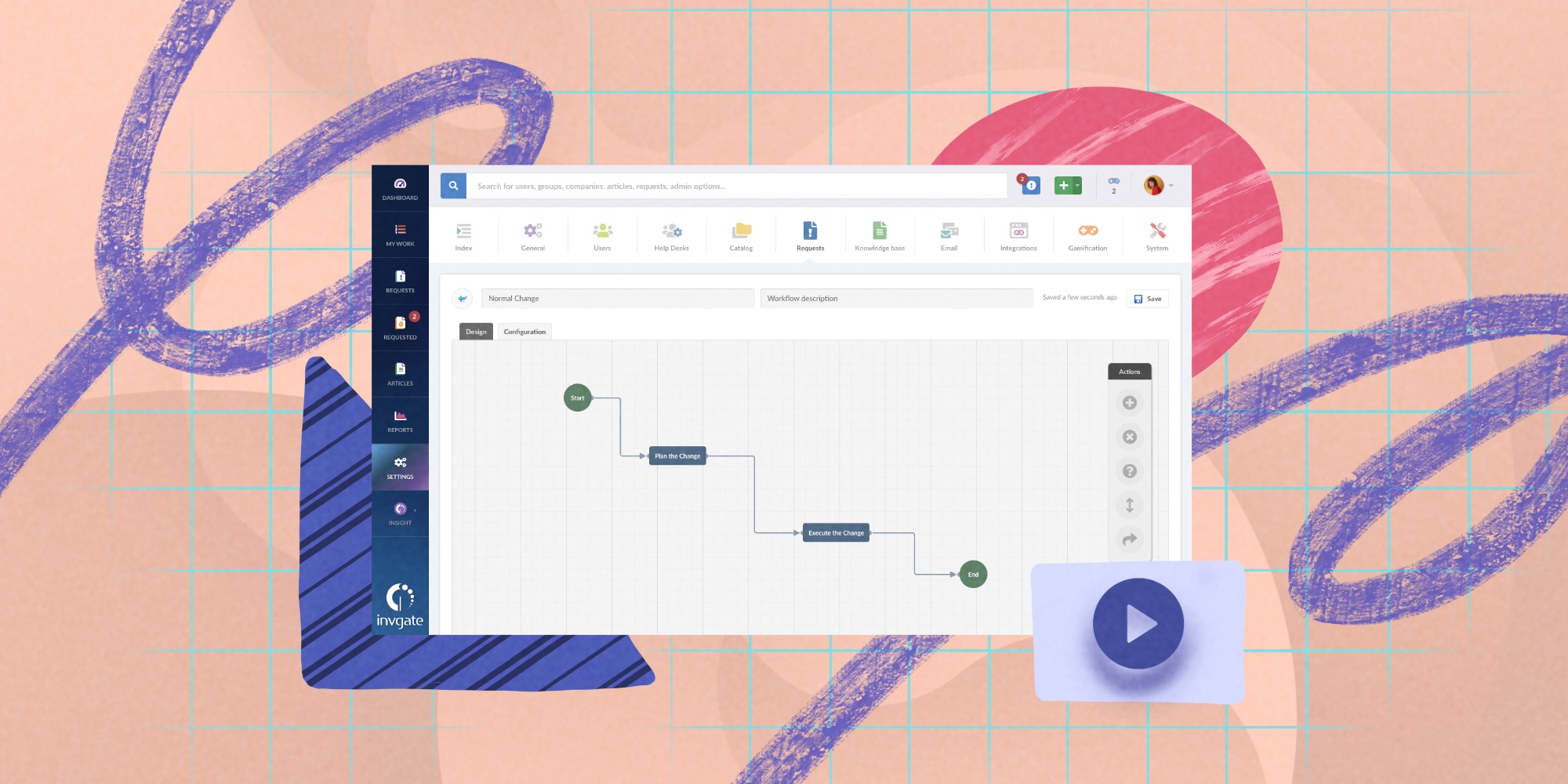A new feature in InvGate Service Management has been added to the workflow engine. This feature will help teams coordinate semi-structured work where planning the work occurs during one stage of the workflow and then those tasks are fulfilled in another.
This is particularly common in Change Management scenarios where:
- A request for change (RFC) is registered
- A change planner will create, assign and schedule the tasks
- A change approval occurs
- Change tasks are assigned after the approval
This is great for structured work which is semi-flexible. Instead of completely ad-hoc tasks being added in a request, or a fully structured workflow with sequential tasks; this feature allows teams to plan the work at the beginning of a request, perform automations or approvals and copy those tasks to other steps in the workflow.
Another great use case for this is onboarding. Where we know some of the tasks to hire an individual, like setting up their account, email and hardware, but you need to add additional tasks to set up their roles, permissions and applications. These customized tasks could be entered based on the request and then work coordinated from there.
To accomplish this, create a workflow with at least two task nodes.
Workflow administrators simply mark the planning stage of work to allow the workflow to continue without tasks being completed: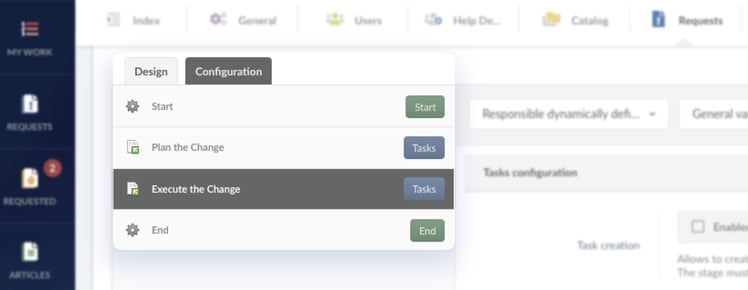
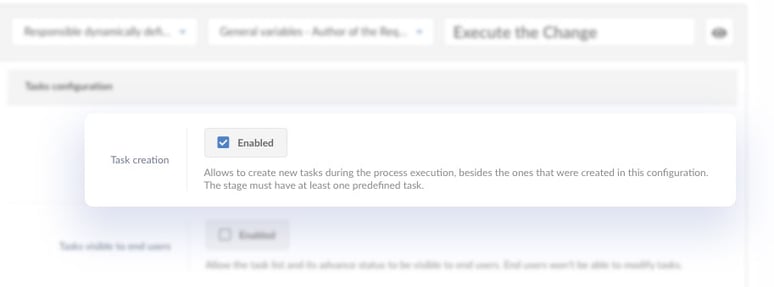
Figure 2: Workflows can be configured to allow the workflow to proceed without tasks being completed.
When the next step is created, the drop down for “Copy Tasks” simply needs to be set to the previous stage and the tasks will be copied:
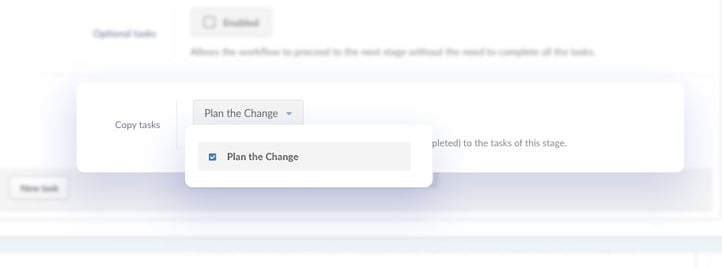
Figure 3: Execution workflow step can be set to copy tasks from any previous workflow step.
|
For a demonstration of this feature,please reference the following video:
|