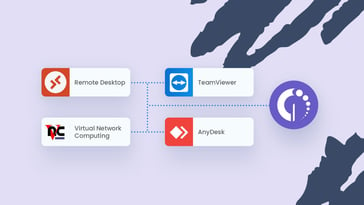If you’re looking for a way to streamline authentication and provisioning in your IT Asset Management operations, the InvGate Asset Management-Okta integration might just be what you’re looking for.
Okta’s Identity and Access Management capabilities fully complement InvGate Asset Management’s packet of ITAM features. Through a centralized Identity and Access Management System, when combining these tools, you will be able to streamline and secure your User Management processes.
Join us in this step-by-step guide where we will walk you through the process of integrating both solutions to unlock their full potential.
So let's dive right in!
Why integrate Okta and InvGate Asset Management?
Integrating Okta with InvGate Asset Management can help you manage your IT operations and streamline access to various software applications.
This offers numerous benefits that can significantly enhance both your organization's productivity and security:
- Centralized Identity and Access Management - Okta acts as a single source of truth for user identities, ensuring consistent and secure access across multiple applications, including InvGate Asset Management. The integration eliminates the need for separate user credentials and simplifies user provisioning and deprovisioning processes.
- Seamless user experience - Also, because users can access InvGate Asset Management using their Okta credentials, it eliminates the hassle of remembering multiple login credentials, resulting in a seamless user experience. This enhances productivity and reduces frustration.
- Enhanced security - Okta provides robust security features such as multi-factor authentication (MFA) and adaptive access policies. By integrating Okta with InvGate Asset Management, you can leverage these security measures to strengthen access controls and protect sensitive asset data.
- Efficient user provisioning and deprovisioning - When a new agent joins your organization, Okta can automatically provision their account in InvGate Asset Management, granting them the necessary access rights. Similarly, when an employee leaves, Okta can deprovision their account, automatically revoking access to InvGate Asset Management. This automation saves time, minimizes manual errors, and ensures consistent Access Management throughout the employee lifecycle.
InvGate-Okta integration: prerequisites
Having a comprehensive understanding of these prerequisites and requirements will ensure a smoother integration process between both tools. Once you have fulfilled these prerequisites, you will be ready to proceed with the integration:
- Access and permissions - Make sure to have the right permissions to set up both tools. For InvGate Asset Management, you will need to be logged with an administrator profile. Plus, you must have access to the Okta instance.
- Knowledge of user provisioning - Revise the whole process of user provisioning, which involves the creation, management, and maintenance of user accounts and access rights across different systems. Familiarize yourself with the LDAP (Lightweight Directory Access Protocol) and Active Directory concepts as they relate to user provisioning.
- Knowledge of user authentication - You should also double check the user authentication procedures and the process of verifying user identities when connecting to network resources. Acquaint yourself with the SAML (Security Assertion Markup Language) standard, which facilitates the exchange of authentication and authorization data between an identity provider (Okta) and a service provider (InvGate Asset Management).
- External Identity Provider Configuration - Depending on your organization's setup, you may need to configure an external identity provider or database for managing user identities.
How to integrate InvGate Asset Management with Okta
Integrating InvGate Asset Management with Okta allows you to enable user authentication and auto-provisioning using the SAML standard. Follow the step-by-step guide below to configure the integration.
Step 1: Configure Okta
- Access the Okta Admin portal and navigate to the Applications section.
- Click on the icon to expand the categories and go to Applications >> Applications.
- Click on "Create App Integration" to create a new application.
- On the next screen, select "SAML 2.0" as the login method and click on "Next."
- Define the general settings by providing a name for the application and, if desired, a logo.
- Proceed to the SAML configuration by opening InvGate Asset Management.
- Navigate to Settings >> Users >> Authentication in InvGate Asset Management to obtain the Assertion Consumer Service URL.
- Add a SAML 2.0 configuration in Okta, using the obtained Assertion Consumer Service URL.
Step 2: Configure InvGate Asset Management
- Once you have configured Okta, log in to InvGate Asset Management as an Administrator.
- Navigate to Settings >> Users >> Authentication in InvGate Asset Management.
- Click on "Add" to create a new authentication method.
- Complete the following fields:
- Name: Set a name for the integration.
- Type: Select the SAML 2.0 option.
- SAML Metadata: Obtain the metadata from Okta and provide it in this section.
- Save the changes.
And that’s it! Once you’re done, you can successfully use InvGate Asset Management with Okta using SAML 2.0 for user authentication and auto-provisioning.
Next steps
Once you have completed the procedure, here are some recommended next steps to further enhance your User Management in your ITAM operations and maximize the benefits of this integration:
- Test the integration - Ensure that users can successfully log in to InvGate Asset Management using their Okta credentials and that the auto-provisioning feature is functioning as expected. Conduct comprehensive testing to identify and resolve any potential issues.
- Customize user roles and permissions -With the integration in place, take advantage of InvGate Asset Management's role-based access control to tailor user roles and permissions according to your organization's requirements. Define different levels of access and privileges for technicians to maintain proper security and data integrity.
- Implement Single Sign-On (SSO) - SSO allows users to log in once to Okta and automatically access InvGate Asset Management without the need for additional credentials. This simplifies the login process and enhances user productivity while maintaining security.
- Train your agents - Inform your users about the new authentication process and any changes resulting from the InvGate-Okta integration. Provide clear instructions on how to log in using Okta and highlight any additional features or benefits that the integration brings.
In short
Having a centralized tool like Okta to manage user authentication and provisioning is essential to ensure your organization's security and efficiency. By integrating Okta with InvGate Asset Management, you can streamline the User Management process, improve the user experience, and enhance your overall ITAM operations.
If you want to combine the power of both tools, book a call with our experts so they can help you out. And don’t forget that you can start exploring InvGate Asset Management right now with our 30-day free trial!