Every company needs to track its IT assets, but if you have global operations, you need it most — and probably face the toughest challenges. Keeping tabs on your devices across multiple countries can quickly become a mess without a solid system in place. Manual asset tracking is prone to errors, duplicated efforts, and inconsistencies, all while draining your time and resources.
We’ve seen companies struggle with outdated records and inefficient tracking. A proper global IT asset inventory helps you regain control and visibility: You’ll always know what you have, where it is, and who’s using it — all while staying on top of compliance and costs.
So, how do you set up an effective global IT asset inventory? Let's break it down.
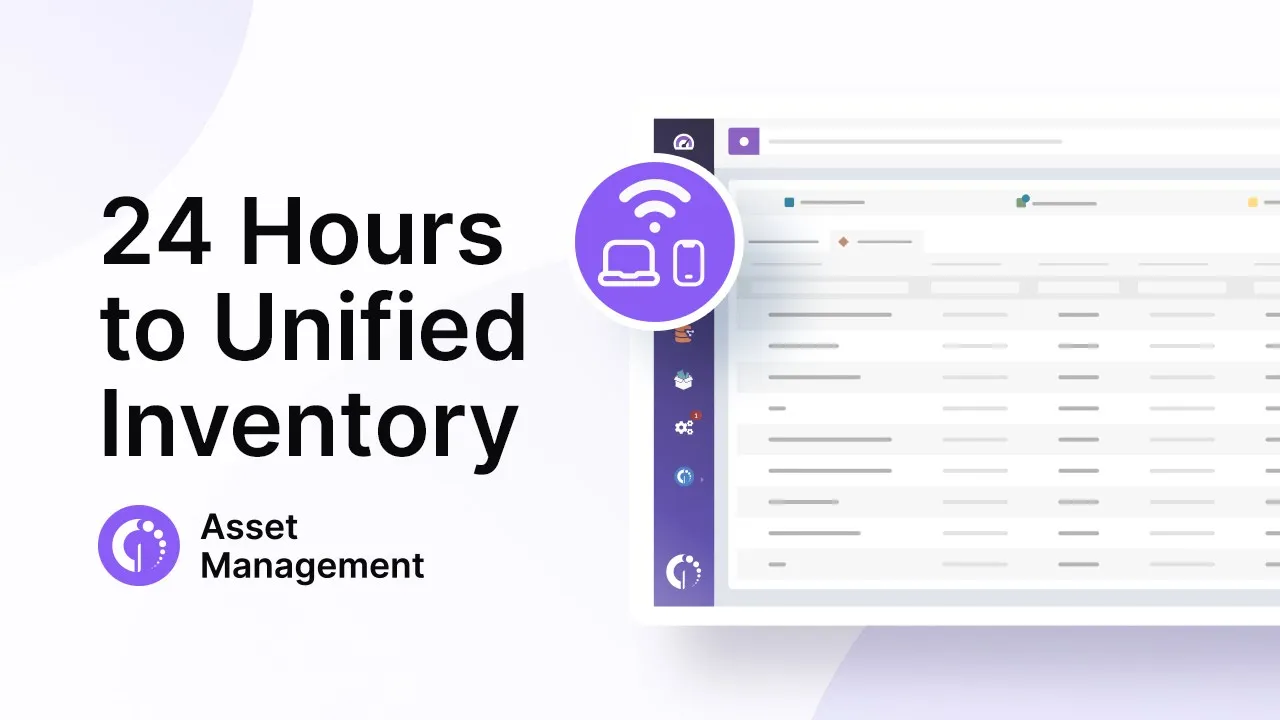
What is a global IT asset inventory?
A global IT asset inventory is a centralized system that tracks and manages all IT assets across an organization’s multiple locations worldwide. It consolidates information on hardware, software, and cloud resources, providing a single source of truth for IT teams.
Key capabilities of a global IT asset inventory include:
- Asset tracking: Monitor devices from acquisition to retirement.
- User assignments: Know who has what and where it is located.
- Automated discovery: Keep records up to date with periodic network scans.
- Compliance reporting: Generate reports on software licensing, security, and depreciation.
- Multi-location visibility: Standardize Asset Management across different regions.
InvGate Asset Management as your global IT asset inventory software
InvGate Asset Management provides a robust solution for managing IT assets across multiple locations. It offers complete visibility into your organization’s IT estate, allowing teams to track hardware, software, and cloud assets with ease.
Managing IT assets at a global scale requires a system that not only tracks hardware and software but also keeps everything organized, secure, and easily accessible. InvGate Asset Management provides the visibility and control needed to manage your entire IT infrastructure efficiently.
Complete hardware asset tracking
- Identify and monitor every device – Automatically detect and log desktops, laptops, servers, network devices, and IoT assets across all locations, ensuring a complete and up-to-date inventory.
- Scan and manage assets on the go – Generate and print QR codes in bulk, allowing IT teams to scan and update asset details quickly using a mobile device.
- Keep track of physical asset movements – Assign ownership, update locations, and document transfers to maintain accurate records of where each device is and who is using it.
- Schedule maintenance and warranty alerts – Avoid service disruptions by receiving automated reminders for upcoming warranty expirations, scheduled maintenance, and hardware refresh cycles.
- Centralize procurement and cost tracking – Store purchase details, depreciation schedules, and cost center allocations in one place to simplify financial planning and optimize IT spending.
Software management
- Monitor software usage and compliance – Track installations, license assignments, and actual usage to prevent over- or under-utilization, helping to reduce unnecessary software costs.
- Ensure security and compliance – Detect unauthorized applications, track version updates, and align with licensing agreements to prevent compliance violations.
- Build a standardized software catalog – Maintain a normalized list of approved applications to streamline software distribution and prevent inconsistencies across regions.
- Prevent unauthorized usage – Identify and restrict unapproved applications to minimize security risks and maintain regulatory compliance.
Optimize governance and security:
- Improve IT budgeting and resource allocation – Organize IT contracts, track total cost of ownership (TCO), and gain insights into asset lifecycles to make informed purchasing decisions.
- Strengthen risk management – Proactively identify rogue devices, security vulnerabilities, and potential compliance gaps to reduce exposure to cyber threats.
International IT inventory management best practices
To maintain an efficient global IT asset inventory, companies should follow these best practices:
- Standardize asset tracking:
Use a consistent method to tag, categorize, and document assets across all locations. If you manage different asset types, consider combining numerical IDs with location codes to reduce misclassification. Relying solely on manual updates often introduces errors, so standardization should include clear guidelines for updating records. - Automate asset discovery:
Deploy tools that scan your network for connected devices using SNMP, Active Directory, or agent-based tracking. If your company operates in multiple time zones, schedule scans to avoid network congestion during peak hours. Without automation, missing or outdated asset data can lead to security risks and budget miscalculations. - Centralize data management:
Store all asset information in a single platform accessible to IT teams worldwide. If your data is currently spread across spreadsheets or local databases, consolidating it prevents duplication and makes it easier to generate accurate reports. Choose a system that supports region-specific filters, so teams can focus on the assets relevant to their location while maintaining global visibility. - Implement role-based access:
Control who can update or modify inventory data to prevent unauthorized changes. If your IT teams are distributed across regions, set access permissions based on roles and responsibilities to maintain accuracy without restricting necessary updates. - Monitor compliance:
Regularly audit IT assets to track software licenses, security patches, and depreciation records. Keep in mind that different regions have different compliance requirements — ensuring that software and hardware meet the necessary legal and security standards in each country is crucial. If you schedule compliance checks, consider time zone differences to avoid disrupting business operations. - Plan for Asset Lifecycle Management:
Establish clear processes for procurement, maintenance, and asset retirement. If equipment is nearing the end of its useful life, set up notifications to plan replacements before failures impact productivity. Keeping track of disposal requirements is also important, as different regions may have regulations for proper electronic waste management.
In short
A global IT asset inventory isn’t just about keeping track of hardware and software—it’s about having accurate, accessible data that helps you make informed decisions. We've focused on best practices that apply across different setups, but the right approach depends on your organization's structure and challenges.
You might be fine-tuning an existing system or maybe building it from the ground up: either way, you’re right about making inventory management a priority. It will save you and your team time, reduce risk, and, of course, give you better control over your IT environment.
And InvGate Asset Management can be a powerfull ally! You can access al the necessary tools to automate asset discovery, centralize data, and maintain compliance. You can sign up for a 30-day free trial and see for yourself.















