Remote work and digital spaces have quickly become the new normal. Truly, what started off as a mere glint in the eye of more forward-thinking companies is now a do-or-die strategy that’s as much about innovation as it is survival. But, what’s inevitably happened is that many companies are still in the dark about how to approach digital workspace collaboration. How can you maximize the good while offsetting the bad? In this article, we’ll share some useful tips so you can stay ahead of the pack.
Digital spaces are constantly evolving; it used to be cumbersome and highly complex to maintain things like employee engagement and unified communication. But now, digital collaboration is easier, faster, more streamlined, and—most of all—absolutely necessary to compete.
Moreover, digital workspace collaboration done right can bring both positive bottom-line results for your company, as well as quality-of-life improvements for employees.
- Most (up to 77%) report that they’re more productive with remote work.
- In addition, up to 52% report that their overall experience is so positive, they’re less likely to take time off. Plus, they can work wherever they want, blurring the lines between vacation time and work.
- Over 30% of remote workers say they accomplished more work in less time.
- 23% reported that they would gladly work more hours off-site vs on-site.
- Most importantly for digital workplace collaboration: close to 50% say that communication was unchanged from in-person work. Even more so, many reported it was outright improved!
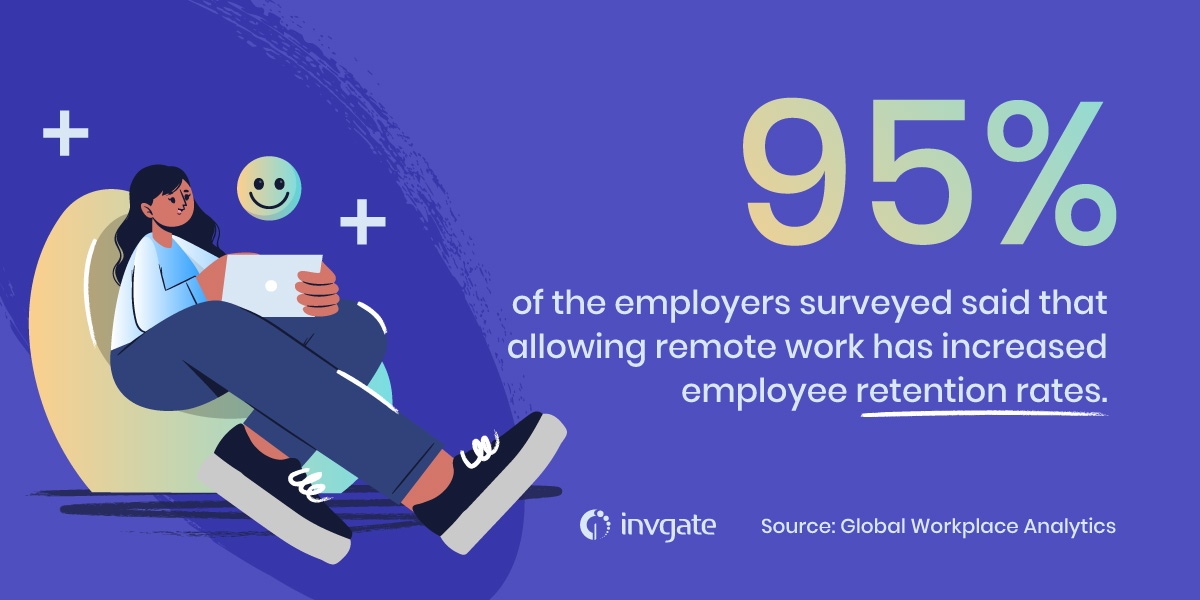
But, you certainly don’t want to rush into things just because good news abounds. Let’s take a look, first, at what digital workplace collaboration is, and why it’s moving things forward at such a rapid clip.

Business understanding needs to extend to value
We use technology and digital devices all of the time. It should go without saying that, in 2021, their ubiquity has made them such an accepted fact of life that few, young or old, would imagine life without them.
So, what inevitably happens is that these useful additions also find ways to enhance and enrich the experience of work itself. What hardly comes as a surprise is that offices and other workplaces are already undergoing radical changes owing to the implementation of cloud technologies, the internet, and smart devices.
Therefore, digital workplace collaboration is all about creating and managing productive, work-centered digital spaces through the use of technology. Anything from communication, collaboration, document, and IT management, etc., is meant to increase efficiency and promote even better results than the “old ways.”
And yet, what’s even more enticing, is that you can assemble teams that are made of the best-of-the-best in any geographical location or timezone. By no longer being hamstrung by these limitations or fixed costs such as campuses and huge office areas, you can start to truly think globally.
Of course, none of this happens in a vacuum; you’re going to need the right to establish unified communication by using the right digital collaboration tool or collaboration platform to keep things going smoothly.
Another factor to consider is that it doesn’t have to be all-or-nothing with the digital workplace. Some companies prefer a form of hybrid work, with a mix of in-person employees and fully remote ones, or a combination of office days and remote days. Still, it would be hard to contradict the data that indicates things are moving more and more towards remote work.
All of these things, though, beg for more information about the nature of collaborative workspaces. What makes them so?
What Makes a Workspace Collaborative?
There are many factors that make digital workplace collaboration what it is. Just being remote, or half-remote, and calling it a day isn’t quite what we have in mind, though. Let’s take a look, step by step, so you can create a sort of mental checkmark for what solid digital collaboration looks like.
It Improves Team Interaction
Digital collaboration can help people across all walks of life and geographical locations build a solid foundation of trust, communication, and productivity.
How do they achieve this? Through video conferencing tools like Zoom or Skype, email, chat tools like Slack, WhatsApp, Telegram, and others. The judicious use of these tools allows for workspaces that are smarter, more connected, and more flexible. It also means that, regardless of location, teams can ensure a constant and smooth workflow with open avenues of communication at all times.
Solid Knowledge Management and Information Sharing
We share information across a vast network of apps, domains, servers, and networks. Naturally, this means that even in the most well-meaning of cases, knowledge tends to be scattered. In fact, a significant part of every employee’s workweek—20% or more!— is spent traipsing around Google Drive, or finding a missing USB stick with that one PowerPoint file.
Thus, solid digital workplace collaboration is about ensuring that this important information can be accessed and shared quickly and efficiently. The way to go here is to use a solid digital workplace solution that every employee can log into.
The result is less time lost looking around the cloud or in physical storage systems for lost files or—worse yet— forgotten passwords, and more time for employees to be engaged, happy, and productive. It allows for a unified workplace regardless of where your team members live— they just log into a single, unified system, and it’s off to the races.
It Improves Business Execution Through-and-Through
It’s easier than ever to keep your employees in the loop at all times, especially with mobile technologies. It’s safe to say that being on an island, or out in the boonies is just not the excuse it used to be.
An efficient digital workplace platform is the ideal solution for keeping the flow of communication going, and information easily shared. Employees can talk, share, and problem-solve in a single place, allowing for quicker decisions, and faster, more productive work. And, it will also mean their time will be better spent where it counts (brainstorming and moving your business forward, and less on trying to get in touch or to keep each other apprised of what’s going on behind the scenes.
Another additive effect of this is that you don’t have to spend additional funds providing intensive training. Knowledge sharing is both a cost and time-cutting measure that increases productivity and efficiency metrics in several domains. In essence, you retain know-how, making it not person-centric, but organization-centric.
It Helps Avoid Compartmentalization
Teams, departments, and teams-within teams; these and many more subdivisions are part-and-parcel of corporate cultures around the world. But, this compartmentalization and decentralization—building “organizational silos”—can also cause unexpected issues to come up, like poor inter-team communication. Or, even worse, it can cause the right hand not knowing what the left is doing.
Faster communication is faster, more efficient work, and less knowledge is lost. Any collaboration platform worth its salt can help improve interdepartmental relationships, boost communication, improve cross-team workflow, and increase transparency in general.
It’s Better for Productivity
And this is what matters the most, isn’t it? The idea of digital workplace collaboration is to do more with less: fewer costs, less time, less effort, and less hassle for both employees, managers, and owners. In the end, it’s about increasing efficiency and productivity.
And yes, it most definitely works and can be a boon for your whole organization, regardless of whether you still prefer to work in office spaces, choose a form of hybrid work, or are at the forefront of the adoption of a fully remote organization, like Facebook.
The endgame is: more efficient workflow, better relationships between departments, retaining knowledge, accessing information more easily, unified communication, and a host of other improvements and solutions to problems as old as the idea of business.
Even more so, according to Celerative:
“According to Global Workplace Analytics, 95% of the employers surveyed said that allowing remote work has increased employee retention rates. When companies lose a valued employee, it can cost them $10,000-$30,000 in decreased productivity, recruiting, training, and other new hire costs.”

Levels of Digital Workplace Collaboration
When it comes to collaborating in a digital workspace, not everything is equal. Below, we’ll divide the types of collaboration into levels—don’t let the idea of levels fool you, though! Every step is as important as the last, and important for creating and preserving a working organizational structure and the optimal workflow.
Take a look.
Collaboration in Teams
This is a very common collaboration type. Here, all of the members of a workspace know each other, including their roles, and their impact on other team members. In this case, the head of operations is the project or team manager. It’s their responsibility to keep all of the moving pieces doing what they need to do and to keep contact and communication flowing.
Teams generally operate on a per-deadline basis, and they make a collective effort to reach the same goal. Therefore, when a project’s over, the whole team typically receives accolades, instead of a single member.
Community Collaboration
In the case of community collaboration, all of the participants are linked by one common interest. Here, the goal is not the same as the typical team: what the participants are motivated by is sharing knowledge and learning. All members can share information or ask questions, and then they can take that knowledge back to their respective teams.
This type of digital workplace collaboration is more horizontal than others, although there is some seniority, however. The main idea is for all of the members in the group to be able to collaborate and share knowledge but, of course, it doesn’t mean that everyone has to pitch in the same amount.
Networking
The previous types of digital collaboration rely on teams and discrete groups. Here, it’s self-directed, self-motivated individuals coordinated through a network. While they also rely on sharing their expertise with other members, not everyone on the network necessarily knows each other, and they rely on referrals to get in.
If you need the quintessential example of this type of collaboration, look no further than social media management tools. There, members make posts, post links, take pictures, bookmark relevant URLs, and highlight any important information that may help members.
Cloud Collaboration
The internet, and most importantly, the cloud, allows us to share information quickly and in real-time. In this type of digital workplace collaboration, multiple users can log into the same system, access, read, and edit multiple documents simultaneously. In addition, users can have a log of changes, as well as who’s reading or editing a document.
Of course, the more remote work is the norm, the more we’ll see cloud collaboration as a fact of life. Workers in the digital workspace share large files through cloud collaboration tools, and this is typically much easier to do than over email, or other, more restrictive channels.
Internal Collaboration
Most businesses, big or small, can have several channels where teams or members can freely access information, ask questions, or interact with each other. Some examples of these are:
- Microblogs or short-form in-house content mean for employees. Here, team members can pitch in and contribute at their heart’s delight in small conversations.
- Forums (or BBS, as they were called way back when), are still an effective way to discuss anything, as the ongoing popularity of sites like Reddit shows.
- A wiki is a safe, smart way for a company to easily have a repository of relevant information that team members can access when necessary. More often than not, a wiki will require an employee—or several—to maintain and manage.
Video
Where would digital workplace collaboration be without video? Especially with the complications brought by the COVID-19 pandemic, video has been a humanizing, powerful tool, and a vital part of a positive employee experience.
Tools like Zoom, Microsoft Teams, and Google Workspace can help teams set up conference rooms very easily. Any cloud-based system will allow users to log in via mobile, and most don’t even require them to download an external app, just a web browser will do.
With very basic equipment (a headset or headphones, and a PC or mobile phone), everyone on the same team can communicate from different locations and time zones, and it’s as effective as meeting in person.
Strategic Alliances
A very common way of digital collaboration is when two or more businesses team up to help each other reach their goals. The principle behind this type of collaboration is to make use of each other’s complementary aspects—one has what the other doesn’t, and their combined efforts make them stronger, and with a larger reach.
External Communication
Outward-thinking means of collaboration matter too. Things like blogs, social media, and having a healthy brand presence matter plenty. What’s more, they are ways for companies to subtly “take the temperature” on whether their message is resonating with users or whether they have to make tweaks.
Great Apps for Digital Workplace Collaboration
In a previous blog post, we sang the praises of the best Microsoft Teams apps. There, we said:
“Microsoft teams is one of the most popular communication tools used by companies, organizations, and educational institutions across the world. Its simple and sleek interface is easy to use and optimized for productivity. As organizations shifted to remote work, there was an immediate search for collaboration platforms for employees and managers. As a tried and proven collaboration tool, companies across industries were quick to adopt Microsoft Teams.”
Some of our chosen apps for digital workspaces in MS Teams?
- Trello — a Kanban-style planner with interchangeable, customizable boards that you can use to plan events, set deadlines, and easily organize tasks.
- AttendanceBot — simplifies and automates tracking attendance in your organization.
- Polly — a survey app that’s a fun and simple way to receive feedback from your team.
- Power Bi — an app that collates data from multiple sources and helps visualize it for business insights.
- MeisterTask — a project and task manager that can be added as a tab inside teams, and helps easily track goals and progress.
The Bottom Line
Remote work is here to stay, and digital workspace collaboration is what is making it more efficient, productive, and the chosen way to work for both companies and employees. Everyone wants more job mobility, flexibility, efficiency, and a higher ROI (especially when it comes to your IT assets). But that’s easier said than done!
Implementing the right ideas, the right practices, and the right tools to aid in creating a digital workspace where communication flows smoothly should be your #1 priority. If done well, and we believe this article can help point you in the right direction, it can spell the difference between a failed experiment, and a company that’s running full-steam ahead towards success.
We wish you all the best in your quest to create the ideal digital workspace.















