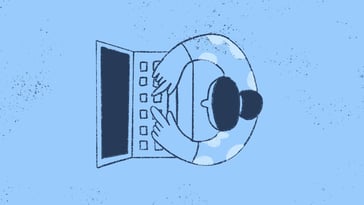Mini PCs have gained popularity as compact computing solutions, offering a blend of performance and portability. This article explores what mini PCs are, their advantages and disadvantages, and the best options available for programming, design, business, gaming, and video editing in 2025. If you are in charge of your computers procurement and acquisition, this guide is for you.
What is a Mini PC?
A mini PC, also known as a miniature PC or nettop, is a small-sized, low-power desktop computer designed for basic tasks such as web browsing, document processing, and multimedia playback. Despite their compact size, many modern mini PCs are equipped with powerful components, making them suitable for a variety of applications beyond simple tasks.
They typically include a CPU, RAM, storage, and various connectivity options, enabling them to function similarly to traditional desktop computers while consuming significantly less power.
Advantages of Mini PCs
-
Compact Size: Mini PCs are designed to occupy minimal space, making them ideal for small workspaces or home environments. Their small form factor means they can be easily mounted behind monitors, hidden under desks, or even carried in a bag for portability.
-
Energy Efficiency: They generally consume less power than traditional desktops, leading to lower electricity bills and reduced environmental impact. Many mini PCs are fanless, reducing noise and further lowering power consumption.
-
Affordability: Mini PCs often come at a lower price point compared to full-sized desktops, providing a cost-effective computing solution. This makes them accessible to a broader audience, including students, small businesses, and home users.
-
Versatility: These devices can be used for various applications, from digital signage to home theater setups and even gaming. They are also ideal for specialized tasks like network monitoring, server management, and as thin clients in enterprise environments.
Disadvantages of Mini PCs
-
Limited Upgradeability: Many mini PCs have restricted options for hardware upgrades, such as RAM and storage, which can limit their longevity and adaptability. Users may find it challenging to keep up with advancing software requirements without the ability to upgrade components.
-
Performance Constraints: While some models can handle intensive applications, many mini PCs are not designed for high-performance tasks, making them less suitable for demanding software or gaming. Thermal management in compact spaces can also be a limiting factor.
-
Peripheral Dependency: Users typically need to purchase additional peripherals such as monitors, keyboards, and mice, as most mini PCs do not come bundled with these accessories. This can add to the overall cost and setup complexity.
Best Mini PCs for Programmers
Intel NUC 11 Extreme
The Intel NUC 11 Extreme is a powerhouse in a small form factor, making it ideal for developers. It features:
- CPU: Intel Core i7 or i9 processors, providing robust performance for compiling code and running virtual machines.
- GPU: Support for discrete GPUs, which can be essential for tasks requiring graphical processing.
- RAM: Up to 64GB of DDR4 RAM, enabling smooth multitasking and handling large datasets.
- Storage: NVMe SSDs for fast read/write speeds, critical for reducing build times.
- Connectivity: Multiple USB ports, Thunderbolt 3, and Ethernet, ensuring compatibility with various development environments.
Best Mini PCs for Designers
Apple Mac Mini (M2)
The Apple Mac Mini with the M2 chip is a favorite among design professionals due to its sleek design and powerful performance. Key features include:
- CPU/GPU: Apple M2 chip with an 8-core CPU and 10-core GPU, offering exceptional performance for graphic design and video editing.
- RAM: Unified memory up to 32GB, providing seamless performance across multiple applications like Adobe Creative Suite.
- Storage: Up to 2TB of SSD storage, ensuring quick access to large design files.
- Connectivity: Thunderbolt 4 ports, HDMI, and USB-C, facilitating connection to high-resolution monitors and other peripherals.
- Software Integration: Optimized for macOS, which is a standard platform in the design industry, offering smooth integration with creative software.
Best Mini PCs for Business Work
An office work user dealing with frequent tab closures and performance struggles during video calls on platforms like Google Meet and Zoom requires a mini PC that can handle multiple demanding applications simultaneously. The ideal mini PC offers high-performance Intel Core or AMD Ryzen processors and up to 64GB of RAM, ensuring smooth multitasking across large Figma files, Miro boards, Slack, multiple client sites, office suite applications, and video chats. Additionally, they support multiple monitor setups, with the ability to connect 2-4 monitors at 1080p or 1440p resolution at 60Hz, providing ample screen real estate for an efficient and productive workflow. With strong connectivity options including USB-C, HDMI, DisplayPort, and Ethernet, these mini PCs ensure stable and fast performance even during intensive tasks.
HP Pro Mini 400 G9
The HP Pro Mini 400 G9 is tailored for business environments, offering robust security features and manageability. Its specifications include:
- CPU: Intel Core i5 or i7 processors, providing adequate power for everyday business applications.
- RAM: Up to 32GB of RAM, ensuring smooth multitasking for office software, CRM systems, and video conferencing.
- Storage: Options for both SSD and HDD, balancing speed and capacity.
- Security: Features like TPM 2.0, BIOS-level security, and HP Sure Start for robust data protection.
- Manageability: Tools for remote management and deployment, crucial for IT departments in large organizations.
- Connectivity: Multiple USB ports, DisplayPort, and Ethernet, allowing easy integration into office setups.
Beelink SER5
the Beelink SER5 stands out for office work due to its balance of performance and affordability. Notable features include:
- CPU: AMD Ryzen 5 5600H, providing solid performance for office applications.
- RAM: 16GB of DDR4 RAM, ensuring smooth multitasking.
- Storage: 512GB NVMe SSD, offering fast boot times and quick access to documents.
- Connectivity: Multiple USB ports, HDMI, and Ethernet, supporting various office peripherals and network setups.
- Form Factor: Compact design that fits easily into any office setup.
Lenovo ThinkCentre M90n
The Lenovo ThinkCentre M90n is frequently mentioned for its reliability and corporate features. Key specifications include:
- CPU: Intel Core i5 or i7 processors, offering reliable performance for business applications.
- RAM: Up to 32GB of RAM, ensuring efficient multitasking.
- Storage: SSD options for quick data access and boot times.
- Security: Enhanced security features like BIOS-level protection and encryption.
- Manageability: Enterprise-grade management tools for IT departments.
- Connectivity: Multiple USB ports, HDMI, DisplayPort, and Ethernet, supporting a range of office setups.
Best Mini PCs for Gaming
Minisforum UM790 Pro
The Minisforum UM790 Pro is designed for gaming enthusiasts who need a compact yet powerful solution. It includes:
- CPU: AMD Ryzen 9 processors, delivering high performance for gaming.
- GPU: Discrete GPU options, capable of handling modern AAA titles at respectable settings.
- RAM: Up to 64GB of RAM, providing excellent performance for gaming and streaming simultaneously.
- Storage: High-speed NVMe SSDs for quick game load times.
- Cooling: Advanced cooling solutions to manage the heat generated during intense gaming sessions.
- Connectivity: HDMI, DisplayPort, multiple USB ports, and Ethernet, supporting high refresh rate monitors and stable online gaming.

The Topton D11 is particularly well-suited for gaming due to its AMD Ryzen 7 8845HS processor, which provides robust performance for modern games. It supports external GPUs via USB4 and OCuLink, allowing users to enhance graphics performance significantly. With the ability to connect up to four high-resolution displays, it offers an immersive gaming experience, making it a great choice for gamers looking for a compact yet powerful system.
CPU: AMD Ryzen 7 8845HS processor, providing powerful performance for gaming and demanding applications
GPU: Supports external GPUs via USB4 and OCuLink, allowing users to enhance graphics performance for gaming
RAM: Supports up to 96GB of DDR5 memory across two SODIMM slots, enabling smooth multitasking and high-performance
Storage: Two M.2 slots for PCIe 4.0 NVMe SSDs, offering lightning-fast data access for quick game load times
Cooling: Thermal system with three heat pipes and a fan to maintain optimal temperatures during heavy workloadsConnectivity:
- 1 x OCuLink (64 Gbps) for high-speed peripherals and external graphics docks
- 2 x USB4 (40 Gbps with DisplayPort Alt Mode and USB Power Delivery)
- 1 x HDMI 2.1 and 1 x DisplayPort 1.4, supporting up to four external displays
- 1 x 2.5 GbE Ethernet for fast networking
- Multiple USB ports, including USB 3.2 Gen 2 and USB 2.0
- Wireless adapter with WiFi 6 and Bluetooth 5.2 for reliable wireless connectivity
Best Mini PCs for Video Editing
Minisforum Mercury EM780
Equipped with an AMD Ryzen 7 processor, the Minisforum Mercury EM780 excels in video editing tasks. Its features include:
- CPU: AMD Ryzen 7 5800H, offering high performance for rendering and exporting video files.
- GPU: Integrated AMD Radeon graphics, suitable for handling video playback and basic editing tasks.
- RAM: Up to 64GB of RAM, ensuring smooth operation of video editing software like Adobe Premiere Pro and DaVinci Resolve.
- Storage: NVMe SSDs for fast read/write speeds, essential for handling large video files.
- Cooling: Efficient cooling system to maintain performance during long editing sessions.
- Connectivity: Multiple USB ports, HDMI, and DisplayPort, supporting external drives and high-resolution monitors.
Detailed Analysis and Technical Specifications
Performance Metrics
When evaluating mini PCs, it's crucial to consider performance metrics such as CPU benchmarks, RAM speed, and storage performance. These metrics provide insight into how well a mini PC can handle various tasks.
- CPU Benchmarks: Tools like Cinebench and Geekbench offer comprehensive CPU performance scores. Higher scores indicate better performance, which is essential for tasks like programming, video editing, and gaming.
- RAM Speed: Measured in MHz, faster RAM speeds result in better multitasking and performance in memory-intensive applications.
- Storage Performance: NVMe SSDs offer significantly faster read/write speeds compared to traditional HDDs and even SATA SSDs. This translates to quicker boot times, faster file transfers, and improved overall responsiveness.
Thermal Management
Mini PCs, due to their compact size, often face challenges in thermal management. Efficient cooling solutions are necessary to prevent thermal throttling, which can degrade performance. Common cooling solutions include:
- Passive Cooling: Utilized in fanless designs, relying on heat sinks and thermal pads to dissipate heat. Ideal for low-power, quiet environments.
- Active Cooling: Involves fans and heat pipes to actively manage heat dissipation. Suitable for high-performance models that generate more heat.
Power Consumption
Mini PCs are known for their energy efficiency. Power consumption is measured in watts (W), with lower values indicating more efficient power use. This is particularly important for users looking to minimize electricity costs and environmental impact.
Connectivity Options
Modern mini PCs come equipped with a variety of connectivity options to support different use cases:
- USB Ports: Multiple USB 3.0 and USB-C ports for connecting peripherals like keyboards, mice, external drives, and other devices.
- HDMI and DisplayPort: Essential for connecting to monitors, TVs, and projectors.
- Ethernet: Provides a stable and fast wired internet connection, crucial for gaming, video conferencing, and large file transfers.
- Wi-Fi and Bluetooth: Wireless connectivity options for internet access and connecting wireless peripherals.
Software and Operating System Compatibility
The choice of operating system (OS) can significantly impact the user experience and compatibility with software applications. Common OS options include:
- Windows: Widely used and compatible with a broad range of software, ideal for business, gaming, and general use.
- macOS: Preferred by design professionals for its seamless integration with creative software and hardware.
- Linux: Favored by developers and tech enthusiasts for its flexibility, security, and performance.
Use Case Scenarios
Programming
Programmers require mini PCs that offer robust performance for compiling code, running virtual machines, and handling large datasets. Key considerations include:
- Multicore Processors: Essential for parallel processing tasks.
- High RAM Capacity: To support multiple IDEs, virtual machines, and databases simultaneously.
- Fast Storage: NVMe SSDs for quick file access and reduced build times.
Design
Design professionals need mini PCs that can handle graphic design, video editing, and 3D rendering. Important features include:
- Powerful CPU/GPU: To manage intensive tasks and software like Adobe Creative Suite.
- High-Resolution Output: For connecting to 4K or higher resolution monitors.
- Large Storage Capacity: To store large design files and media.
Business
For business use, mini PCs should provide reliability, security, and manageability. Essential features include:
- Robust Security: TPM, BIOS-level security, and encryption to protect sensitive data.
- Remote Management: Tools for IT departments to manage devices across the organization.
- Connectivity: Multiple ports to connect various office peripherals.
Gaming
Gaming mini PCs need to offer high performance, good graphics capabilities, and efficient cooling. Key features include:
- High-Performance CPU/GPU: To handle modern AAA games at high settings.
- Efficient Cooling: To prevent thermal throttling during long gaming sessions.
- Fast Storage: NVMe SSDs for quick game load times.
Video Editing
Video editors require mini PCs with powerful CPUs, ample RAM, and fast storage to handle large video files and rendering tasks. Important features include:
- Multicore CPU: For efficient rendering and exporting.
- High RAM Capacity: To manage large video files and editing software.
- Fast Storage: NVMe SSDs for quick read/write speeds and smooth editing.