We already know that nowadays businesses depend heavily on technology to maintain seamless operations. However, when critical systems fail, the consequences can be dire, impacting productivity, revenue, and customer trust.
This is where Major Incident Management can make a difference. Understanding how to manage major incidents is crucial for any organization aiming to minimize downtime and ensure business continuity.
Effective Major Incident Management isn’t just about resolving problems swiftly—it’s about having a structured process that enables IT teams to respond, manage, and resolve incidents efficiently.
This article will explore the concept of Major Incident Management, the steps involved, best practices, and the tools that can help organizations stay ahead of potential disasters.
What is Major Incident Management?
Major Incident Management refers to the process of handling incidents that significantly disrupt business operations or pose a high risk to the organization. These incidents demand immediate attention and a coordinated response from multiple teams to restore normal service as quickly as possible. Major incidents differ from standard incidents due to their severity and the level of impact they have on the organization.
Within the realm of IT Service Management (ITSM), Major Incident Management is a specialized process designed to manage incidents that go beyond the scope of regular Incident Management.
It involves predefined procedures, roles, and communication strategies to ensure a rapid and effective response. The primary goal is to minimize the impact on the business and prevent further escalation of the incident.

What is Critical Incident Management? Definition and Classification
Understanding Major Incident Management
In the majority of ITSM frameworks, Major Incident Management occupies a critical role. It’s a key process that organizations use to manage and mitigate high-impact disruptions.
While regular Incident Management deals with day-to-day issues that arise within IT systems, Major Incident Management is activated when an incident reaches a level of severity that threatens to significantly disrupt business operations.
To fully grasp Major Incident Management, it’s essential to understand the broader ITSM environment. ITSM is a set of practices that ensures the alignment of IT services with the needs of the business.
Major Incident Management fits into this framework as a specialized process, one that is triggered only under specific circumstances. It serves as the organization’s safety net, ensuring that when things go wrong, there’s a clear path to resolution.
For effective management of major incidents, organizations need a well-defined process, complete with clear roles, responsibilities, and communication channels. This process is supported by a range of tools and technologies designed to facilitate rapid incident detection, response, and resolution.
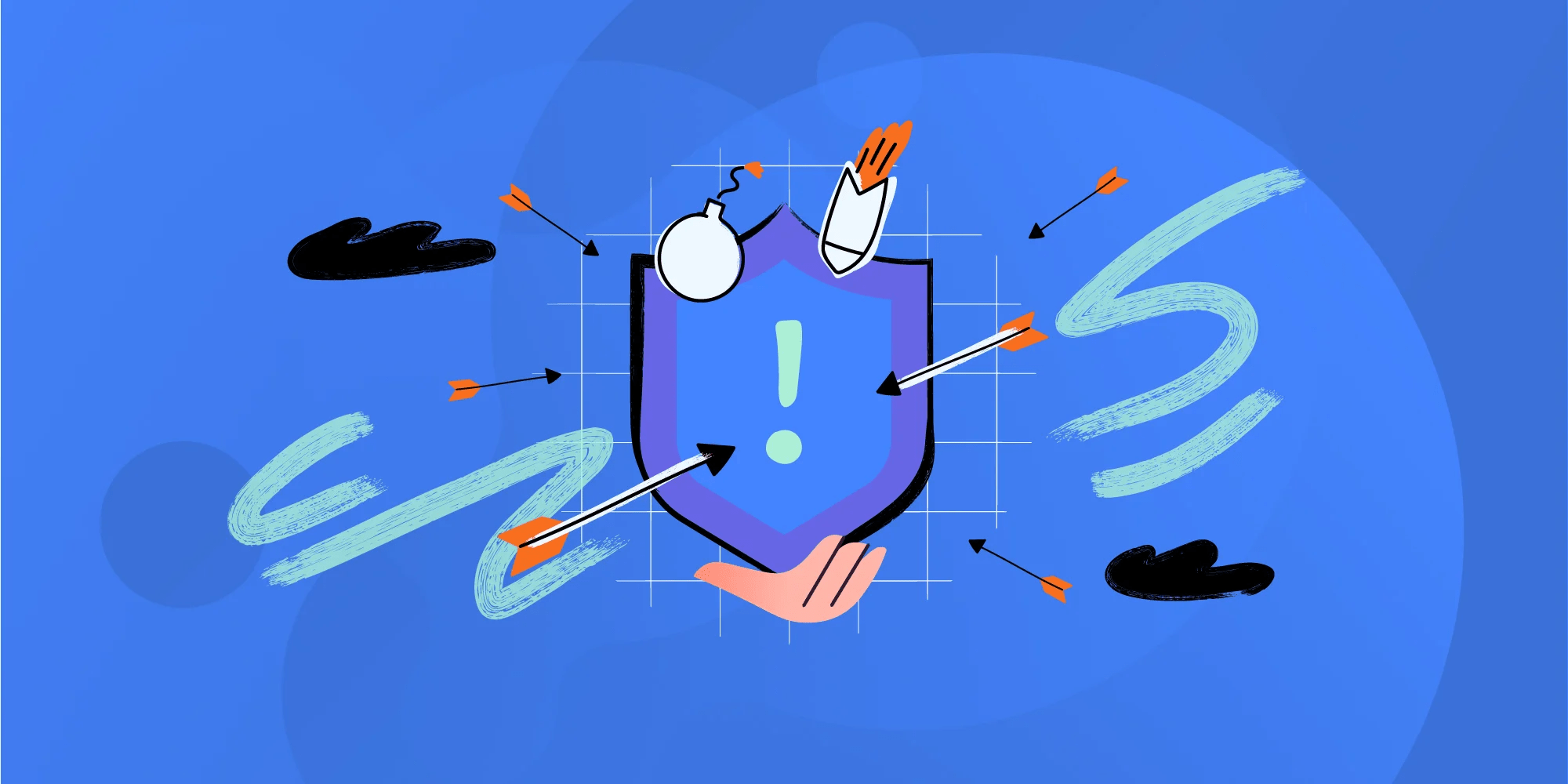
The 5 Incident Severity Levels – And a Free Matrix
Examples of major incidents
Major incidents can take various forms, each with its own unique challenges and impacts. Here are some common examples of major incidents that organizations might encounter:
- Network outages: Network outages can halt an entire organization’s operations. Without network connectivity, employees cannot access essential systems, leading to a halt in productivity and potentially significant financial losses.
- Server failures: A server failure can cripple an organization’s ability to deliver services, particularly if critical applications are hosted on the affected server. This can result in downtime, data loss, and a negative impact on customer experience.
- Data breaches: Security incidents like data breaches can have far-reaching consequences, including the loss of sensitive information, regulatory penalties, and damage to the organization’s reputation. These incidents require immediate action to mitigate the breach and prevent further damage.
- Service downtime in cloud environments: With the growing reliance on cloud services, downtime in cloud-based applications can lead to significant disruptions. A recent example is the CrowdStrike outage, which affected multiple customers and highlighted the importance of robust Major Incident Management processes in cloud environments.
- Natural disasters impacting IT infrastructure: Events like earthquakes, floods, or fires can physically damage IT infrastructure, leading to major incidents that require quick and effective responses to restore services and protect data.

8 Crowdstrike IT Outage Stats To understand How it Affected the World
Steps in a Major Incident Management process
Managing a major incident involves several critical steps to ensure the incident is resolved quickly and efficiently. These steps form a structured approach that guides IT teams through the process, from initial detection to resolution and post-incident review.
Step 1: Incident detection and classification
The first step in Major Incident Management is the detection and classification of the incident. This involves identifying the issue and determining whether it qualifies as a major incident. Automated monitoring tools and alerts play a crucial role in the early detection of incidents, enabling IT teams to respond promptly.
Once detected, the incident must be classified based on its severity and impact. This classification helps prioritize the response and ensures that the right resources are allocated to manage the incident. Clear criteria for classification should be established, considering factors such as the number of users affected, potential financial impact, and the criticality of the systems involved.
Step 2: Incident escalation
After an incident is classified as a major incident, it must be escalated to the appropriate teams and stakeholders. Escalation ensures that the right experts are involved in the incident resolution process and that decision-makers are informed of the situation. A predefined escalation path should guide the process, ensuring that all necessary parties are engaged quickly.
During escalation, communication is key. Clear and concise updates should be provided to all stakeholders, including IT teams, management, and affected users. This helps manage expectations and keeps everyone informed of the progress being made.
Step 3: Incident response and containment
Once the incident has been escalated, the next step is to initiate the response and containment efforts. The goal here is to stop the incident from causing further damage and to stabilize the situation. This may involve isolating affected systems, rerouting traffic, or temporarily shutting down certain services.
Response teams should follow predefined procedures and playbooks to ensure a coordinated and effective response. Collaboration between different teams, such as network, server, and security teams, is essential during this phase. Communication channels should remain open, with regular updates provided to stakeholders on the status of the containment efforts.
Step 4: Incident Resolution
After containing the incident, the focus shifts to resolving the issue and restoring normal operations. This step involves identifying the root cause of the incident and implementing the necessary fixes to prevent it from recurring. Depending on the nature of the incident, this may involve software patches, hardware replacements, or changes to system configurations.
Resolution efforts should be thoroughly documented, with a clear record of the steps taken to fix the issue. This documentation will be valuable for the post-incident review and for preventing similar incidents in the future.
Step 5: Post-Incident Review
The final step in the Major Incident Management process is the post-incident review. This involves analyzing the incident to understand what went wrong, what was done right, and what can be improved in the future. The review should be conducted with all relevant stakeholders and result in a detailed report that outlines the findings and recommendations.
The post-incident review is an opportunity to learn from the incident and to strengthen the organization’s Incident Management processes. It also provides a chance to update playbooks, refine classification criteria, and improve communication strategies for future incidents.
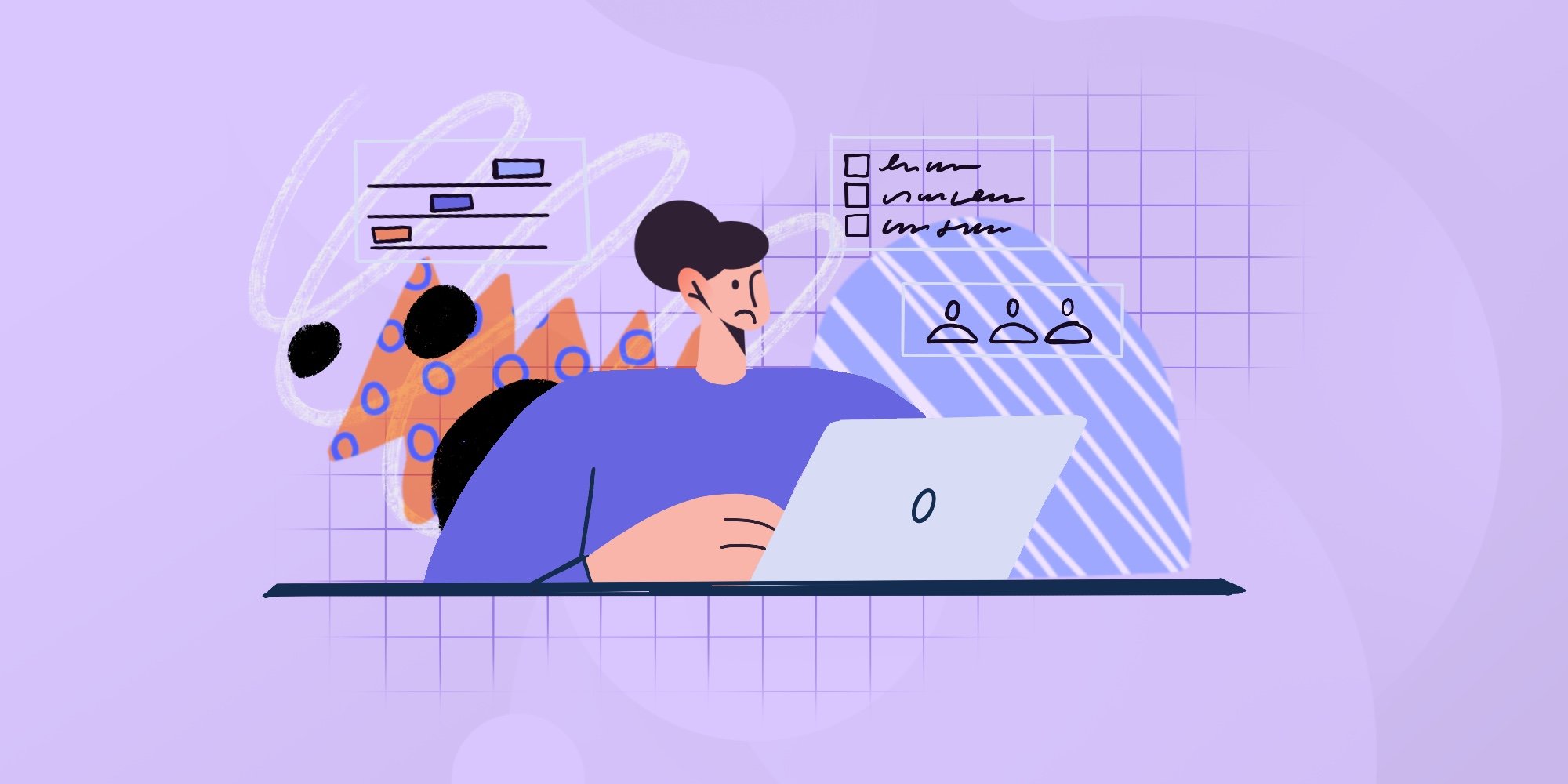
Conflict Management and the Major Incident Management Process
10 best practices for Major Incident Management
Effective Major Incident Management requires more than just following a set of steps; it also involves adhering to best practices that can help ensure a successful outcome. Here are ten best practices to consider:
1. Establish a dedicated Incident Management team
Having a dedicated team for Major Incident Management is crucial. This team should consist of experienced professionals who are trained to handle high-pressure situations. They should be familiar with the organization’s systems, processes, and communication channels, and be empowered to make critical decisions during an incident.

What Does an Incident Manager Do? Role and Responsibilities
2. Develop and maintain incident playbooks
Incident playbooks provide a step-by-step guide for handling different types of major incidents. These playbooks should be developed based on past incidents and potential scenarios and should be regularly updated to reflect changes in the organization’s IT environment. Playbooks ensure that the response to an incident is consistent and effective.
3. Implement automated monitoring and alerts
Automated monitoring tools are essential for early incident detection. These tools can continuously monitor the organization’s systems and trigger alerts when an issue is detected. By implementing automated monitoring, organizations can reduce the time it takes to identify and respond to major incidents.
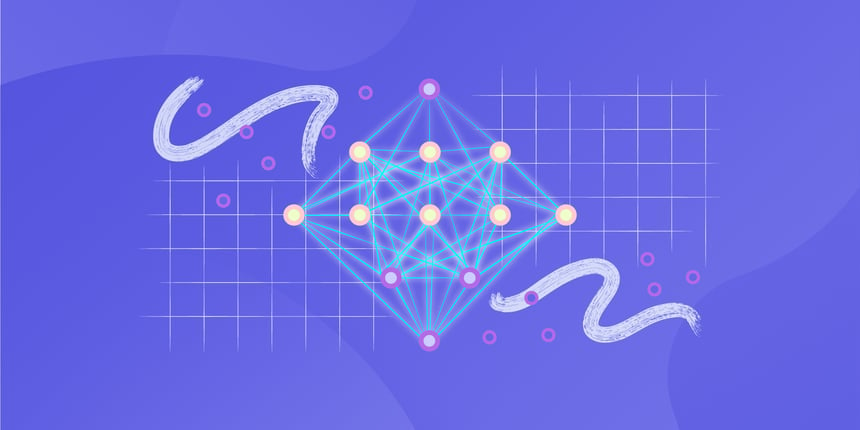
Network Flow Monitoring: Enhancing Network Security and Performance
4. Conduct regular incident drills
Regular incident drills help prepare the Incident Management team for real-life scenarios. These drills simulate major incidents and test the organization’s response capabilities. By conducting drills, organizations can identify weaknesses in their processes and make improvements before an actual incident occurs.
5. Ensure clear communication channels
Clear communication is critical during a major incident. All stakeholders, including IT teams, management, and affected users, should be kept informed throughout the incident. Establishing dedicated communication channels, such as incident chat rooms or conference bridges, can facilitate real-time updates and coordination.
6. Prioritize incident classification and eescalation
Not all incidents require the same level of response. Prioritizing incident classification and escalation ensures that the most critical incidents receive the attention they need. Establishing clear criteria for classification and escalation helps prevent minor incidents from being treated as major ones, freeing up resources for more severe issues.
7. Document incident response actions
Thorough documentation of all actions taken during an incident is essential. This documentation serves as a record of what was done, who was involved, and what the outcomes were. It is also valuable for the post-incident review and for refining the organization’s Incident Management processes.
8. Conduct Root Cause Analysis (RCA)
Understanding the root cause of an incident is key to preventing it from happening again. Conducting a Root Cause Analysis (RCA) helps identify the underlying issues that led to the incident and provides insights into how similar incidents can be avoided in the future.
9. Focus on continuous improvement
Major Incident Management is not a one-time effort; it requires continuous improvement. Regularly reviewing Incident Management processes, incorporating lessons learned from past incidents, and updating procedures and playbooks are all part of this ongoing effort. Organizations should foster a culture of continuous learning where feedback from each incident is used to enhance future responses.
10. Leverage Incident Management tools
Utilizing specialized Incident Management software can greatly enhance an organization’s ability to manage major incidents. These tools provide functionalities such as real-time monitoring, automated workflows, and collaboration platforms that streamline the Incident Management process. Selecting the right tools can make a significant difference in the effectiveness of your incident response efforts.
What to look for in a Major Incident Management software
Choosing the right software for Major Incident Management is critical to the success of your incident response efforts. The right tools can streamline processes, improve communication, and ensure that incidents are managed effectively. Here are some key features to look for:
1. Real-time monitoring and alerts
Real-time monitoring allows your team to detect issues as soon as they occur. The software should provide real-time alerts that notify your team of potential incidents, enabling a swift response.
2. Automated incident workflows
Automated workflows help ensure that incidents are managed consistently and efficiently. The software should allow you to create predefined workflows that guide your team through the Incident Management process.
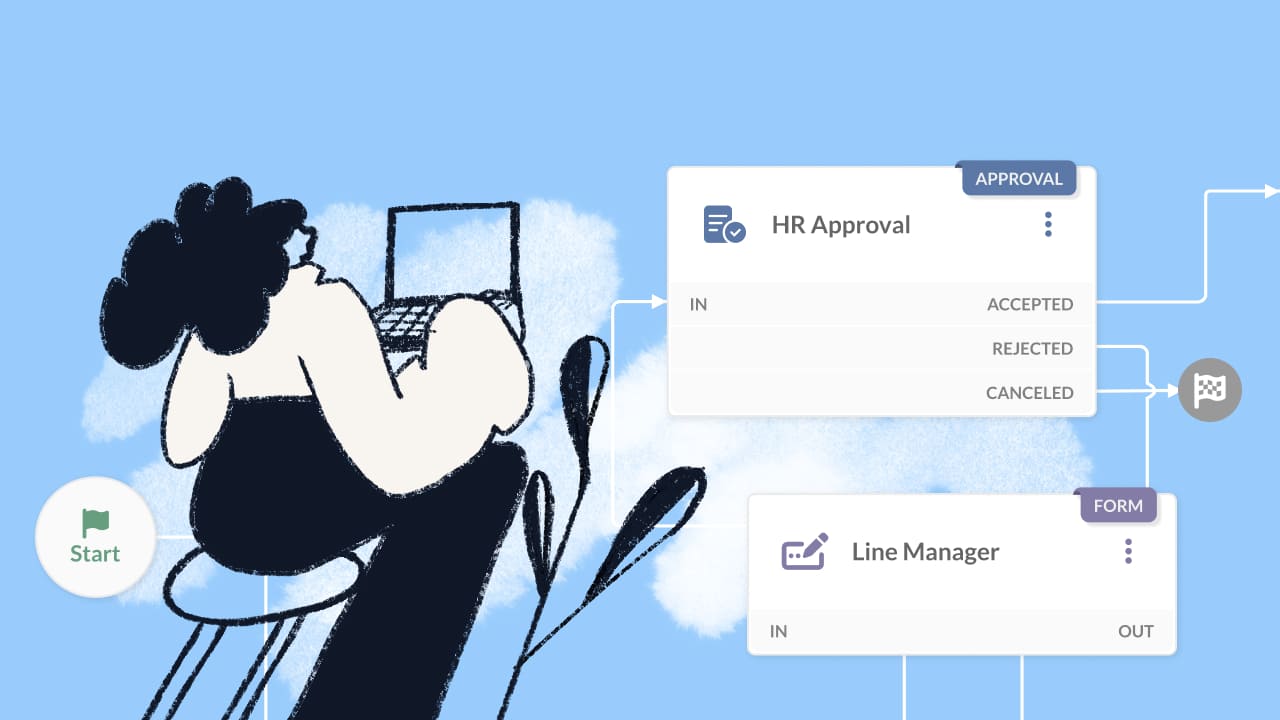
Workflow Automation Guide: Definition, Benefits, And Software
3. Collaboration tools
Effective communication and collaboration are critical during a major incident. The software should include tools such as chat, video conferencing, and file sharing to facilitate real-time collaboration between team members.
4. Incident reporting and analytics
Detailed incident reporting and analytics are essential for understanding the impact of an incident and for conducting post-incident reviews. The software should provide comprehensive reporting features that allow you to analyze incidents and track key metrics.
5. Integration with existing ITSM tools
Integration with your existing ITSM tools is crucial for a seamless Incident Management process. The software should be able to integrate with your current IT infrastructure, allowing for easy data sharing and communication between different systems.
Spoiler alert: In the next paragraphs we will introduce you to InvGate Service Management, our own ITSM solution that Incident Management capabilities. And, to make integration easier, we created a the InvGate Service Management Integration Cheat Sheet, where you can find a list of all the possible integrations to complement the solution.
5 Major Incident Management tools
When it comes to managing major incidents, having the right tools is essential. Here are five tools that can help your organization effectively manage major incidents:
1. InvGate Service Management
 InvGate Service Management is a powerful ITSM tool that provides a comprehensive solution to streamline the Incident Management process, including real-time monitoring, automated workflows, and robust reporting capabilities.
InvGate Service Management is a powerful ITSM tool that provides a comprehensive solution to streamline the Incident Management process, including real-time monitoring, automated workflows, and robust reporting capabilities.
With InvGate Service Management, you can create automated workflows that guide your team through the Incident Management process. These workflows ensure that incidents are handled consistently and efficiently, reducing the risk of errors and improving response times.
And, to make the experience much more accessible, we’ve just redesigned InvGate Service Management’s no-code workflow builder. In a nutshell, we kept all the functionalities our users already enjoyed but simplified the UX/UI, reduced the learning curve, and added some pre-built processes so you don’t need to start from scratch.
Plus, InvGate Service Management offers detailed incident reports and dashboards, allowing you to track key metrics and gain insights into the impact of an incident. These reports are valuable for conducting post-incident reviews and for improving your Incident Management processes.
2. ServiceNow
ServiceNow is a popular ITSM tool that offers robust features for managing major incidents. It provides real-time monitoring, automated workflows, and powerful analytics to help organizations effectively manage their incident response efforts.
3. PagerDuty
PagerDuty is an Incident Management platform that focuses on real-time alerting and response. It integrates with various monitoring tools to provide a comprehensive solution for managing major incidents.
4. Opsgenie
Opsgenie is a modern Incident Management tool that provides alerting and on-call management features. It helps teams respond quickly to incidents and ensures that the right people are notified at the right time.
5. Jira Service Management
Jira Service Management is an ITSM tool that offers powerful Incident Management features. It includes real-time monitoring, automated workflows, and comprehensive reporting capabilities to help organizations effectively manage major incidents.
Final Thoughts
Managing major incidents is a critical aspect of IT operations. By understanding the Major Incident Management process, implementing best practices, and leveraging the right tools, organizations can minimize the impact of major incidents and ensure business continuity.
As IT environments continue to evolve, the ability to manage major incidents effectively will become increasingly important. Whether you’re just starting to build your Incident Management process or looking to refine your existing approach, the strategies and tools outlined in this article will help you stay prepared and responsive in the face of major incidents.
Frequently Asked Questions (FAQs)
1. What is Major Incident Management?
Major Incident Management refers to the process of managing incidents that significantly disrupt business operations or pose a high risk to the organization. It involves a structured process to ensure a rapid and effective response to minimize impact and restore normal service.
2. What are some examples of major incidents?
Examples of major incidents include network outages, server failures, data breaches, service downtime in cloud environments, and natural disasters impacting IT infrastructure.
3. What are the key steps in a Major Incident Management process?
The key steps include incident detection and classification, incident escalation, incident response and containment, incident resolution, and post-incident review.
4. What are some best practices for Major Incident Management?
Best practices include establishing a dedicated Incident Management team, developing and maintaining incident playbooks, implementing automated monitoring and alerts, conducting regular incident drills, and ensuring clear communication channels.
5. What features should I look for in Major Incident Management software?
Key features to look for include real-time monitoring and alerts, automated workflows, collaboration tools, incident reporting and analytics, and integration with existing ITSM tools.









