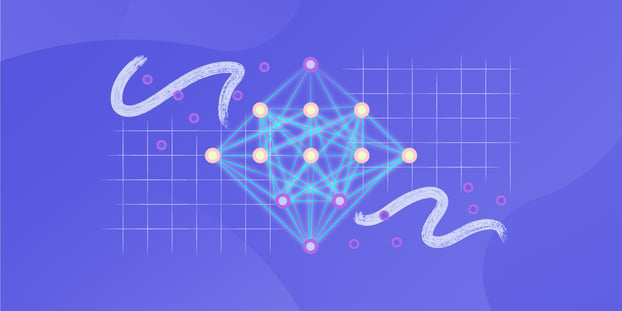In the ever-evolving realm of Information Technology (IT), understanding the intricacies of network monitoring is paramount. One pivotal aspect that often sparks curiosity is the SNMP trap.
Basically, this is a message sent from a network device to a network management system (NMS) to notify it of an event or condition that requires attention.
In this article, we delve into the depths of SNMP traps, exploring their significance, types, and the role they play in network management.
What is an SNMP Trap?
In the dynamic world of network monitoring, an SNMP trap is a mechanism employed to notify a management station about specific events occurring on a network device. But how does it work, and why is it crucial for IT professionals? Let's explore the inner workings of SNMP traps.
How Do SNMP Traps Function?
SNMP, or Simple Network Management Protocol, facilitates the exchange of information between network devices and a central management system. A trap, in this context, is an asynchronous notification sent by a network device to the SNMP management station. These notifications serve as alerts, informing administrators about critical events such as device malfunctions, errors, or other predefined conditions.
Understanding SNMP Protocol
To comprehend SNMP traps fully, it's essential to grasp the underlying SNMP protocol. SNMP operates on a client-server model, allowing the management station to request information from network devices and receive traps when specific events occur. In this context, the SNMP protocol forms the backbone of efficient network management.
Exploring SNMPwalk for Comprehensive Insight
When navigating the expansive terrain of SNMP, SNMPwalk emerges as a valuable tool. It enables IT professionals to explore and query the SNMP tree, retrieving information about various aspects of network devices. This comprehensive approach enhances the understanding of device characteristics and aids in effective network administration.
Types of SNMP Traps: A Closer Look
Now, let's unravel the tapestry of types of SNMP traps. These can be broadly categorized into two types: generic traps and enterprise traps.
Generic Traps
Generic traps are standard notifications defined in the SNMP protocol. Examples of generic traps include:
- Link Up/Down: Notifies when a network link goes up or down.
- Cold Start: Indicates that the device has been restarted.
- Authentication Failure: Alerts about failed authentication attempts.
Recognizing these generic traps is fundamental for a holistic view of network health.
Enterprise Traps
Enterprise traps, on the other hand, are custom notifications specific to individual vendors. Examples of enterprise traps include:
- Cisco-specific Traps: Provides detailed information about Cisco devices, such as hardware malfunctions.
- HP-specific Traps: Offers insights into events unique to Hewlett Packard devices.
These traps offer a more nuanced insight into device-specific events, providing a granular understanding of the network's performance.
In conclusion
In the ever-evolving IT landscape, mastering the nuances of SNMP traps is indispensable for effective network management. From understanding the basics to exploring the types of traps, IT professionals can enhance their ability to monitor and maintain robust network infrastructures.