Rather than striving for immediate perfection, which can be unrealistic in complex IT environments, the KEDB, or Known Error Database, provides a practical approach.
Teams use KEDBs to document known errors and their workarounds so they can address issues efficiently and keep systems running while more permanent solutions are developed.
It's an approach that not only keeps operations on track but also supports ongoing improvements and knowledge sharing within the organization.
In this article, we'll explore the concept of the Known Error Database (KEDB) and its role in IT Service Management (ITSM). We’ll cover what a KEDB is, why it’s important for both IT teams and users, and how it can be implemented effectively.

What is a KEDB?
A Known Error Database is a repository that stores information about known errors within an IT environment, along with their corresponding workarounds or permanent fixes. These errors are identified through Problem Management processes and are documented to prevent future incidents and expedite the resolution of issues should they reoccur.
In essence, a KEDB is a vital component of ITSM, particularly within the framework of the IT Infrastructure Library (ITIL). It serves as a reference point for IT teams, allowing them to identify and resolve incidents based on previously encountered issues quickly.
This proactive approach not only saves time but also enhances the overall efficiency of IT operations.
KEDB in the ITIL framework
The Known Error Database is part of the ITIL framework and is most closely linked to Problem Management. Problem Management focuses on finding the causes of incidents and preventing them from happening again.
For example, if a system crash keeps occurring, the IT team investigates to find out why. If they can’t fix the root cause right away, they come up with a temporary workaround and document it in the KEDB. This way, if the same issue happens again, the team can quickly refer to the KEDB for a solution, saving time and reducing downtime.
However, the KEDB’s role isn’t limited to Problem Management alone; it also intersects with Knowledge Management. The KEDB can be a specialized part of the organization’s broader knowledge-sharing efforts. It stores detailed information about recurring issues and their solutions, creating a repository for the IT team.
When someone encounters a problem similar to one previously recorded, they don’t have to start from scratch—they can access the KEDB, find the relevant information, and apply the known solution

Why temporary fixes are inevitable
Temporary fixes, or workarounds, are a common occurrence in IT management for several reasons:
- Resource constraints: Sometimes, the resources (time, budget, personnel) required to implement a permanent solution are not immediately available.
- Complexity: Certain problems may be too complex to resolve quickly. A workaround ensures that the system remains functional while a more permanent fix is developed.
- Business continuity: In some cases, implementing a permanent solution may require downtime, which is not always feasible. A workaround allows the business to continue operating with minimal disruption.
Here's the reality: temporary fixes are part and parcel of IT operations. We can't escape them, and that's okay. Known errors stick around because sometimes, a permanent fix just isn't in the cards right away.
This is where the KEDB comes into its own. It's not about sweeping these issues under the rug; it's about acknowledging them head-on and managing them effectively. ITIL gives us this framework because it understands that perfection isn't always possible, but smart management is.
The KEDB helps us turn these persistent issues into something we can work with, reducing their impact and keeping things running smoothly.

Why do you need a KEDB?
The benefits of a KEDB extend beyond IT teams. It’s a tool that can enhance users' performance and satisfaction, improve IT operations' efficiency, and provide valuable insights to stakeholders.
Benefits for users
- Faster incident resolution: When an issue arises, IT teams can quickly reference the KEDB to find if the problem has been encountered before. If it has, the team can apply the documented workaround or solution, significantly reducing the time it takes to resolve the issue.
- Improved User Experience: Faster resolutions lead to less downtime and fewer end-user disruptions. This improves their overall experience with IT services and increases their confidence in the IT department's ability to support their needs.
- Predictable outcomes: With a KEDB, users can expect more consistent and predictable outcomes when problems arise, as IT teams are better equipped to handle recurring issues.
Benefits for IT Teams
- Efficiency gains: By having a centralized repository of known errors and their resolutions, IT teams can avoid reinventing the wheel every time a problem occurs. This allows them to focus on more strategic tasks rather than repeatedly solving the same issues.
- Knowledge retention: IT teams often experience turnover, which can lead to a loss of valuable knowledge. A KEDB ensures that this knowledge is retained and accessible to all team members, regardless of personnel changes.
- Continuous improvement: The KEDB gives IT teams data to identify patterns and trends, leading to continuous improvement in Problem Management processes and, ultimately, better IT service delivery.
Benefits for stakeholders
- Transparency: A KEDB provides stakeholders with clear insights into the types of issues that occur within the IT environment and how they are being managed. This transparency helps build trust between IT and other business units.
- Informed decision-making: With access to data on known errors and their impact, stakeholders can make more informed decisions regarding resource allocation, risk management, and IT strategy.
- Cost savings: A KEDB can lead to significant cost savings that can be reinvested into other areas of the business, driving further growth and innovation.
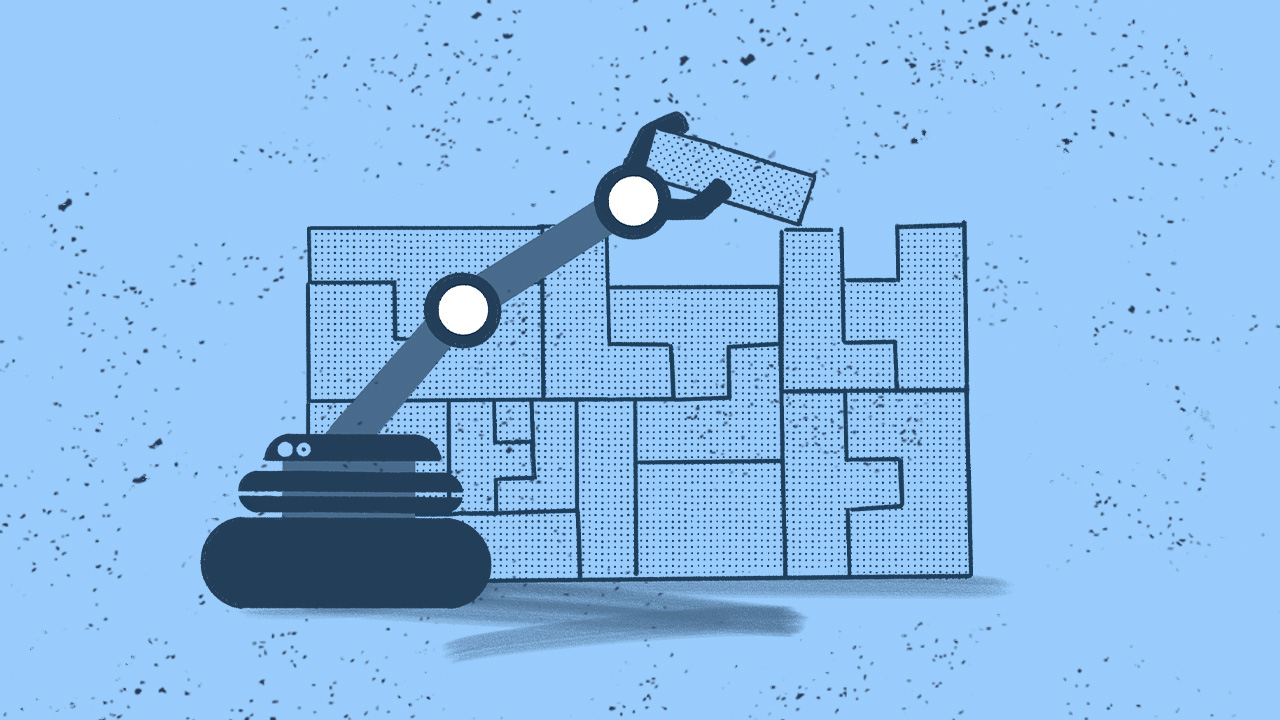
How to Implement a KEDB
Implementing a KEDB involves several key steps, each of which is crucial to ensuring that the database is effective and adds value to the organization.
1. Define the scope and objectives
Before creating a KEDB, it's essential to define its scope and objectives. This includes determining what types of errors will be documented, how the information will be categorized, and what goals the KEDB is intended to achieve.
- Scope: Will the KEDB cover all known errors, or will it focus on specific areas such as software, hardware, or network issues?
- Objectives: Are you aiming to reduce incident resolution times, improve user satisfaction, or support continuous improvement initiatives?
2. Gather and document known errors
The next step is to gather and document known errors. This involves working closely with your IT teams to identify recurring issues and their corresponding workarounds or solutions.
Use incident and Problem Management records to identify known errors. Engage with IT staff to capture undocumented workarounds that have been used effectively.
For each known error, document the following:
- Description of the problem
- Root cause (if known)
- Workaround or permanent solution
- Impact on the system and users
- Date of occurrence and resolution
- Any additional notes or observations
Clear and detailed documentation is essential for the KEDB to be useful. The information should be easy to understand and accessible to all relevant team members.
3. Choose the right tool
Select the appropriate tool to host your KEDB. It should be easy to use, scalable, and capable of integrating with your existing ITSM systems.
- Ease of use: The tool should have an intuitive interface that makes it easy for IT staff to add, search, and retrieve information.
- Scalability: As your organization grows, the KEDB should be able to accommodate an increasing volume of data without compromising performance.
- Integration: The tool should integrate seamlessly with your incident and Problem Management systems, allowing for automatic updates and cross-referencing of information.
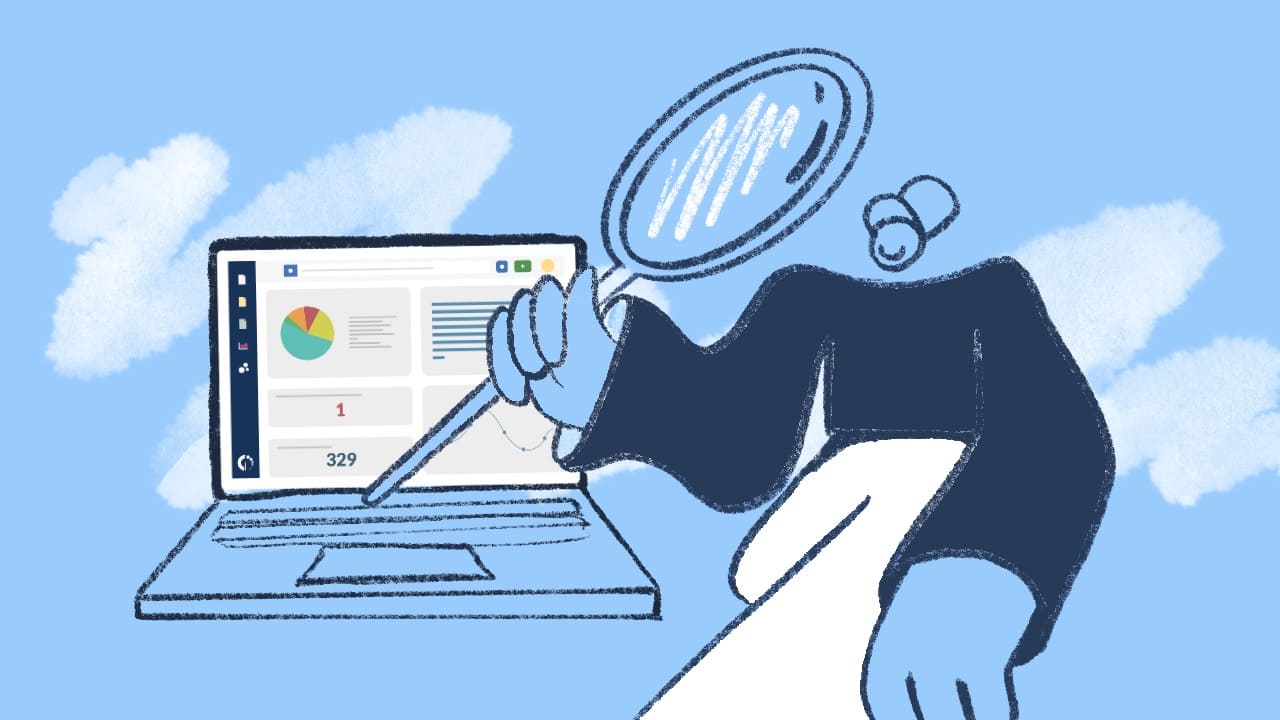
4. Train your IT teams
For a KEDB to be effective, your IT teams need to be well-trained in how to use it. Training should cover:
- How to document known errors: Ensure that all team members understand the importance of accurate and thorough documentation. Provide guidelines on how to document errors consistently.
- How to search the KEDB: Teach team members how to search the KEDB to find relevant information quickly and efficiently.
- Best practices for using the KEDB: Prote best practices for using the KEDB, such as regularly updating records, categorizing errors correctly, and sharing new findings with the team.
Ongoing employee training and support will ensure that the KEDB remains a valuable resource over time.
5. Establish processes for maintenance and updates
- Regular reviews: Schedule periodic reviews of the KEDB to ensure that the information is up-to-date and accurate. During these reviews, verify that the documented workarounds and solutions are still valid and make updates if necessary. This helps to maintain the relevance and reliability of the database.
- Ongoing documentation: Encourage IT teams to continuously document new known errors as they are identified. Implement a process where every Problem Management cycle includes an evaluation to determine if the issue should be added to the KEDB.
- Feedback loop: Create a feedback loop where users and IT staff can provide insights into the effectiveness of the KEDB. This feedback can highlight areas for improvement, such as the need for additional training or adjustments to how information is categorized.

6. Promote usage across the organization
To maximize its benefits, it is important to promote the KEDB's use across the organization. Ensure that all relevant stakeholders know the KEDB and understand how to use it effectively.
- Communication plan: Develop a communication plan to introduce the KEDB to all IT staff and other relevant departments. Highlight its benefits and provide clear instructions on how to access and use the database.
- Incentivize contributions: Encourage IT staff to actively contribute to the KEDB by recognizing and rewarding those who document known errors and share valuable insights.
- Cross-departmental collaboration: Share access to the KEDB to foster collaboration between different IT teams (e.g., network, software, hardware). This can lead to a more comprehensive database that addresses a wider range of issues.
Known Error Database vs. Overall Knowledge Database
While a KEDB is a powerful tool within IT Service Management, it’s important to understand how it differs from an overall knowledge database (KDB). Although these two repositories serve related purposes, they are distinct in terms of their focus and usage.
The KEDB specifically focuses on known errors and their corresponding workarounds or permanent solutions. It is a subset of the broader Knowledge Management ecosystem within an organization, dedicated to Problem Management and incident resolution.
An Overall KDB includes a broader range of knowledge, including best practices, troubleshooting guides, configuration management data, operational procedures, and more. It's a complete knowledge resource for various aspects of IT Service Management, beyond just known errors.
Other differences:
-
Integration and access:
The KDB is typically integrated with incident and problem management tools and is accessed primarily by IT teams dealing with incidents and problem resolution. Its content is often more technical and specific. The broader KDB is usually accessible to a wider audience within the organization, including IT staff, managers, and even end-users. It may also integrate with various ITSM tools and knowledge-sharing platforms, making it a versatile resource.
- Maintenance and updates:
The maintenance of a KEDB focuses on ensuring that the information about known errors is current and accurate. Regular updates are necessary to reflect changes in systems, software, or processes that might impact known errors or their resolutions.
Due to its variety of content, the broader KDB requires more extensive maintenance. This includes updating best practices, revising procedures, and ensuring that all knowledge articles are relevant and accurate.
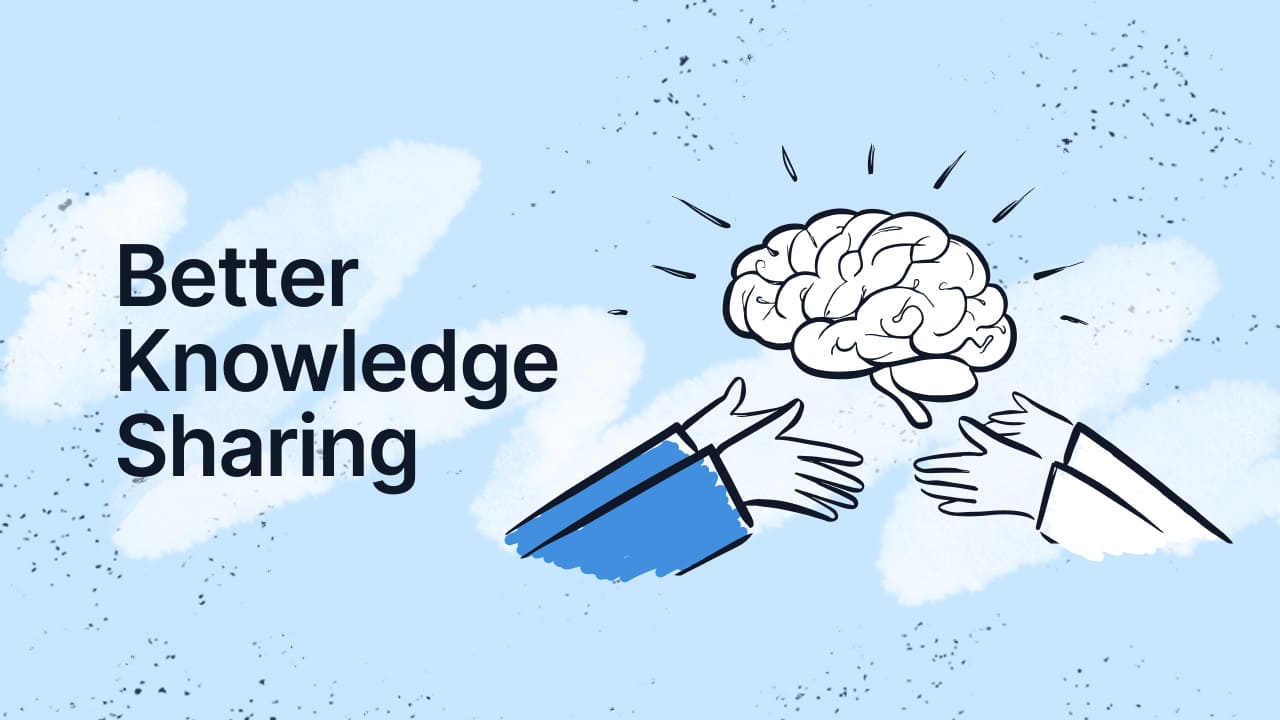
Conclusion
A KEDB supports a culture of knowledge sharing and continuous improvement within organizations. It ensures that valuable insights are preserved and easily accessible, empowering teams to tackle challenges more effectively and avoid repeating past mistakes.
IT environments are only getting more complex. That's why we probably need to change our mindset from perfect solutions to one that focuses on quick resolutions. Instead of denying the need for temporary fixes, it's more useful to address them with a good management plan, which will buy us time to work on permanent fixes without sacrificing service quality.














.jpg?upsize=true&upscale=true&width=780&height=205&name=how-to-create-a-service-level-agreement%20(1).jpg)
