The term "back office digital transformation" can feel vague at first glance. You’ve likely heard it used to refer to anything from updating software to a full rethinking of internal workflows. But when it comes down to it, digital transformation in the back office is about one thing: modernizing the systems and processes that support the rest of the business.
This article walks you through what back office digitization involves, how to build a plan, and what tools and ideas can help.
What back office digital transformation means
Let’s start by defining the term clearly. Back office digital transformation refers to modernizing the internal support functions that keep an organization running — such as finance, human resources (HR), procurement, IT, and facilities. These departments handle tasks that don’t directly involve customers but are essential to daily operations.
When we talk about transforming the back office digitally, we’re not referring to just scanning paper files or switching to cloud-based spreadsheets. It means rethinking how work is done — this could mean:
-
Making everyday support functions more efficient.
-
Giving teams visibility into their performance.
-
Replacing manual work with automated, traceable workflows.
-
Connecting separate tools into a cohesive support system.
What makes this a true digital transformation rather than just a software update is the intent behind it: to build systems that are reliable, measurable, and scalable. These improvements don’t always come from a single initiative. They often emerge from operational needs — like reducing turnaround times, improving audit trails, or supporting remote teams — and gradually expand into a broader plan.
Some organizations frame this as part of Enterprise Service Management (ESM), applying service-based thinking across all departments. Others simply see it as a practical way to reduce friction in day-to-day operations.
Ultimately, back office digital transformation means making internal functions more predictable, transparent, and easier to manage — not just through technology, but through thoughtful changes to how work is structured.
How back office digitization creates value
When done intentionally, back office digitization delivers improvements that directly affect performance. It doesn’t happen overnight, but there are measurable outcomes such as:
- Faster turnaround for internal service requests: Requests for IT support, HR actions, or procurement approvals no longer sit idle in inboxes. A digital back office system routes them instantly to the right team and tracks their progress.
- Less time spent on manual data entry or repetitive tasks: With the right tools, recurring work — like updating asset records or assigning onboarding tasks — becomes automated. That reduces human error and frees up time for higher-value tasks.
- Better access to information for decision-making: When departments rely on email threads or isolated spreadsheets, it's hard to get a clear view. Back office operations technology centralizes information so managers can make informed decisions about spending, staffing, and asset replacement.
- Clearer tracking of service-level agreements (SLAs): Back office performance management tools allow departments to define expected service times and hold themselves accountable. If onboarding a new employee is expected to take 48 hours, for example, performance dashboards can show whether the team is meeting that goal.
Let’s take HR as an example. Traditional onboarding may involve printing documents, emailing back and forth, and manually assigning equipment. A digital back office setup can combine an ITSM tool with Asset Management to automatically trigger these steps, reducing delays and support tickets.
Building a back office digital transformation plan
Modernization projects can lose direction if they try to fix everything at once. Having a plan helps guide decision-making and keeps expectations realistic.
Here’s a breakdown of how to approach this:
1. Map the current state
Start by documenting your existing workflows. Focus on how requests are handled, how assets are managed, and where delays or manual work tends to happen. Don’t limit this to IT — include HR, finance, and facilities.
You don’t need full-blown process maps for every task. But you should have a clear picture of:
- What tools are currently in use
- Which processes are still manual or dependent on email/spreadsheets
- Where inefficiencies or delays tend to occur
2. Identify priorities
Not every issue needs fixing immediately. Focus first on high-impact areas — those that:
- Affect multiple departments
- Cause delays or rework
- Rely heavily on manual coordination
For instance, many companies find that automating onboarding, procurement requests, or IT approvals delivers a quick return.
3. Choose the right tools
Once you’ve defined your targets, evaluate which tools align with those needs. IGSM is useful if you’re looking to organize service requests and approvals. IGAM helps when asset visibility and lifecycle tracking are lacking.
The goal here isn’t to add more tools — it’s to consolidate where possible, and automate where it makes sense. Always consider:
- How well the tools integrate
- How much customization or support is required
- Whether they adapt to future needs (e.g. remote work, growth, audit requirements)
4. Set KPIs and track progress
You’ll need a way to measure whether your digital back office project is working. Metrics can include:
- Average time to fulfill internal requests.
- First-time resolution rate.
- Number of manual tasks replaced by automation.
- Asset utilization and lifecycle accuracy.
Back office performance management software can help visualize trends over time and compare them to baseline metrics.
5. Involve end-users early
Back office transformation often affects people who aren’t involved in the project’s design. Make sure HR, IT, finance, and other users can test and comment on new workflows before rollout. This avoids resistance and helps identify usability problems early.
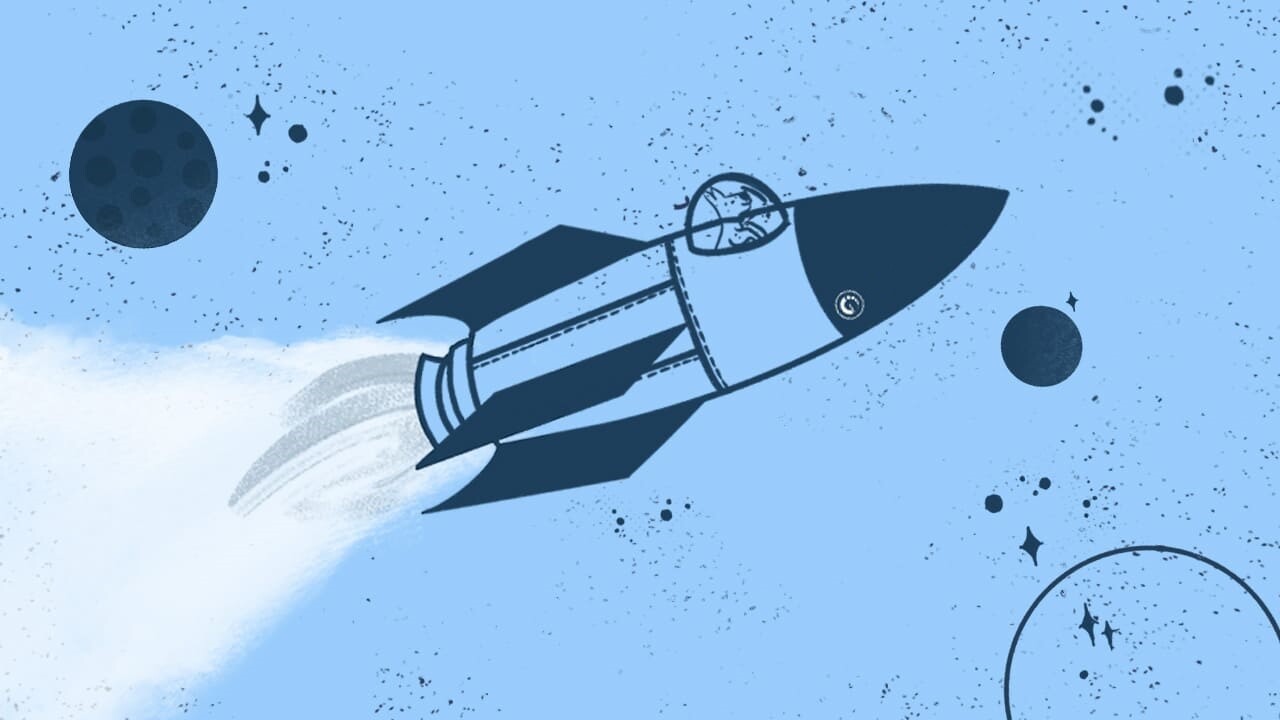
Back office support software: What to look for
You’ll need visibility into how well your support functions are operating. Performance management software gives you reporting features that go beyond raw ticket counts.
Look for platforms that offer:
- SLA and KPI tracking across departments.
- Custom dashboards for finance, IT, HR, etc.
- Integration with request systems and asset tools.
- Exportable reports for audits or quarterly reviews.
This kind of visibility helps connect operational data to planning decisions. It’s easier to spot where processes lag or where a team might need more resources.
InvGate has a software suite that supports back office digitization through structured workflows and data.
- InvGate Service Management creates a single point of entry for internal requests. From IT incidents to HR queries, departments can configure workflows, define approval rules, and monitor SLA compliance — all while keeping users informed through automated status updates. The knowledge base feature reduces repetitive tickets by giving users easy access to internal documentation.
- InvGate Asset Management provides real-time visibility into the organization’s hardware, software, and contract inventory. IT teams can see which laptops are nearing end-of-life, confirm software license usage, and track the cost and location of assets over time.
Used together, these tools reduce duplicated work and create a closed loop between service requests and asset control.
For example, an employee’s request for a new laptop submitted through InvGate Service Management can automatically trigger Asset Management to allocate an available device, update the asset’s assignment, and log depreciation details. No need to exchange emails or update spreadsheets — the whole process runs through predefined workflows and logs every step.
Common blockers and how to deal with them
Digital transformation back office initiatives face a few common issues:
- Departmental silos: HR and IT might both manage parts of onboarding but use separate tools. Unifying them under a shared platform helps.
- Lack of ownership: If no one is accountable for process improvements, changes stall. Make sure someone owns the plan and keeps it moving.
- Underestimating training: Even user-friendly tools require orientation. Add documentation and internal support during rollout.
Tip: Start small. You don’t need to digitize everything at once. Run pilots, collect feedback, and use that to expand.
Final takeaways
A digital back office isn’t a fixed set of tools or practices — it’s an ongoing improvement effort. If you’re just starting, focus on documenting current workflows and identifying bottlenecks. Don’t get distracted by trends or big ideas that don’t apply to your team.
And remember, the tools only add value when paired with a clear plan. Start small, measure often, and make changes where they make the most sense
Ready to start building your plan? InvGate can reduce the time spent on approvals, asset tracking, and internal coordination. Claim your 30-day free trial today!












.jpg?upsize=true&upscale=true&width=622&height=351&name=Digital%20Transformation%20Benefits%20(1).jpg)


