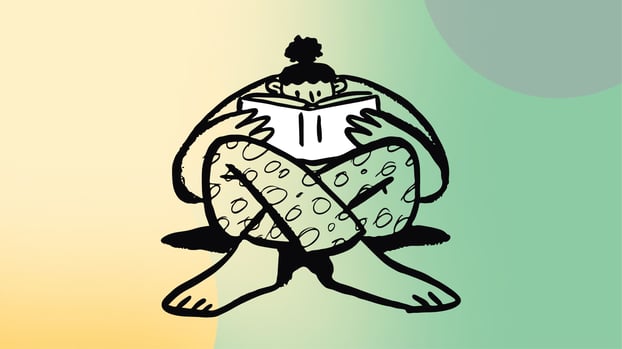Every organization delivers services in some form, whether providing technical support, processing employee requests, or managing facilities. Over time, many companies realized that the same structured approach used in IT to handle incidents, requests, and changes could benefit other departments too.
That structured approach is known as IT Service Management (ITSM). It defines how IT teams plan, deliver, and improve their services to meet business needs. As organizations matured, the same principles began to extend beyond IT, giving rise to Enterprise Service Management (ESM) — a model where non-IT departments like HR, Finance, or Facilities manage their internal services with similar processes, workflows, and tools.
Understanding how ITSM and ESM relate (and where they differ) helps organizations identify the right approach for their size, maturity, and collaboration goals.
What’s the difference between Enterprise Service Management and ITSM?
The difference between ITSM and ESM mainly lies in scope and ownership. Here’s a quick overview:
- Scope: ITSM focuses on IT services, while ESM applies those practices across the entire organization.
- Teams involved: ITSM is handled by IT departments; ESM includes HR, Facilities, Finance, Legal, and others.
- Tools and portals: ITSM tools are built for IT requests, whereas ESM solutions create shared portals where employees can access any internal service.
- Processes: ITSM covers incidents, changes, and requests; ESM adds workflows like onboarding, purchase approvals, or access to HR documents.
- Business impact: ESM helps unify service delivery under a common model, improving visibility and collaboration across departments.
ITSM vs. ESM – Comparison table
| Dimension | ITSM | ESM |
| Scope | IT services only (hardware, software, network). | Services across all departments (HR, Facilities, Finance, Legal, etc.). |
| Teams | IT operations and support teams | Service teams in various business units. |
| Service portal / catalog | Focused on IT requests. | Unified portal for all internal services. |
| Workflows | Incident, Request, Change, and Problem Management. | Departmental workflows (onboarding, maintenance, approvals). |
| Key integrations | CMDB, monitoring, IT asset tools. | HR, ERP, facilities, and IT systems. |
| Ownership | IT department. | Shared ownership between IT and other business units. |
| Metrics | SLA compliance, MTTR, change success rate. | Broader metrics like request resolution times and cross-team efficiency. |
| Typical maturity | Well-established in most organizations. | Still expanding or scaling across departments. |
When to use each (real examples)
The right approach depends on where your organization is in its Service Management maturity. ITSM usually comes first, while ESM becomes relevant once multiple departments start managing recurring requests and workflows.
ITSM scenarios
ITSM fits when managing IT-specific processes. For example:
- Handling incidents like software outages or network issues.
- Processing user requests such as new device setups or password resets.
- Managing system updates through structured Change Management.
- Maintaining a centralized knowledge base for technical troubleshooting.
These use cases help IT teams maintain service reliability and improve the employee experience within the IT domain.
ESM scenarios
ESM adoption works best when non-IT teams face recurring requests or need more structure in their internal operations. Examples include:
- HR: onboarding and offboarding processes, leave requests, or policy inquiries.
- Facilities: maintenance requests or space allocation.
- Finance: expense reimbursements or purchase approvals.
- Legal: document review or contract approval workflows.
By applying ITSM principles to these functions, ESM helps standardize processes, reduce manual follow-up, and provide a better internal service experience.
Ultimately, both approaches share the same goal: improving service quality and visibility. Starting with ITSM lays a solid foundation for adopting ESM later.
Benefits and trade-offs
Adopting ITSM or expanding to ESM brings measurable improvements, but each model also introduces challenges that organizations must anticipate. Understanding both sides helps make a more informed decision.
Benefits
- Efficiency: Structured workflows reduce manual work and repetitive communication.
- Standardization: Processes follow consistent steps and approval paths across requests.
- Visibility: Centralized reporting helps track performance, workloads, and service trends.
- Governance: Defined roles and responsibilities support compliance and accountability.
- User experience: Employees can access services through intuitive self-service portals.
- Continuous improvement: Data from requests and incidents supports performance reviews and process optimization.
Trade-offs
- Adoption effort: Expanding ITSM into other departments requires cultural and process adjustments.
- Governance complexity: Coordinating ownership across multiple areas increases management needs.
- Integration costs: Linking HR, finance, and facilities systems to a shared platform can require technical resources.
- Change Management: Teams may need training and communication plans to adapt to new workflows.
- Initial configuration time: Designing catalogs, forms, and SLAs for multiple departments takes careful planning.
- Budget considerations: Broader implementation may increase license and maintenance expenses.
Recognizing these trade-offs early makes it easier to plan adoption strategies that balance cost, efficiency, and collaboration.
How to move from ITSM to ESM
Transitioning from ITSM to ESM is not a single project; it’s a gradual evolution. The following steps can guide organizations through that process.
- Identify candidate processes: Review non-IT functions that already handle repetitive requests or ticket-like workflows. HR onboarding, expense approvals, and maintenance requests are common starting points.
- Establish a unified service portal: Create a single entry point where employees can submit and track all service requests, regardless of department. This step improves visibility and accessibility.
- Design service catalogs by area: Work with each department to define the services they offer, including request types, required data, and approval flows. Well-defined catalogs make it easier to automate and measure results.
- Define ownership and RACI roles: Clarify responsibilities between IT and business units. Using a RACI (Responsible, Accountable, Consulted, Informed) model helps prevent overlaps and delays once processes are live.
- Run pilots and measure results: Start small with one or two departments. Track metrics such as request volume, resolution times, and satisfaction scores to refine workflows before scaling across the organization.
Following these steps helps maintain alignment between ITSM maturity and enterprise-wide adoption, ensuring that expansion builds on solid ground.
Using InvGate Service Management as your ITSM and ESM software
InvGate Service Management provides a single platform for both ITSM and ESM initiatives, combining process automation, collaboration tools, and a unified service experience. The same capabilities that support IT teams can be extended to HR, Finance, and other areas without complex reconfiguration.
ITSM processes
InvGate supports all key ITSM processes, including:
- Incident Management to restore service quickly after disruptions.
- Service Request Management for handling user needs efficiently.
- Change Management with approvals and documentation for controlled updates.
- Knowledge Management for sharing troubleshooting information and guides.
- SLA tracking to monitor service commitments.
- Approval workflows that can adapt to multi-step review structures.
ESM use cases
The same environment can serve non-IT teams with tailored workflows:
- HR: onboarding and offboarding, benefits inquiries, and document requests.
- Facilities: maintenance tracking, workspace allocation, and supply requests.
- Finance: expense reimbursements, vendor payments, and purchase approvals.
These use cases (and more) rely on shared infrastructure but maintain departmental autonomy through custom forms, categories, and approval chains.
Unified service portal & knowledge base
InvGate’s employee self-service portal offers a centralized point for all internal services. Employees can submit requests, access FAQs, and track progress without switching tools. The built-in knowledge base helps reduce ticket volume by promoting self-resolution.
Workflow automation & integrations
Automation simplifies repetitive tasks through configurable rules and triggers. Integrations with SSO/IdP, email-to-ticket, and communication tools such as Slack or Microsoft Teams help users interact with the service desk directly from their preferred channels.
Reporting & KPIs
Comprehensive reporting allows managers to monitor key metrics, such as:
- Cycle Time: total duration from request creation to completion.
- First Response Time: speed of initial acknowledgment.
- Resolution Time: how long it takes to close a request or incident.
FAQs
What is ITSM and ESM?
ITSM (IT Service Management) defines how IT teams design, deliver, and manage technology services through structured processes like Incident, Request, and Change Management. ESM (Enterprise Service Management) extends those same principles and tools to other departments such as HR, Finance, or Facilities to manage internal services more efficiently.
What is the difference between ITSM and Enterprise Service Management?
The main difference is scope. ITSM focuses exclusively on IT-related services, while ESM applies Service Management practices across the entire organization. ESM uses the ITSM foundation to standardize how departments deliver and track their own services.
What does ESM stand for?
ESM stands for Enterprise Service Management. It’s the practice of using ITSM concepts — like workflows, service catalogs, and performance metrics — across non-IT areas to improve service delivery and collaboration throughout the organization.
What are typical ESM use cases beyond IT?
ESM supports many business functions outside IT. Examples include HR onboarding and offboarding, facilities maintenance requests, finance approvals, procurement processes, and legal document reviews. Each uses structured workflows to manage internal service delivery.
Is ESM a replacement for ITSM or an evolution?
ESM doesn’t replace ITSM; it builds on it. ITSM provides the foundation for structured service delivery within IT, and ESM extends that structure to the rest of the business. Both coexist, with ITSM often serving as the first step toward broader enterprise adoption.
What are the first steps to adopt ESM?
Start by identifying non-IT processes that generate frequent requests or manual tracking. Then, create a unified service portal, define departmental catalogs, assign clear ownership, and run pilot projects to test workflows. Measuring results helps refine the approach before scaling.