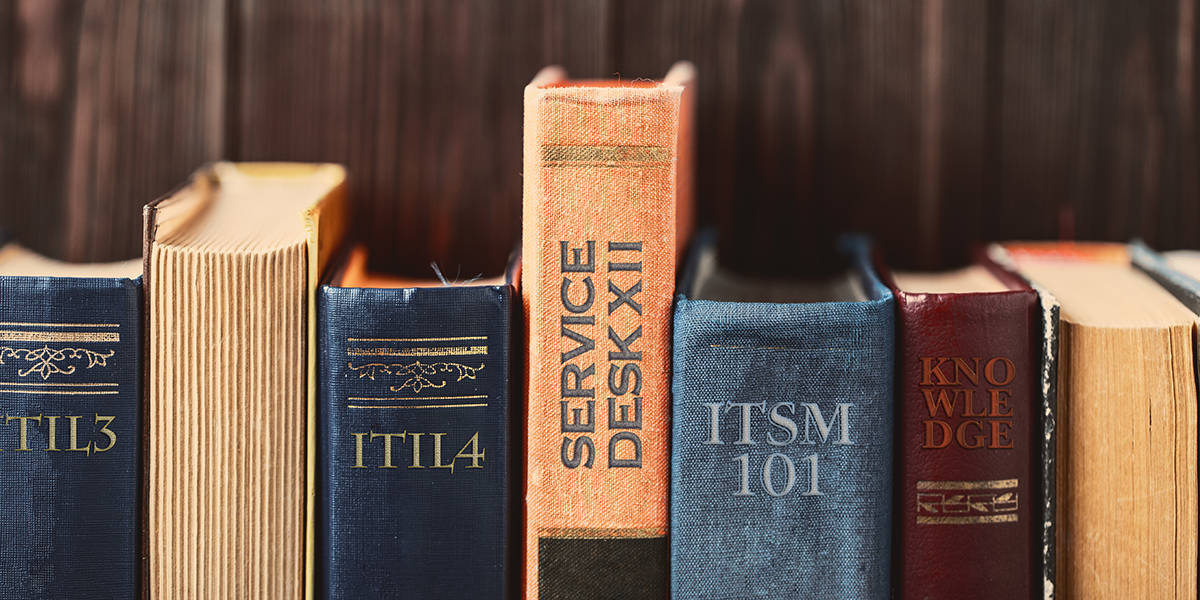Knowledge management is the practice that helps IT departments to capture, retain, and share knowledge across its teams. Used effectively it can upskill your IT service desk technicians, reduce incidents, improve response times, and up self-service uptake. It’s a corporate and IT service management (ITSM) capability that can seriously improve your IT support operations and outcomes.
To help, this blog explains how to best work knowledge management into your organization.
Think about, and address, the cultural impact early on
Knowledge management is ultimately all about people and not knowledge management technology. All too often, organizations try to “implement” knowledge management and fail because they assume that “the tool will fix everything” or the processes they create are so complicated it’s easier for people not to engage.
For knowledge management to be really effective, you need to get your people on board at the outset. There’s a need for organizational change management tools and techniques to be part of what is really a people-change initiative as you change traditional ways of working and embed knowledge sharing activities into your day-to-day routines.
The endgame? People capture and share knowledge without thinking. Here, there’s a need to lead by example and actively share knowledge from the top. Plus, to establish a culture where it’s safe to share knowledge and ideas.
Start where you are
This ITIL 4 guiding principle is very applicable here. Look at what you already have in place and see if it can be improved. Things to look out for include:
- Incident records – is any of the resolution information useful to others or does everything just say “fixed”?
- Team meetings – are there any minutes that contain hints and tips captured from meeting discussions?
- Known errors and workarounds – these are useful for what needs to be done for common pain points.
- Availability management – is there any recorded information about uptime or high availability mechanisms that will help IT support. For example, failing over servers, clustered services, or rerouting network traffic?
- Capacity management – is there any information on application configuration or tuning to improve performance that can be made available to IT support staff?
Create a knowledge base
You might be doing great work in creating knowledge, but knowledge creation is only half the task. You also need to be able to store it in a central location that’s easily accessible by people as and when help is needed.
When creating a knowledge base for IT support staff, some good basic content to include is:
- How to build a PC – every organization does it slightly differently, so is there a standard image or will people need to build a new device from scratch?
- How to use the phone system
- New hire and leavers checklists
- How to add someone to the domain (yes Active Directory is Active Directory, but people need to know how to access it and if there are any features specific to your organization)
- Password resets and account unlocking
- How to connect to the corporate network
- Basic Outlook functionality (because if it’s not the network it will be about emails)
- Support documentation for the most frequently used software applications
Seek out vendor knowledge
Get your IT vendors on the case. After all, they should know more than anyone about the common issues and fixes/workarounds for their products and services.
Any reputable vendor will have a knowledge base or some form of FAQ section on their website to address the frequently occurring issues for their products and services. The things that vendors will be able to help your IT support staff with include:
- Installation instructions
- Support and troubleshooting guides
- Maintenance notes
- Bugs, fixes, and workarounds.
Consider adding structure by using KCS
Knowledge-Centered Services (KCS, and previously known as Knowledge-Centered Support) is a service delivery mechanism that focuses on knowledge as a key asset of the organization.
The KCS content standard describes the knowledge article structure needed to make knowledge content consistent, searchable, and usable. In terms of the opportunity to improve your IT support capabilities, the KCS Academy quotes the following benefits:
- 50 – 60% improved time to resolution
- 30 – 50% increase in first contact resolution
- 70% improved time to proficiency
- 20 – 35% improved employee retention
- 20 – 40% improvement in employee satisfaction.
Make knowledge management fun
Some ITSM tools will allow your IT service desk to use gamification to make submitting knowledge articles (plus other work of course) more interesting. But if this isn’t an option for your service desk look at other ways of introducing some fun into knowledge management.
This doesn’t need to be complicated or expensive. Sometimes it’s the little things that can make all the difference. Try introducing some friendly competition among your support teams by having a league table for knowledge base submissions or a monthly prize for the most-accessed submission.
The important thing is to show that capturing knowledge is worth doing and that you’re valuing the efforts of everyone involved. By making knowledge sharing fun, you get quality content and your team gets recognition and potentially rewards. What’s not to love?
If your organization has succeeded with knowledge management, what would you add to the above? Please let us know in the comments.