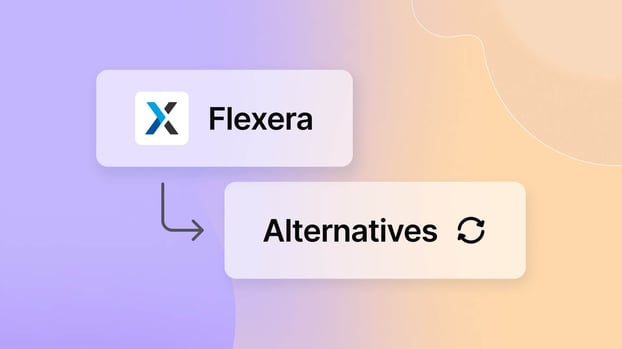There are plenty of Flexera competitors in the market, each offering different capabilities. Choosing the right one will ultimately depend on your team's needs, resources, and goals.
If you're an IT manager (or part of the IT department) and have decided it’s time to look for a Flexera alternative (whatever your reasons may be), you’ve landed in the right place.
We’ve rounded up 12 Flexera competitors from different corners of the IT landscape to help you find the one that best fits your organization.
What is Flexera?
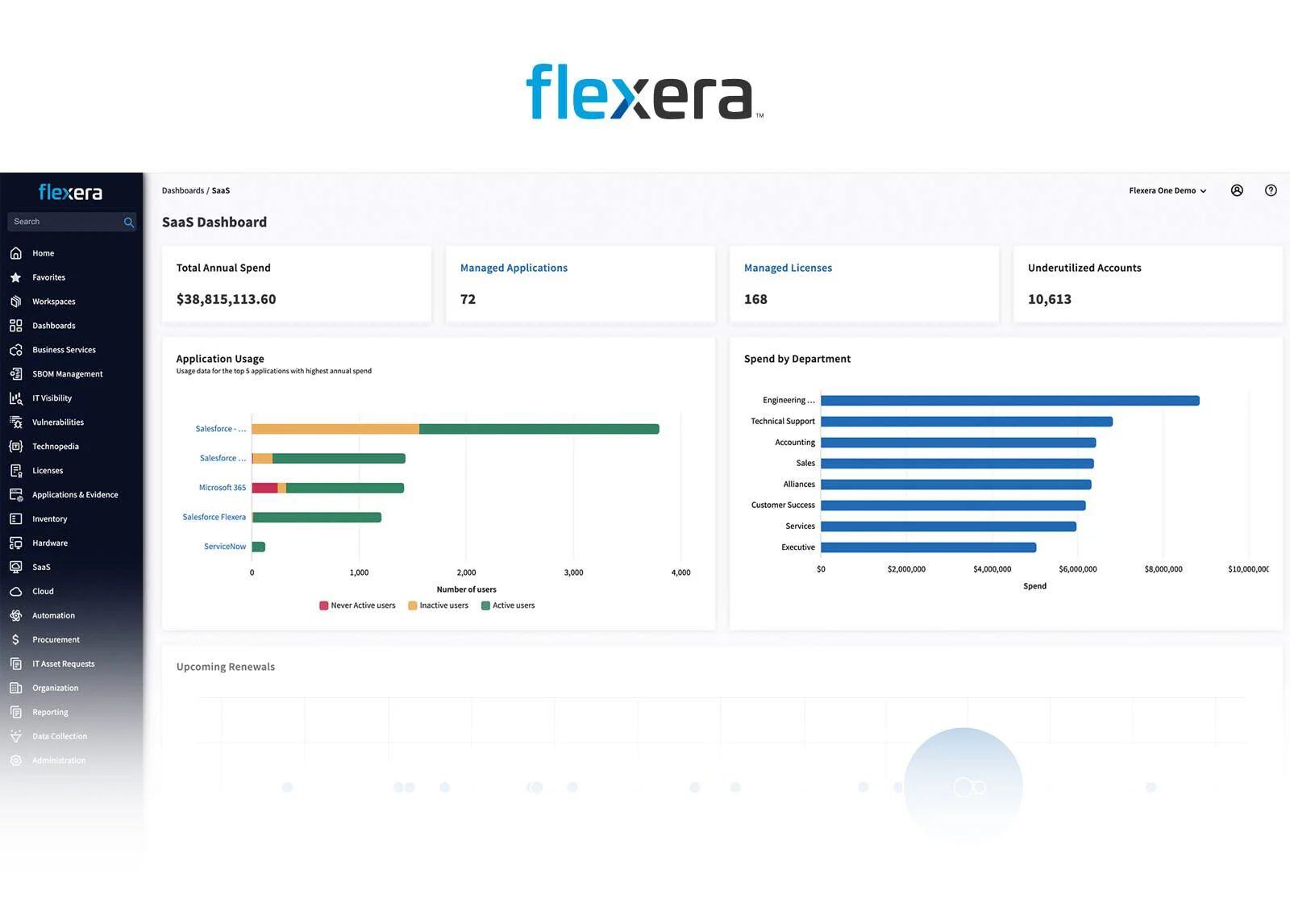 Flexera, originally known as InstallShield and rebranded in 2009, is a leading provider of technology Asset Management solutions.
Flexera, originally known as InstallShield and rebranded in 2009, is a leading provider of technology Asset Management solutions.
Flexera One, in particular, is an enterprise-grade solution that combines Software Asset Management (SAM), Hardware Asset Management (HAM), and SaaS Management in one platform.
It's known for its deep software license optimization and extensive license entitlement library, which helps large organizations maximize software usage, reduce costs, and handle vendor audits.
Disadvantages of Flexera
While powerful, Flexera's high cost of ownership and steep learning curve can be a drawback.
Its premium pricing and complex setup make it more suitable for large enterprises with big IT budgets, while other companies might prefer a simpler, less expensive alternative.
Flexera features
- Unified IT Asset Management: Combines Software, Hardware, and SaaS asset management on one platform.
- Deep Software license optimization: Provides advanced license tracking and optimization, including vendor-specific modules for major software publishers.
- Extensive license entitlement library: Offers the industry's largest library of licensing rules to accurately calculate your Effective License Position.
- Audit-ready compliance reporting: Generates robust reports with clear analytics and risk visibility to help you prepare for vendor audits.
- Integration and automation: Connects with various discovery tools and ITSM systems and automates tasks like license reclamation and provisioning.
Flexera pros
- Handles complex licensing at scale: Accurately calculates your licensing position for complex enterprise software, helping to avoid compliance issues and optimize costs.
- Robust audit support: Provides detailed, audit-ready reports that reduce manual effort during vendor audits.
- Vendor-specific depth: Offers unmatched depth in license tracking for major vendors like Oracle and IBM.
- Integration and automation: Automates tasks and connects with existing IT systems, saving time for IT teams.
Flexera cons
- High cost of ownership: It's a premium solution with substantial licensing and implementation costs, making it best suited for large enterprises with significant IT budgets.
- Steep learning curve: The platform can be complex to set up and use, and users may find the interface dated or overwhelming.
- Complex setup and maintenance: Requires dedicated SAM expertise and significant initial configuration to get the most out of the platform.
Flexera comments and reviews
Flexera One holds an average rating of 4.6 out of 5 on Gartner Peer Insights. Users often highlight the platform's intuitive user interface, which helps both technical and non-technical users navigate and manage assets and licenses.
This feedback suggests that despite its initial complexity, the platform's design ultimately provides broad visibility and control over an organization's IT assets.
Flexera pricing
Flexera One operates on a custom enterprise pricing model. There is no public price list or free version available. The cost is tailored to each customer and depends on factors such as the number of assets and the specific modules required.
Flexera is generally considered to be on the higher end of the pricing spectrum, which reflects its comprehensive feature set. While a full free trial isn't offered, prospective customers can request a demo or a limited proof-of-concept during their evaluation.
12 best Flexera alternatives
Here are our top Flexera alternatives and competitos to get you started:
- InvGate Asset Management
- ServiceNow IT Asset Management
- USU
- SAP LeanIX
- Zylo
- BetterCloud
- Zluri
- Augmentt
- Cledara
- AssetSonar
- CloudEagle
- ManageEngine Asset Explorer
| Tool | Deployment options | Pricing | Free trial/Demo |
| InvGate Asset Management | Cloud and on-premise | Starter: $0.21/node/month (up to 500 nodes); Pro: $0.38/node/month (501–10,000 nodes); Enterprise: custom | 30-day free trial |
| ServiceNow IT Asset Management | Cloud (as part of ServiceNow platform) | Custom quote; premium enterprise pricing | No free trial; demo or pilot available |
| USU Software Asset Management | Cloud and on-premise | Custom quote; generally more affordable than top rivals | No free trial; proof-of-concept available |
| SAP LeanIX | Cloud | Custom enterprise subscription; annual billing | Trial access or workshops may be offered |
| Zylo | Cloud | Custom enterprise subscription; pricing based on SaaS spend or employee count | No free trial; demo available |
| BetterCloud | Cloud | Custom per-user subscription | No free trial; demo or pilot program available |
| Zluri | Cloud | Custom quote; pricing based on org size and SaaS stack | No free trial; demo available |
| Augmentt | Cloud | Custom quote; MSP-oriented packages | No free trial; freemium program for MSPs |
| Cledara | Cloud | Basic (free); Premium ~$200/month; Enterprise: custom | Free trial of premium features |
| AssetSonar | Cloud | Free plan (up to 25 assets); Paid plans from ~$89/month (100 assets) | Free plan and 15-day free trial |
| CloudEagle | Cloud | SaaS Management: $2,500/month; SaaS Governance: $2,000/month; SaaS Procurement: $2,500/month (based on employee count) | No free trial; demo available |
| ManageEngine AssetExplorer | Cloud or on-premise | Free Edition (up to 25 assets); Perpetual license from ~$955 (250 assets); subscription also available | Free Edition and 30-day free trial |
#1: InvGate Asset Management

InvGate Asset Management is a modern, flexible IT Asset Management solution that helps organizations manage all of their IT resources.
Our tool is known for its user-friendly, no-code interface and quick setup, making it highly accessible for teams without extensive ITAM expertise.
Also, InvGate's unique flexibility in offering both cloud and on-premise deployment options also makes it a popular choice, particularly for mid-sized organizations seeking a balance of powerful features and ease of use.
InvGate Asset Management features
- Comprehensive asset discovery & inventory: Automatically discovers and inventories all IT assets (hardware, software, virtual, cloud, IoT) and non-IT assets using both agent-based and agentless methods for full visibility.
- IT asset lifecycle & Financial Management: Manages the entire lifecycle of assets, from procurement to retirement, including automated tracking of costs, warranties, and depreciation.
- Software License Management: Tracks software installations and licenses to ensure compliance, detect unauthorized usage, and automate compliance reporting to prevent legal and financial risks.
- Software metering & optimization: Monitors software usage to identify underutilized applications, helping organizations optimize licensing costs and allocate resources effectively.
- Software deployment & patching: Allows for remote and automated deployment of software, patches, and configurations, improving efficiency and security.
- IT security & Compliance Management: Ensures assets meet security standards by monitoring antivirus, firewall, and OS patch status, and helps maintain compliance with internal policies and external regulations.
- Configuration Management Database (CMDB) & Relationship Mapping: Creates a visual CMDB to map relationships and dependencies between assets and services, helping IT teams understand the impact of changes.
- Asset change monitoring & asset health rules: Continuously monitors asset changes and triggers alerts for events like software updates or warranty expirations, with customizable rules to notify the IT team of necessary actions.
- Automated workflows: Automates routine ITAM tasks, such as asset status updates and license assignments, to reduce manual work and human error.
- Reporting & analytics: Offers customizable reports and dashboards for insights into asset health, software compliance, and hardware status, aiding in decision-making.
InvGate Asset Management pros
- Flexible deployment options: The ability to choose between cloud and on-premise solutions accommodates a wide range of organizational needs and security policies.
- User-friendly interface: The intuitive design and no-code customization make it easy to use for all team members, regardless of their technical expertise.
- Scalable and predictable pricing: The transparent per-node pricing model is predictable and cost-effective, scaling with your organization's growth.
- Strong customer support: Users consistently highlight the responsive and helpful customer support as a major benefit.
InvGate Asset Management cons
- Learning curve for advanced features: While basic use is simple, getting the most out of advanced reporting and automation features may require additional time and practice.
- Reporting depth: While sufficient for most mid-sized businesses, the out-of-the-box reporting might not be as granular as the reporting offered by heavy-duty enterprise tools.
InvGate Asset Management comments and reviews
InvGate Asset Management holds an average rating of 4.5 out of 5 on Gartner Peer Insights.
Reviews often praise its simplicity and excellent customer support, noting that the platform's user-friendly interface makes it easy to track and manage assets.
“Keeping track of our inventory is so easy now, and the product is very customizable. I love being able to add fields and automations whenever I want to. I do have a small issue with how conflicts are managed/resolved, but we're working through that. Customer service has been STELLAR.”
Gartner Peer Insights
InvGate Asset Management pricing
InvGate uses a transparent per-node subscription model. The Starter Plan is priced at $0.21 per node/month for up to 500 nodes, while the Pro Plan costs $0.38 per node/month for larger environments. For very large or advanced needs, an Enterprise Plan is available with custom pricing.
All plans include support, and InvGate offers a 30-day free trial with no credit card required, making it a predictable and budget-friendly option.
#2: ServiceNow IT Asset Management
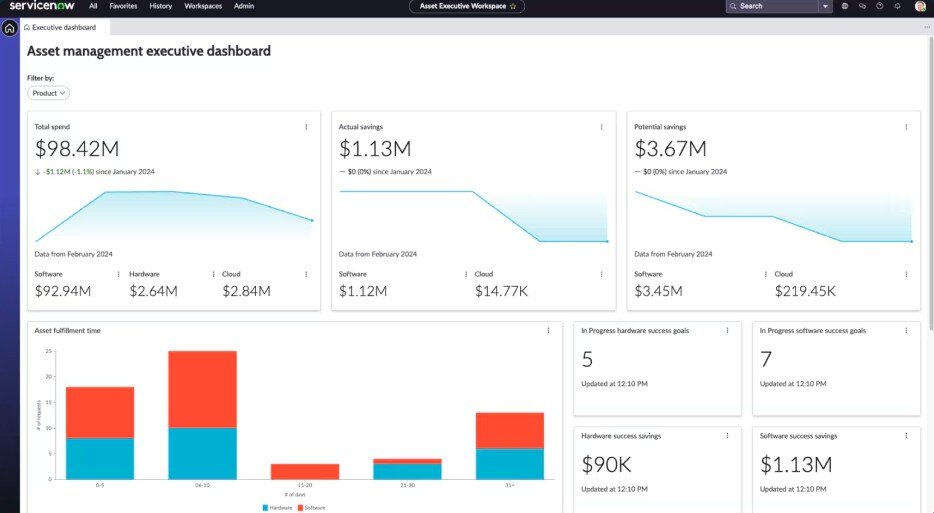 ServiceNow IT Asset Management is a comprehensive solution that is tightly integrated into the broader ServiceNow cloud platform. It includes HAM and SAM and leverages the platform’s CMDB and workflow engine.
ServiceNow IT Asset Management is a comprehensive solution that is tightly integrated into the broader ServiceNow cloud platform. It includes HAM and SAM and leverages the platform’s CMDB and workflow engine.
This allows organizations to manage the entire lifecycle of their IT assets, from procurement to retirement, within a single system of record.
ServiceNow's key differentiator is its platform-based approach, which allows ITAM to be deeply integrated with IT Service Management (ITSM). This creates a unified ecosystem where assets are directly linked to incidents, changes, and other IT processes. This powerful integration is highly valued by large organizations, though it comes with a high level of complexity and cost.
ServiceNow IT Asset Management features
- Comprehensive Asset Lifecycle Management: Manages the full lifecycle of IT assets from procurement and deployment to retirement.
- Deep CMDB integration: Asset data is unified within ServiceNow's CMDB, providing a single source of truth and mapping relationships between assets and services.
- Powerful workflow automation: Automates routine asset management tasks, such as provisioning, license reconciliation, and deprovisioning, reducing manual effort and errors.
- Software Asset Management: Helps track software licenses, optimize usage, and ensure compliance with vendor agreements.
- Hardware Asset Management: Manages the inventory, location, and status of physical IT assets.
- Contract Management: Tracks asset-related contracts, warranties, and lease agreements.
ServiceNow IT Asset Management pros
- Unified platform: Deep integration with ITSM and the CMDB provides full visibility into asset relationships and usage across all IT operations.
- Extensive automation: The platform's powerful workflow engine automates routine processes, which significantly reduces manual work and improves accuracy.
- Scalable and customizable: The solution can be configured to fit unique organizational processes and is built to handle large enterprise inventories and complex approval workflows.
- Comprehensive functionality: A robust feature set provides a one-stop solution for IT operations, including asset management, service management, and more.
ServiceNow IT Asset Management cons
- Complex implementation: Setting up the platform can be challenging and time-consuming, often requiring specialized expertise and resulting in a steep learning curve.
- High cost: The licensing and implementation costs are substantial, making it a premium-priced solution that can be prohibitive for small and medium-sized businesses.
- Significant maintenance effort: Maintaining accurate and up-to-date data in the CMDB requires strong process discipline, and without it, the value of the platform diminishes.
ServiceNow IT Asset Management comments and reviews
ServiceNow IT Asset Management holds a 4.5 out of 5-star rating on Capterra. Reviewers consistently praise its rich functionality and smooth integration with third-party applications, highlighting its status as a globally recognized product, particularly among Fortune 500 companies.
The common sentiment is that while the platform offers a powerful and comprehensive solution, its high licensing cost can be a significant barrier for many companies.
“Not only does it keep all of our team's knowledge in one place and make it easy to share, but it is also a good tool for ITIL management. We use it to make tickets for our client's problems so that we can fix them. Very simple to use and change. The history of versions is easy to find. The ability to use different knowledge bases for different parts of a company.”
Capterra reviews
ServiceNow IT Asset Management pricing
ServiceNow ITAM is sold as part of the broader ServiceNow platform and does not have public pricing. Costs are quote-based and vary widely depending on the number of licenses, the modules purchased, and the scope of implementation.
It is a premium-priced solution designed for enterprise budgets, with licensing typically based on an annual subscription. While a free trial is not offered, prospective customers can request a demo or a pilot program to evaluate the platform.
#3: USU (USU Software Asset Management)
 USU Software Asset Management, formerly known as Aspera SmartTrack, is a dedicated SAM solution designed for large enterprises.
USU Software Asset Management, formerly known as Aspera SmartTrack, is a dedicated SAM solution designed for large enterprises.
Its platform helps companies track software installations and licenses across on-premises and cloud environments, optimize license usage, and prepare for vendor audits. USU is renowned for its deep expertise in enterprise software licensing, particularly its ability to optimize compliance for complex vendors.
It is often cited as a more cost-effective alternative to other top-tier SAM tools, offering robust features at an attractive price point. The company often complements its software with expert consulting and managed services, providing customers with comprehensive support for data interpretation and vendor negotiations.
USU features
- Comprehensive SAM: Provides a complete solution for managing software assets across on-premises, cloud, and SaaS environments.
- Complex vendor expertise: Specializes in optimizing licenses for challenging vendors like IBM, Oracle, and SAP, including complex metrics such as Oracle core factors and IBM PVUs.
- Software license optimization: Identifies underused licenses and provides recommendations to reassign or re-harvest them to reduce costs.
- Audit and Compliance Management: Generates detailed, audit-ready reports and identifies compliance gaps to help organizations prepare for vendor audits.
- Contract & Vendor Management: Includes tools to track software contracts, manage renewal dates, and maintain positive vendor relationships.
- Integration capabilities: Designed to integrate with other IT management systems to provide a more holistic solution.
USU (USU Software Asset Management) pros
- Enterprise-grade SAM: The platform is equipped to handle the complex licensing requirements of large organizations with sophisticated IT environments.
- Cost-effective license optimization: The tool’s ability to effectively optimize licenses can lead to significant cost savings on software expenses.
- Strong audit compliance: USU is praised for its accuracy in determining a company's license position, which is crucial for passing vendor audits.
- Services & support: The availability of expert consulting and responsive support helps users fully leverage the platform's capabilities.
USU (USU Software Asset Management) cons
- Complex initial setup: The platform can be challenging to configure, and new users may require training or professional services to fully utilize its features.
- Dated user interface: Some users find the interface to be less modern compared to newer SaaS solutions, though it remains highly functional.
- Focused scope: As a dedicated SAM tool, it may not cover broader ITAM needs like hardware tracking, which could require integration with other tools.
- Limited market presence: Outside of its core regions (primarily Europe), community resources and third-party consultants for USU may be harder to find.
USU (USU Software Asset Management) comments and reviews
USU is highly rated by its customers, with an average score of 4.5 out of 5 on Gartner Peer Insights in the Software Asset Management Tools category. Reviews often highlight the tool's simplicity and its attractive price point.
The feedback reflects a common sentiment that USU provides a powerful and accessible SAM solution at a competitive cost, leading to high customer satisfaction.
“Good product with many features, good overview of licensing and compliance, service and reaction times could be improved sometimes.”
Gartner Peer Insights
USU (USU Software Asset Management) pricing
USU’s pricing is custom-quoted and there is no public price list or free tier. While the exact cost is dependent on factors like the number of devices and vendor modules required, USU is often considered a more flexible and affordable option compared to top rivals.
Customers typically contact USU for a tailored proposal and can engage in proof-of-concept projects. Many clients also opt for managed services, which can add to the total cost but provide significant additional value.
#4: SAP LeanIX
 SAP LeanIX is an Enterprise Architecture Management (EAM) tool that was acquired by SAP in 2023. The platform helps organizations map out their IT application landscape and optimize software usage.
SAP LeanIX is an Enterprise Architecture Management (EAM) tool that was acquired by SAP in 2023. The platform helps organizations map out their IT application landscape and optimize software usage.
LeanIX is known for its automated discovery and visualization capabilities, which give IT teams a 360° view of all applications in use, including shadow IT.
Its key differentiators are its strong focus on enterprise architecture and its ability to combine strategic IT planning with day-to-day SaaS control. This makes it a popular choice for medium-to-large enterprises, though it is also known to be a premium-priced solution.
SAP LeanIX features
- Automated application discovery: Automatically finds and inventories all software, including on-premise and SaaS applications, providing an up-to-date IT landscape with minimal manual effort.
- SaaS Management platform: Includes tools for license cost analysis, usage monitoring, and compliance tracking for SaaS applications.
- License compliance & cost optimization: Tracks software usage and licenses to ensure compliance and identifies opportunities for cost savings by highlighting underutilized applications and redundancies.
- Enterprise Architecture Management: Provides robust tools for strategic planning by allowing organizations to map business processes to their application portfolio.
- Integration capabilities: Seamlessly integrates with various systems (SSO, financial systems, ITSM) to pull data from multiple sources and fit into existing workflows.
- User-friendly dashboards: Offers intuitive visual dashboards and reports that aid in decision-making and provide clear insights into application usage and spending.
SAP LeanIX pros
- Strategic IT planning: Its enterprise architecture focus provides unique value by helping companies align their IT landscape with business goals.
- Automated discovery: Uncovers "shadow IT" and provides an up-to-date inventory of all software, saving time and ensuring a complete view of the IT environment.
- Cost savings & compliance: The platform helps reduce software spend by identifying waste and ensures compliance to avoid legal and financial risks.
- Strong integrations: Easily pulls data from various systems, providing a single source of truth for a more comprehensive analysis.
SAP LeanIX cons
- Cost: LeanIX is a premium-priced solution, with costs that can be prohibitive for smaller companies, and its pricing model is often described as expensive.
- Complexity: Implementation can be time-consuming, and there is a noticeable learning curve at the beginning, often requiring initial consulting or support.
- Data accuracy: Some users report that certain data integrations may require fine-tuning to ensure accuracy, which necessitates manual validation during deployment.
- Limited scope: It is not a full ITAM tool for hardware and is more focused on software portfolio management, which may require integration with other tools for a complete solution.
SAP LeanIX comments and reviews
SAP LeanIX has a strong reputation, holding an average rating of 4.6 out of 5 stars on Gartner Peer Insights. Reviews frequently highlight its rich functionality, particularly its automated software discovery, compliance management, and cost optimization capabilities.
However, a common sentiment is that while the platform offers significant value for medium-to-large businesses, its premium pricing can be a major factor in the decision-making process.
"SAP LeanIX has been a very strong product and partner for us as we sought to capture intelligence about how technology is used across our organization."
Gartner Peer Insights
SAP LeanIX pricing
SAP LeanIX utilizes a subscription-based, custom enterprise pricing model with no public price list. Costs are typically charged annually and depend on factors such as the number of applications managed or the modules in use (e.g., Enterprise Architecture vs. SaaS Management).
Prospective clients need to schedule a demo and obtain a custom quote, though the company may offer trial access or workshops to demonstrate value before a full purchase.
#5: Zylo
 Zylo is a leading SaaS Management platform dedicated to helping organizations manage and optimize their cloud-based applications. It automatically discovers all SaaS in use, monitors usage and spend, and provides a single source of truth to help IT control SaaS sprawl.
Zylo is a leading SaaS Management platform dedicated to helping organizations manage and optimize their cloud-based applications. It automatically discovers all SaaS in use, monitors usage and spend, and provides a single source of truth to help IT control SaaS sprawl.
Its platform-based approach and highly-regarded customer support have contributed to its high satisfaction scores and its top ratings on review sites.
Zylo features
- SaaS discovery & inventory: Automatically discovers all SaaS applications in use across the organization through SSO, financial data, and other integrations, providing a single, comprehensive view of all subscriptions.
- Spend optimization & benchmarking: Tracks usage and spend to identify underutilized licenses and duplicate subscriptions, and provides industry benchmarks to help with negotiations and budget management.
- Contract Management: Provides features for managing SaaS contracts, including renewal notifications and a central repository for all contract data.
- User-friendly interface: A clean and intuitive UI makes the platform easy to navigate for IT and finance teams, which helps to accelerate time-to-value.
- Integration ecosystem: Seamlessly integrates with popular SaaS products and financial systems to track app adoption and tie usage directly to spend.
- Proactive alerts & workflows: Sends automated alerts for new expenses, upcoming renewals, and anomalies, allowing IT teams to take quick action.
Zylo pros
- Comprehensive visibility: Automatically discovers "shadow IT" and provides a single, clear dashboard of all SaaS subscriptions, giving organizations a complete picture of their software stack.
- Significant cost savings: The platform's spend optimization features help companies eliminate waste, reclaim licenses, and negotiate better contracts, leading to substantial cost reduction.
- Ease of use: The user-friendly interface and straightforward onboarding process mean IT teams can quickly get up and running and start seeing value.
- Strong integrations: The extensive integration ecosystem provides real-time insights by leveraging data from financial systems and SSO providers.
- Proactive management: Automated alerts for renewals and anomalies enable proactive management and prevent unexpected expenses.
Zylo cons
- Limited advanced analytics: Some users report that advanced data filtering and customizable reporting can feel limited, requiring users to export data for deeper analysis.
- SaaS-only: As a cloud-based service, Zylo does not offer an on-premise solution, which may not be suitable for organizations with specific data control requirements.
- Enterprise cost: While it provides a strong return on investment through savings, its pricing is targeted at enterprise-level budgets, making it less accessible for very small businesses.
- Requires internal buy-in: As a platform in a relatively new category, successful implementation requires collaboration between IT, finance, and business units, which can involve a degree of internal change management.
Zylo comments and reviews
Zylo consistently receives excellent feedback, with high ratings of 4.6 out of 5 stars on Gartner Peer Insights.
Users frequently praise the tool for its ability to simplify SaaS Management, provide valuable visibility into their application stack, and drive significant cost savings.
“Zylo really helps us control our costs for SaaS software. They also do a great job of negotiating contracts.”
Gartner Peer Insights
Zylo pricing
Zylo operates on a custom enterprise subscription model with no public pricing available. The cost is generally scaled based on factors such as a company's total SaaS spend or number of employees.
While it is a premium-priced platform, the investment is often justified by the substantial savings and efficiencies identified through the tool.
Prospective customers can request a demo and a custom quote to evaluate the platform's value for their specific needs, but there is no free version.
#6: BetterCloud
 BetterCloud is a specialized SaaS Operations Management platform designed to help IT teams manage and secure their cloud applications. It enables users to automate user lifecycle processes, enforce security policies, and gain visibility into data across dozens of popular SaaS apps like Google Workspace, Microsoft 365, and Slack.
BetterCloud is a specialized SaaS Operations Management platform designed to help IT teams manage and secure their cloud applications. It enables users to automate user lifecycle processes, enforce security policies, and gain visibility into data across dozens of popular SaaS apps like Google Workspace, Microsoft 365, and Slack.
Its key differentiator is the power of its no-code automation engine, which can orchestrate complex, cross-app workflows without manual effort. This allows IT to streamline operations and proactively enhance security by preventing data leaks and enforcing compliance policies.
BetterCloud features
- Robust workflow automation: Allows IT to create custom, no-code workflows that span multiple SaaS applications, automating tasks like employee onboarding and offboarding to reduce manual work and ensure consistency.
- Improved security & compliance: Provides granular control over SaaS data by automatically detecting and remediating security risks, such as publicly shared files or out-of-compliance integrations.
- SaaS visibility and management: Offers a central dashboard for monitoring users, data, and configurations across all connected SaaS applications, providing a "single pane of glass" for comprehensive oversight.
- Deep integration ecosystem: Connects with over 70 popular applications and performs a wide range of admin actions within each app, unifying administration and saving time.
- Customer support and community: Provides responsive support, extensive documentation, and an online community to help users get the most out of the platform.
BetterCloud pros
- Powerful automation: The no-code workflow engine significantly reduces manual administrative tasks and ensures consistent processes across the entire SaaS environment.
- Enhanced security: The platform’s ability to automatically enforce security policies and remediate data exposure risks helps improve an organization’s security posture.
- Centralized visibility: The single dashboard provides a clear overview of all users, data, and configurations, making it easy for IT teams to manage their SaaS stack.
- Extensive integrations: Its deep integrations with a wide range of popular apps allow for a high degree of control and automation that would otherwise be impossible without custom scripting.
BetterCloud cons
- Steep learning curve: While the platform uses no-code automation, its advanced features and complex workflows can be challenging for new users to set up optimally.
- High cost: BetterCloud is a premium-priced solution aimed at mid-to-large enterprises, and its per-user pricing model can be a significant investment for smaller organizations.
- UI quirks: Some users report that certain sections of the user interface can be confusing to navigate, especially when building complex automations.
BetterCloud comments and reviews
BetterCloud is consistently highly rated by users, with an average of 4.5 out of 5 stars on Gartner Peer Insights. Reviewers frequently praise the platform's ease of use and its ability to deliver rapid results.
"What I like about BetterCloud is that there automation features because it reduces the tasks for your team to do and improves efficiency. Limited offline functionality is what could be a cause in some scenarios that could be a con depending on the business needs."
Gartner Peer Insights
BetterCloud pricing
BetterCloud uses a subscription, per-user pricing model, but its costs are not publicly published. Pricing is custom-quoted based on the number of SaaS users and integrations a company needs.
While there is no free tier, BetterCloud does offer demos and pilot programs for prospective customers. The platform is aimed at enterprise budgets, with the cost justified by the labor savings and security benefits it provides.
#7: Zluri
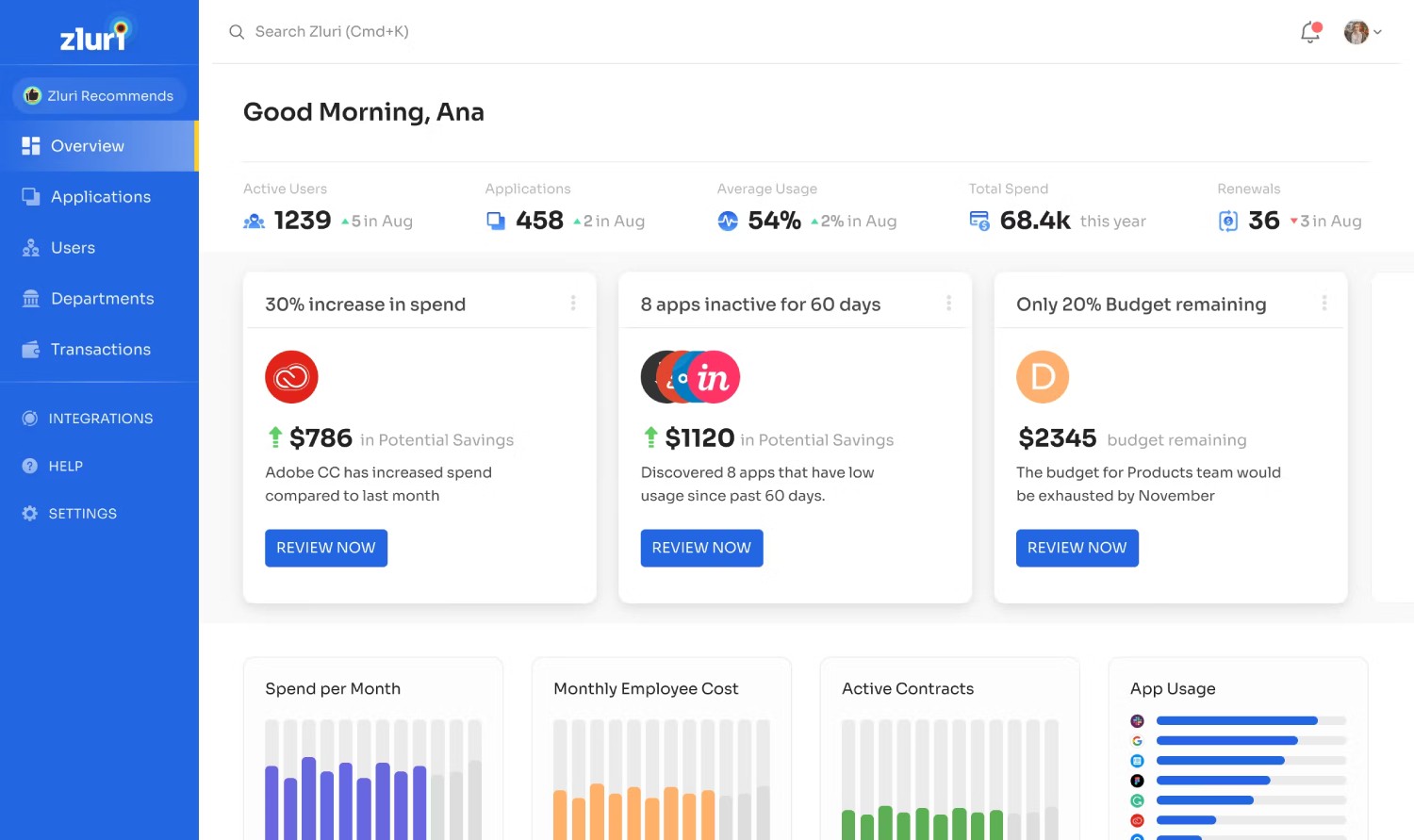 Zluri is a cloud-based SMP that helps organizations discover, manage, and optimize all of their SaaS applications. The platform automatically detects applications, monitors usage and spending, and provides a centralized interface for license management and renewals.
Zluri is a cloud-based SMP that helps organizations discover, manage, and optimize all of their SaaS applications. The platform automatically detects applications, monitors usage and spending, and provides a centralized interface for license management and renewals.
Zluri is particularly known for its extensive library of over 800 integrations and for its quick, no-code onboarding process. It is often highlighted as a very user-friendly tool with strong automation capabilities that can handle tasks like user provisioning and license right-sizing.
Zluri features
- Cloud-native & SaaS-specific design: The platform is built specifically for SaaS environments, with features tailored to manage cloud applications, not on-premise legacy systems.
- Extensive integration library: With over 800 native integrations, Zluri can connect directly to most SaaS applications to pull usage data and automate actions, reducing blind spots.
- No-code and quick to adopt: The platform is designed for a fast implementation, allowing IT teams to get value within days due to its intuitive, no-code interface.
- Automation of SaaS operations: Automates routine tasks such as sending renewal alerts, de-provisioning unused accounts, and integrating with HR systems for onboarding and offboarding workflows.
- Compliance and shadow IT detection: Automatically flags unsanctioned or risky applications and provides reports to help maintain compliance with internal policies and external regulations.
Zluri pros
- SaaS-specific focus: The tool's cloud-native design is perfectly tailored for managing the complexities of a modern SaaS environment.
- Largest integration library: The extensive number of integrations provides comprehensive visibility into a company’s SaaS ecosystem, helping to reduce blind spots.
- Quick adoption: The user-friendly, no-code platform allows for fast implementation and a short learning curve, enabling organizations to start seeing value almost immediately.
- Effective automation: Zluri’s automation capabilities significantly reduce manual overhead and human error in managing subscriptions and user access.
- Excellent customer support: The company is often praised for its responsive support team and willingness to assist with setup and custom integration requests.
Zluri cons
- SaaS-only scope: The platform's focus on SaaS applications means it does not manage on-premise software or hardware, which requires a separate system for a complete ITAM solution.
- Reporting limitations: Some advanced users may find the custom reporting and dashboarding options to be less flexible than they would like.
- Cost scales with usage: As an organization's SaaS stack or number of employees grows, the custom pricing can increase accordingly.
- Newer market entrant: Compared to some competitors, Zluri is a relatively newer company, which might be a consideration for buyers looking for a long track record.
Zluri comments and reviews
Zluri has a strong reputation among its users, holding a high rating of about 4.7 out of 5 on Gartner Peer Insights. Reviews consistently praise the platform for its usability and simple interface, which makes the complex task of SaaS management feel straightforward.
Customers also frequently highlight the tool’s ability to uncover shadow IT and deliver tangible cost savings, with many IT managers reporting immediate visibility into applications they didn't know their company was paying for.
“It helps our company to visualize all the software and services that we use. Provide better insight of the value of resources.”
Gartner Peer Insights
Zluri pricing
Zluri operates on a custom, quote-based pricing model with no public price list. Costs are tailored to each organization based on factors such as size (number of employees) and specific requirements.
While there is no free tier, Zluri offers a free demo and may assist with a trial to help prospective customers see potential savings. Pricing often scales with the size of the SaaS stack, but the value and ROI can be significant, especially for larger organizations.
#8: Augmentt
 Augmentt is a SaaS Management and security platform designed specifically for MSPs and IT teams. It provides a centralized console to discover all SaaS applications in use, optimize licenses, and enforce security policies.
Augmentt is a SaaS Management and security platform designed specifically for MSPs and IT teams. It provides a centralized console to discover all SaaS applications in use, optimize licenses, and enforce security policies.
The core value of the platform is to empower IT providers to manage multiple client environments efficiently from a single, unified portal. Its key differentiators include a strong focus on Microsoft 365 security, offering features like security audits, Policy Management, and automated alerts to help companies enforce best practices and reduce risk.
Augmentt features
- Hassle-free deployment: The platform is quick to deploy with a user-friendly portal that requires minimal training, which is ideal for MSPs onboarding new clients or for lean IT teams.
- Central multi-tenant Management: Provides a single dashboard to easily oversee and manage multiple client environments, saving time and improving oversight.
- Microsoft 365 focus: Offers strong features for M365, including monitoring security settings, auditing configurations, and alerting on issues to improve cloud security posture.
- Security remediation tools: Includes built-in tools for remediation of common security problems, such as automatically disabling risky settings or enabling missing protections.
- SaaS Security Posture Management: Audits client environments against security best practices and helps define, apply, and monitor security baselines to prevent drift and ensure compliance.
Augmentt pros
- MSP-centric design: The platform is purpose-built for MSPs, offering a unified portal to manage multiple clients efficiently and at scale.
- Strong M365 security: Its deep focus on Microsoft 365 security helps organizations quickly improve their security posture and automate the enforcement of best practices.
- Quick to deploy: The straightforward setup process and intuitive interface allow users to get up and running quickly, providing immediate value.
- Responsive support: Users consistently praise the Augmentt team for being responsive, knowledgeable, and professional, which is a major benefit for both MSPs and direct customers.
Augmentt cons
- Evolving feature set: As a relatively young company, some advanced capabilities or integrations for niche SaaS products may still be on the product roadmap rather than available today.
- Analytics depth: Some users have noted that the reporting and analytics for detailed usage insights or spend forecasting could be more robust.
- Pricing for direct users: While the model is friendly to MSPs, pricing for direct enterprise clients is not publicly listed and may be less tailored to non-service-provider use cases.
Augmentt comments and reviews
Augmentt has a high user satisfaction rating, averaging around 4.1 out of 5 stars on Gartner Peer Insights.
Reviewers consistently highlight the platform's ease of use and rapid deployment, noting that its smooth integration with Microsoft 365 is a major benefit. While a few outlier reviews mention a lack of some advanced features or customization, the overall consensus is that Augmentt is a strong solution for its intended purpose, especially for those in Microsoft-centric environments.
Augmentt pricing
Augmentt’s pricing is subscription-based and is not publicly listed. It is tailored with MSP-oriented packages, which likely scale based on the number of client tenants or managed users. Direct enterprise pricing is also custom-quoted.
While there is no free tier, Augmentt does offer a freemium program for MSPs and may provide trials for direct customers. Interested parties should contact Augmentt's sales team for a custom quote and to understand how costs are structured based on their specific needs and usage.
#9: Cledara
 Cledara is a SaaS Spend Management and subscription tracking platform that provides a central hub to manage all SaaS subscriptions and payments. Its standout feature is the use of virtual credit cards for software purchases, which gives Finance and IT teams instant oversight and control over spending.
Cledara is a SaaS Spend Management and subscription tracking platform that provides a central hub to manage all SaaS subscriptions and payments. Its standout feature is the use of virtual credit cards for software purchases, which gives Finance and IT teams instant oversight and control over spending.
Cledara is known for its finance-centric approach to SaaS Management. Its key differentiator is the direct link between payments and tracking — by using virtual cards, companies can instantly track expenses and cancel subscriptions with a single click.
This makes it a popular choice for startups and mid-size companies looking to quickly gain control of their SaaS stack and eliminate wasted subscriptions.
Cledara features
- Unified SaaS subscription hub: All subscriptions, including renewal dates, owners, and costs, are visible in a single dashboard, making it easy to track what's being used.
- Expense tracking & budgeting: Provides detailed tracking of SaaS expenses and allows for setting budgets and alerts, which helps with cost management and forecasting.
- Automated workflows: Streamlines the approval process for new software and sends automated reminders for contract renewals or cancellations to prevent subscriptions from "slipping through the cracks."
- Virtual credit cards for teams: Enables the creation of a unique virtual card for each SaaS service or team, allowing for controlled spending and easy cancellation of subscriptions.
- Immediate visibility & quick ROI: Often allows companies to identify and cancel unused or forgotten subscriptions shortly after implementation, providing quick cost savings.
Cledara pros
- Centralized control: The unified dashboard provides a single source of truth for all SaaS subscriptions, eliminating shadow IT and forgotten tools.
- Finance-led governance: The virtual card system gives finance and IT teams direct control over spending and allows them to easily manage and cancel subscriptions.
- Streamlined processes: Automated workflows for approvals and renewals save time and reduce the manual effort of tracking subscription lifecycles.
- Fast return on investment: The platform's ability to quickly identify and eliminate wasted subscriptions often means it pays for itself within the first few months.
Cledara cons
- Feature breadth vs. depth: The platform is primarily focused on spend tracking and may lack the robust, in-depth usage analytics and license optimization features of more specialized SAM tools.
- Initial setup effort: Adopting Cledara requires a one-time effort to set up all current subscriptions and switch payments to the new virtual cards.
- Fewer ITSM integrations: Cledara is more finance-oriented and doesn’t have native integrations with ITSM or directory services to manage user access, focusing instead on spend control.
Cledara comments and reviews
Cledara is well-regarded by its users, holding a high rating of around 4.5 out of 5 on Capterra. Reviewers, particularly from finance and operations teams, praise the platform for the immediate visibility it provides into their software stack.
Cledara pricing
Cledara offers tiered pricing, including a Basic (free) plan for very small teams that includes core subscription tracking. The Premium plan is priced around $200/month and includes most features, such as unlimited virtual cards and workflows. Custom Enterprise plans are available for larger organizations.
The cost is a flat monthly fee rather than a per-user charge, which makes it a predictable and cost-effective option for many mid-size companies. Cledara also offers a free trial of premium features, and many users find that the savings identified by the platform often offset the subscription cost.
#10: AssetSonar
 AssetSonar is a cloud-based ITAM and SAM tool that provides a unified system for tracking both hardware and software assets. It’s designed specifically for small to mid-sized organizations seeking robust asset tracking capabilities without the complexity and cost of large enterprise solutions.
AssetSonar is a cloud-based ITAM and SAM tool that provides a unified system for tracking both hardware and software assets. It’s designed specifically for small to mid-sized organizations seeking robust asset tracking capabilities without the complexity and cost of large enterprise solutions.
AssetSonar's key differentiator is its balance of functionality and simplicity. It is known for its easy-to-use interface and mid-range pricing, which makes professional ITAM features accessible to smaller teams.
AssetSonar features
- Comprehensive asset tracking: Maintains a consolidated database of hardware and software assets by automatically scanning devices and importing data from various sources.
- License compliance & alerts: Tracks purchased license entitlements and matches them to installations, sending alerts for over-usage or unauthorized software to help avoid compliance issues.
- Integrations and API: Natively integrates with popular IT tools like Zendesk, Intune, and Jamf to enrich asset data and automate workflows. A public API is also available for custom integrations.
- Customizable fields & reporting: Allows users to add custom fields for specific tracking needs and provides straightforward reporting that covers most common ITAM requirements.
- Mid-market focus: Offers a range of features at a fraction of the cost of enterprise ITAM tools, including a free tier for up to 25 assets.
AssetSonar pros
- Balance of features and cost: Provides robust ITAM capabilities that are essential for mid-sized organizations at a very approachable price point.
- Easy to use: The user-friendly interface and straightforward setup make it accessible to teams without extensive ITAM expertise.
- Strong compliance focus: Actively tracks license usage against entitlements to help organizations stay compliant and prepare for vendor audits.
- Flexible integrations: Natively connects with a variety of popular IT tools and offers an API for custom solutions, allowing it to fit into existing workflows.
AssetSonar cons
- No remote software deployment: The platform focuses on tracking and does not have the capability to push software or patches to devices, so it must be paired with an endpoint management tool for that function.
- Reporting customization limits: While built-in reports are sufficient for most needs, the report builder can be limited for complex, highly customized queries.
- UI can feel basic: Some users may find the interface to be functional but less modern or polished compared to newer SaaS tools.
AssetSonar comments and reviews
AssetSonar is well-regarded by its user base, with an average rating of about 4.6 out of 5 on Capterra. Reviewers frequently praise the platform for its ease of use, customizability, and its ability to provide a consolidated view of assets.
The general consensus is that AssetSonar is a reliable and effective solution that “gets the job done” for tracking and managing assets, making it a valuable tool for easing audit preparations and moving beyond manual spreadsheets.
AssetSonar pricing
AssetSonar is a mid-range SaaS subscription with transparent pricing, which is a key benefit. It offers a free plan for up to 25 assets and a 15-day free trial of the full product. Paid plans scale based on the number of assets, with a starting price reported to be around $89 per month for 100 assets.
The cost is significantly more approachable than enterprise-level ITAM tools, making it a strong value proposition for mid-sized organizations seeking robust features without a premium price tag.
#11: CloudEagle
CloudEagle is an all-in-one SaaS Management and procurement platform that helps companies discover all cloud software in use, optimize license usage, and manage vendor contracts and renewals. As a newer entrant in the market, it stands out by combining SaaS Management with procurement workflows.
Its key differentiators include automated shadow IT alerts and license harvesting capabilities, as well as a focus on providing actionable financial insights for both IT and finance teams. The platform is often highlighted as a top alternative for larger enterprise solutions like Flexera, particularly for cloud cost governance.
CloudEagle features
- End-to-end SaaS Lifecycle Management: Helps with every phase of an application's lifecycle, from discovery and license optimization to renewal and retirement.
- Shadow IT elimination: Proactively identifies and alerts IT teams when employees start using unsanctioned tools, helping to curb security risks.
- License harvesting automation: Automatically identifies and reclaims unused or under-utilized licenses, which leads to quick cost savings.
- Vendor benchmarking and negotiation support: Aggregates anonymous pricing and usage data to help customers benchmark their costs and provides services to assist in vendor negotiations.
- Integration & ease of use: Connects with over 500 applications and data sources for broad visibility, all through a clean and intuitive interface.
CloudEagle pros
- All-in-one platform: The comprehensive approach to SaaS management and procurement provides a single solution for discovering, governing, and optimizing the entire SaaS portfolio.
- Significant cost savings: The platform often uncovers major cost savings through license optimization, consolidation of redundant apps, and better negotiation support, leading to a strong ROI.
- Proactive Management: Automated alerts for shadow IT and under-used licenses enable IT to take quick, data-driven action to improve security and efficiency.
- Actionable insights: By benchmarking costs and providing detailed spend reports, the platform gives IT and finance teams the intelligence needed to make better decisions.
CloudEagle cons
- Relatively young platform: As a newer entrant, it doesn't have the long track record of some older vendors, and while innovation is rapid, some very advanced features may still be on the roadmap.
- Learning curve for full features: While basic use is simple, leveraging all of CloudEagle's procurement and automation features may require some learning and process adjustment.
- Contract Management depth: The platform's contract management features are good for essentials but may not be as robust as a dedicated contract lifecycle management (CLM) tool.
- Cloud-only: CloudEagle is a SaaS-only service, which may be a consideration for organizations with strict on-premise data requirements.
CloudEagle comments and reviews
CloudEagle has quickly gained positive reviews, with a high rating of about 4.7 out of 5 on G2. Users frequently praise the all-in-one nature of the platform and its clean, user-friendly interface.
"I really appreciate their user experience and ease to use interface that helps us to manage all our necessary subscriptions and data at one place. Their approach to stabilizing the unused application saved us money and gave us an effective experience."
Gartner Peer Insights
CloudEagle pricing
CloudEagle’s pricing is module-based, with clear monthly rates starting from:
- SaaS Management – $2,500/month (based on number of employees)
- SaaS Governance – $2,000/month (based on number of employees)
- SaaS Procurement – $2,500/month (based on number of employees)
There’s no free tier, but demos are available. Pricing scales according to company size and selected modules, and the platform emphasizes that its savings potential often exceeds its subscription cost.
What is ManageEngine AssetExplorer?
 ManageEngine AssetExplorer is a comprehensive ITAM solution from Zoho Corp's enterprise IT division, ManageEngine. It's designed to track and manage both hardware and software assets throughout their entire lifecycle.
ManageEngine AssetExplorer is a comprehensive ITAM solution from Zoho Corp's enterprise IT division, ManageEngine. It's designed to track and manage both hardware and software assets throughout their entire lifecycle.
It is particularly known for being a cost-effective and accessible alternative to more expensive enterprise solutions, making it a popular choice for small and mid-size companies.
Its key differentiator is its seamless integration with the broader ManageEngine suite, such as ServiceDesk Plus and Endpoint Central. ManageEngine also offers a free edition for up to 25 assets, which allows cost-conscious teams to get started with ITAM at no cost.
AssetExplorer features
- Comprehensive ITAM features: It includes everything needed for asset management, from network scanning and discovery to license tracking, contract and warranty management, and audit reports.
- Strong compliance focus: The platform automatically detects software installations and helps ensure compliance with various license types, flagging over-usage or unauthorized software.
- Integration with ManageEngine suite: AssetExplorer's data integrates seamlessly with other ManageEngine products like ServiceDesk Plus for ITSM and Endpoint Central for endpoint management, creating a unified IT ecosystem.
- Flexible deployment: Organizations can choose between an on-premises version for in-house data control or a cloud-based SaaS version, offering flexibility to suit different needs.
- Cost-effective & free tier: Pricing is budget-friendly, and a free edition that supports up to 25 assets makes it an attractive and low-risk option for evaluation or small environments.
AssetExplorer pros
- Extensive feature set: The software offers a complete suite of ITAM features, providing a one-stop shop for managing both hardware and software assets.
- Budget-friendly pricing: The pricing is transparent and highly competitive, making professional ITAM tools accessible to organizations with limited budgets.
- Seamless ManageEngine ecosystem: For companies already using other ManageEngine products, the integration is a major benefit that streamlines workflows and centralizes data.
- Flexible hosting options: The choice between on-premises and cloud deployment allows organizations to select the model that best fits their security and maintenance preferences.
- A free edition: The free tier is a significant advantage, allowing small teams or those in the evaluation phase to use the tool without any financial commitment.
AssetExplorer cons
- Dated user interface (UI): While functional and easy to use, the interface may feel less modern or visually appealing compared to some newer SaaS competitors.
- Limited third-party integrations: The platform integrates best within the ManageEngine ecosystem and has fewer native integrations with non-ManageEngine products.
- Learning curve for customization: Advanced customization, such as creating complex reports or modifying workflows, can be challenging and may require technical expertise.
- On-premise maintenance: For the self-hosted version, organizations must handle the installation, maintenance, and updates themselves.
AssetExplorer comments and reviews
ManageEngine AssetExplorer generally receives positive feedback from its user base, with high marks for its value for money and effectiveness in simplifying audits. Capterra rates it at 4.6 out of 5 stars, with users often praising how it makes preparing for compliance audits "far easier" by having all asset details in one place.
AssetExplorer pricing
AssetExplorer uses a tiered, asset-based licensing model with both perpetual and subscription options. A Free Edition is available for managing up to 25 assets, and a 30-day free trial is offered for the full-featured paid versions. Pricing is considered very transparent and is often listed on the ManageEngine website.
For example, a perpetual license for 250 assets may be around $955, and prices increase in blocks as asset count grows. This asset-based model, which allows for an unlimited number of technicians, makes AssetExplorer a very cost-effective ITAM solution for organizations on a budget.