We’ve talked about the importance of service catalogs -- how they provide a window into the services offered by your organization, and how this is an invaluable resource that provides users with the support they need to accomplish their tasks. But setting up a service catalog can also be overwhelming. There are so many different factors to consider, not the least of which are your own expectations and preconceptions. Sometimes, these assumptions can weigh down your processes.
Creating a good service catalog doesn’t have to be a daunting ordeal. Yes, there are many factors to consider, but the answers are usually right in front of you, in the form of your day-to-day needs and feedback from your end users. We’ve decided to dive in-depth into what it takes to create an effective service catalog, and we’re starting with a list of eight key practices that will help you in planning it out for your users.
1. Set your goals
At the starting line, the most important question you need to be asking yourself is: What is the driving force leading you to create a service catalog? What problem is your organization looking to solve, and how is your service catalog going to help you in achieving it? Having a clarity of vision, as well as an objective that is future-driven, is going to make it that much easier to successfully plan out (or revamp) your service catalog.
Here’s a very important thing to keep in mind: it’s extremely common for organizations to struggle with how their service catalog should look. Whether you’re in middle management or at the very top of the organization, there’s often a reticence to show that you don’t quite know everything right off the bat. Many people deal with this, and it’s more important to be open to improvement and ideas than to appease your stakeholders.
Of course, this leads us to one of the most important points...
2. Talk to your users
Research is paramount, and when it comes to creating a service catalog, a large part of it is involving your customers/end users and getting their input. Figure out what their needs are, what their go-tos are on a day-to-day basis. Ask them questions, and be open to some pushback on how you think things will go. This will help you figure out how your service catalog can help them achieve those goals.
This also involves setting aside some of your preconceptions of what those needs might be. Making assumptions about this is a common error that often leads to redundancy and a cluttered service catalog that is hard for users to understand and navigate. This point is why many service catalogs and self-service initiatives fail.
3. Focus on making your service catalog functional for users
It's tempting to want to focus on reports. Creating the options based on how you want your management reports to look will result in a confusing, convoluted experience.
It’s common for companies who are implementing service catalogs for the first time to have a large list of categories that they want to include, because they think they absolutely need to have them available. This is typically because they are thinking of the service catalog in terms of the information they will be able to report on in the future, or based on the information they will be requesting from their users.
What we’ve found is that the best practice is to design the service catalog solely based on the amount of information you need to correctly route the user’s request. What do they need, and how can they get it? Any additional information should be requested within the form or in subsequent interactions with the user. Getting too granular with categories will muddy things up and potentially lead to analysis paralysis.
4. Make it easy to navigate
This goes hand-in-hand with everything we’ve said so far: the service catalog, and self-service in general, is there to make things easier for users. Therefore, it is paramount to make it a friendly user experience from a design standpoint, giving visibility to all the key items and the attributes of each service offering.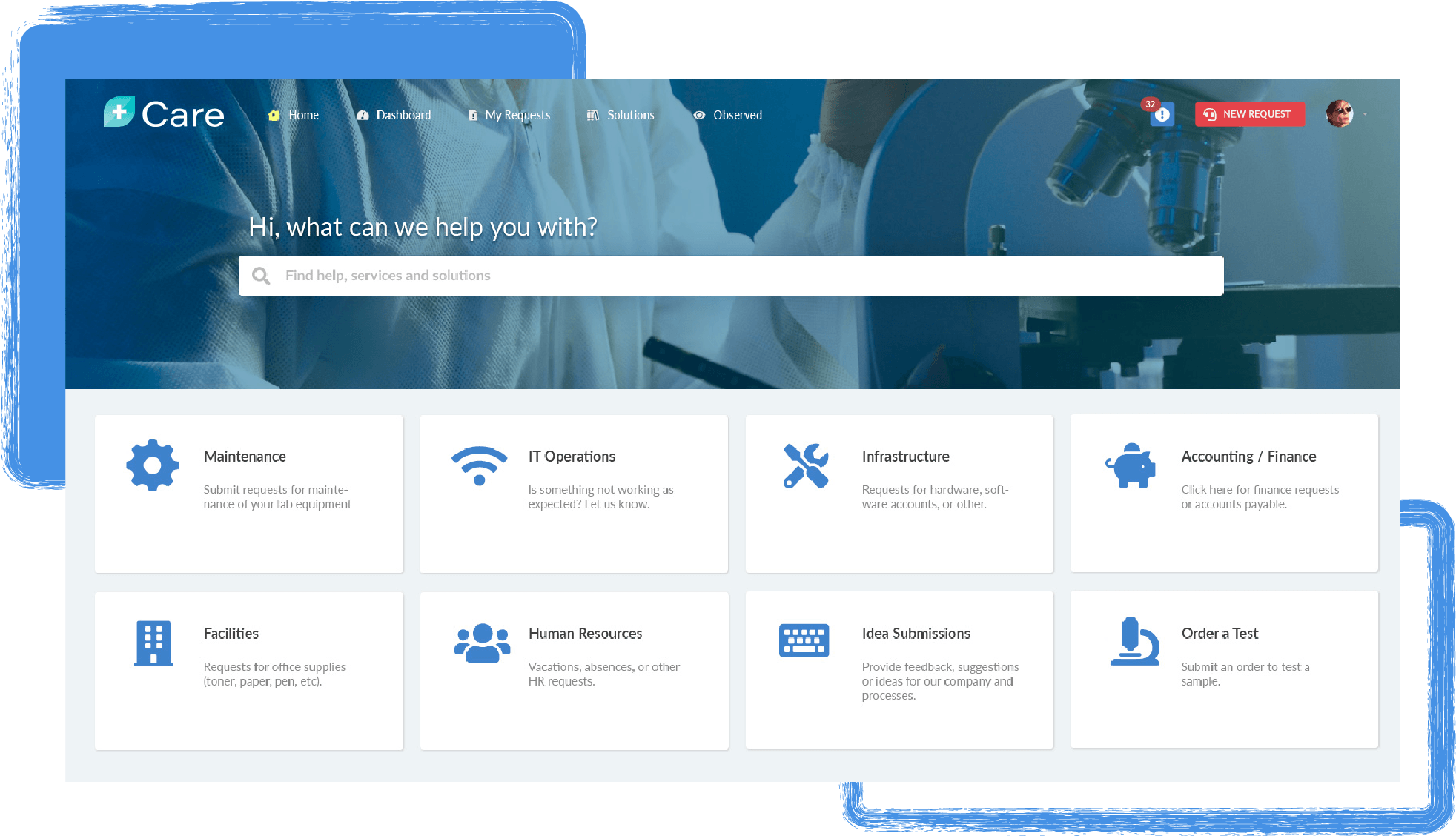
5. Avoid "IT speak"
IT organizations can sometimes forget that not everybody in the company is accustomed to technical jargon, and some things you take for granted might be misconstrued by end users who specialize in different areas. Of course, this can lead to selecting the incorrect categories, not knowing what information to provide, or simply giving up on the service catalog altogether.
Your service catalog should be widely accessible to all members of your organization, even those without a technical background. Keep things as clear and accessible as possible. Design your service catalog so that it’s tailored to a technical layman, so to speak.
6. Integrate your service catalog with your self-service portal
Your service catalog is going to be a key piece of your self-service portal. This will work as a single gateway for end users to raise tickets on incidents, as well as request information or services. For this reason, make sure your service catalog is prominently displayed, with the most popular services at the top for easy access.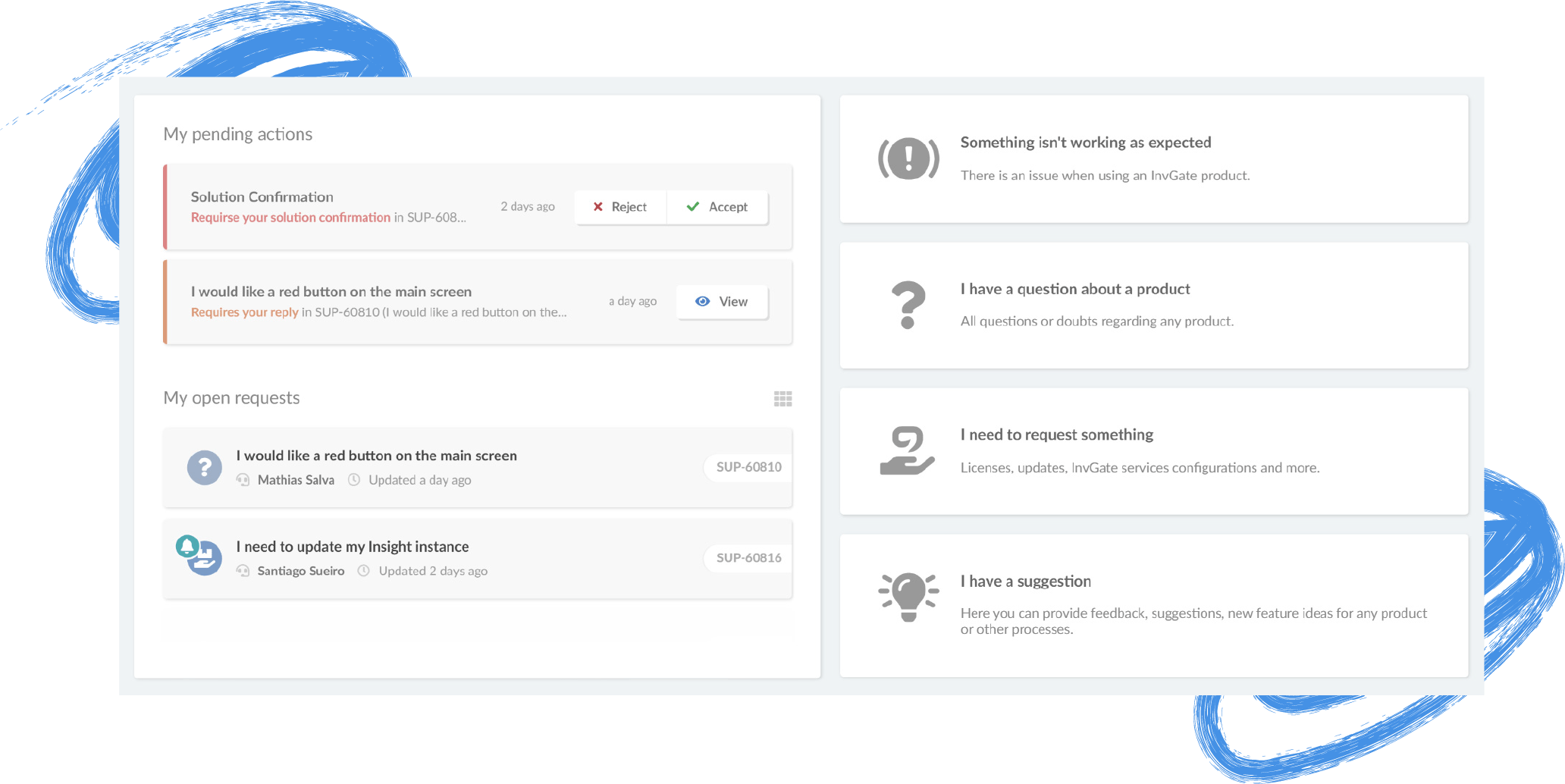
7. Apply continual service improvement
Once your service catalog is up and running, monitor your KPIs (key performance indicators) to identify possible areas of improvement. This will help you identify the main areas of strengths and weaknesses of your service catalog, as well as use that information to improve its efficiency and effectiveness.
Keep an eye out for technician productivity (measure the number of requests fulfilled by technicians or support groups within SLAs), overall service desk productivity, and number of requests in the backlog.
8. Keep communication open
Finally, don’t shut your users out. Once your service catalog is in place, the most important thing is to stay responsive as an organization -- not only to be diligent when it comes to request fulfillment, but also in terms of your users’ experience. Collect their feedback, and listen to your users when they share their experience.
