Knowledge management is a process that can almost singlehandedly transform your IT service management (ITSM) and IT support from good to great. It can drive engagement, empower your people, speed up work and reduce incident resolution times, increase customer satisfaction, and reduce staff attrition. What’s not to love about knowledge management?
This blog takes a closer look at one of our favorite ITSM processes and how people can get to grips with what is sometimes looked at too mechanically, forgetting the required attitude and behavior changes for knowledge management success.
What is Knowledge Management?
ITIL knowledge management is often talked about as the process responsible for sharing perspectives, ideas, experiences, and information, and for ensuring that these are available in the right place and at the right time. The knowledge management process enables informed decisions, and improves efficiency by reducing the need to rediscover knowledge.
In other words, knowledge management is the process that takes all the information rattling around in our heads and puts it into a database or management system where it can be captured, shared, and used (and reused).
It’s important to think of knowledge as different to data and information and the model outlined below explains why.
Key tip: while knowledge management is often talked of as just a process, it’s really an organizational capability that spans people, process, and technology.
What is the Data Information Knowledge Wisdom Model?
This model is a structure that helps to enable people to understand how knowledge differs from data and information such that knowledge management activities can add value. It has four stages:
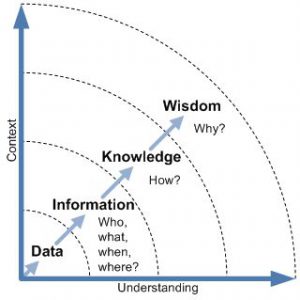
With each stage explained in the table below:
|
Data |
ITIL describes data as a discrete series of facts about events. When we talk about data; it’s raw in format, not organized in any way, and provides no further information regarding patterns, structure, or context. Data represents singular facts or numbers that by themselves have little meaning. Knowledge management activities might review data and add context so that it can be transformed into information. |
|
Information |
Data becomes information when it can be viewed in a specific context. According to ITIL, for data to become information it must be contextualized, categorized, calculated, and condensed. The key knowledge management process around information is managing the content in a way that adds value. In other words, ensuring that information is easy to capture, query, find, and reuse such that we don’t keep making the same mistakes and duplication of effort is reduced. |
|
Knowledge |
For information to become knowledge it must be processed, organized, or structured in some way. Knowledge usually combines information with experience and can thus then be used as a basis for decision-making or taking an action. Knowledge is ultimately made up of the experiences, ideas, insights, values, and judgements of your people. |
|
Wisdom |
Wisdom is the trickiest stage to explain. ITIL defines wisdom as being the ultimate discernment of the material and having the application and contextual awareness to provide a strong, common sense judgement. I think it best to stay focused on knowledge for now! |
Key tip: When introducing formal knowledge management, creating the right culture is absolutely critical such that people feel comfortable adding to knowledge bases and articles and trust existing knowledge articles when taking actions or making decisions. Done well, knowledge management will engage and upskill your people but it does require an investment in organizational change management such that people buy in to the associated changes to ways of working.
Six Tips for Getting Started
It’s important to start with the basics:
- Express the individual, team, and business benefits (of knowledge management) in terms that people will understand. They need to know the “what’s in it for me?” If you don’t expect resistance to change and knowledge management adoption.
- Aim to capture your knowledge in one place. We’ve all heard of the service desk being a single point of contact, right? So, knowledge management is your single point of all knowledge. It’s that simple. Whether you have an ITSM tool, a SharePoint site, even an internal wiki – have your knowledge in once central place so that everyone knows where to find it.
- Look at what you have available before creating new knowledge articles. There’s no point reinventing the wheel and individuals and teams might already have important stuff documented and help on their PCs for as and when they need help.
- Take a “use it or lose it” approach. You’ll need to keep updating your knowledge base over time. It doesn’t matter if your knowledge base is part of an ITSM tool or if it lives on the service desk intranet as a wiki doc, it needs to be kept up to date to continue to add value.
- Use knowledge management to improve your self-service offering, helping end users to help themselves, not just IT operations. Having a FAQs and knowledge articles available via the corporate IT self-service capabilities is a key element of getting end users to adopt self-service – the instant help and gratification offer “stickiness” and drive repeat use.
- Measure and communicate your success. Measurement is key to the ongoing success of knowledge management but ensure that you measure the right things. Aim to measure improved outcomes such as fewer tickets due to self-service or more fix-time fixes rather than more inwardly-looking measures such as the number of new knowledge articles created.
Hopefully we’ve covered the knowledge management foundations for you, offering some tips along the way. Come back soon for part two of this blog where I’ll look at how to make your knowledge base a must read, how to measure success, and the benefits of having a formal knowledge management process in place.
Want to access all of our knowledge management tips in one place? Download our complimentary White Paper below.


