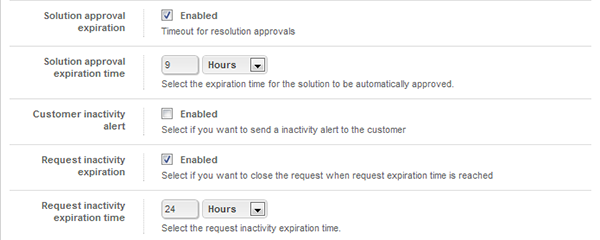We are proud to announce the immediate availability of InvGate Service Desk v4.2.0, packed with exciting new features to continue improving on the product, and satisfy all your request tracking and support needs. Read on for details on what's coming up on the new release.
Automated actions
Automation is your friend to manage an ever-growing request firehose. While we always try to keep things as zero-configuration as possible, as your needs evolve you might find yourself in need of more customized rules and actions. As of version 4.2, InvGate Service Desk allows you to automate the execution of actions upon the receipt of requests that match a specific set of conditions. Basic uses of this new tool are custom assignment rules and automated approval requests, greatly improving on the automatic delegation functionality of the system.
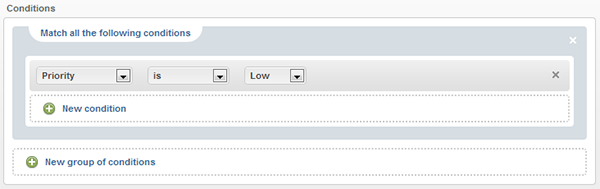
Once your selection rule is created, you can define the actions that the system needs to execute when a request is matched. A few common scenarios:
- A request is created for your facilities team, but the person requesting it is working off-site, so the ticket must be rejected automatically.
- A request is created for a new computer screen, but the person requesting it needs manager approval to get it, so the request will be automatically escalated to the manager to review.
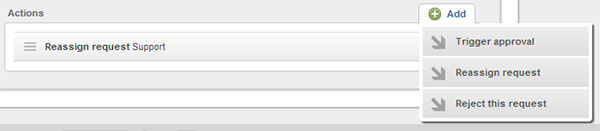
Do some of your customers warrant special treatment by your best tech? Just set up a rule so that they are always lucky.
But wait, there's more!
As a preview and advance benefit of more automation features to come in the next major release, approvals got automated actions, too. Whenever an approval is accepted (or rejected!), you can now have the systems take automated steps for you, including triggering other approvals. This enables you to build advanced approval mechanisms involving several parties.
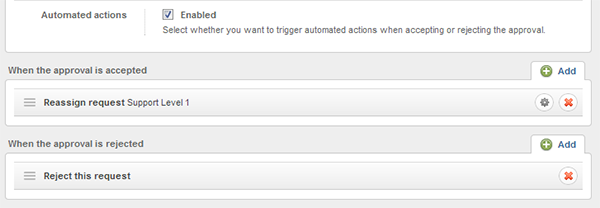
Import and get approval from AD Managers
Those of you that have your Active Directory fully set up, with groups, room numbers and managers will now be able to import each person's manager and request approvals from them. Whenever a person requests a new laptop, you can get their managers approval and only forward the request to IT if their manager signs off on it.
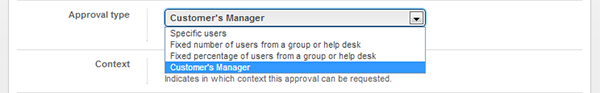
Automatic request reminders and expiration
InvGate Service Desk can now automatically remind your customers that their input is needed whenever their requests are marked as "waiting for the customer". If a person doesn't update your request after a specified amount of time, they will get an in-system notification as well as an e-mail reminding them that their input is needed. If they never get back to you, the system will now automatically clean the ticket out for you. Of course, all of these actions can be reported on through our powerful built-in Analytics to extract metrics such as the abandonment rate.
And of course, other things, and bugfixes too.
There were exactly 603 code revisions between v4.1 and our newest release. We added a bunch of other minor new features, waxed and polished the UI, and corrected a lot of bugs too, so that your Service Desk sails smoother than ever. Make sure you stay up to date on our latest release, and let us know what you think of it.