Some organizations do it well, but many find it a challenge.
There is the full spectrum, ranging from having no metrics at all, to a monthly ritual of preparing a HUGE report deck (that unfortunately often just gets ignored). Likewise some metrics can be manipulated or played, disguising the real situation. It's quite a conundrum.... but we are here to help.
In this article we're going to specifically focus on incident management metrics, outlining a framework to select them as well as some of our personal favorites. While there are many areas of IT service management (ITSM) or Enterprise Service Management (ESM), this is a great starting point because it's relevant to every organization and you can see the results of your effort in a relatively short time-frame. So here we go!
Great Guidelines for choosing Metrics and KPIs
- Make them Actionable: Your service desk KPIs should tell a story, allowing you to understand what is happening and consequently take action. The trick is to ask yourself "If this metric changes would I take action, and if so, where would I take it?". It is a good exercise to record these answers and review them with a colleague for confirmation.
- Target Improvements: Choose a small set of metrics (say 4-5) that specifically target areas you think you need to improve. General Metrics will help to create context, but reviewing them is a waste of time if they take the place of those that would guide concrete and beneficial action.
- Tell the story of the Customer: While IT is the glue that sticks organisations together, its purpose is to facilitate users. Understanding the internal performance of the support team is valuable, but you must be able to extrapolate your findings back to the benefit gained by the customer or organisation. For each metric you choose try to write down the related customer/business impact you expect to be measuring.
- Prepare to Measure Change: Compare against baseline data wherever possible and ensure you can track the metrics using equivalent populations across time. Aggregated data often hides details, so consider examining distributions instead of averages, for example, the Distribution of Incident Resolution Time versus Average Resolution Time.
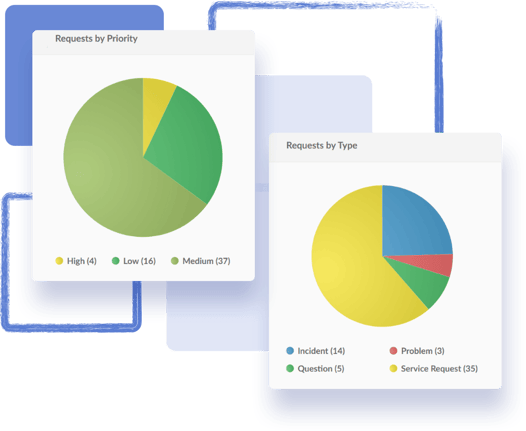
So now we know how to choose, where do we start?
As with most things, it often helps to have some examples, so we've gone ahead and compiled a list of our favourite KPIs and Metrics as your own personal thought starter.
The Top 12 KPIs and Metrics you should consider for incident management greatness!
- Incidents without Resolution Method - Percentage of Incidents without a known resolution method. Great for identifying gaps in your internal and external facing Knowledge Base and Knowledge Management systems.
- Incidents Resolved Remotely - Percentage of Incidents solved without a physical intervention at the problem hardware. Apart from being an efficiency indicator, this also helps to identify systemic hardware issues and capability gaps in your remote access tools and systems.
- Initial Response Time - The time between the Incident being reported and the first response from the Service Desk (excluding automatic notifications). This is a THE KEY enabler to encouraging User Self Server (#4) and also boosting Customer Satisfaction (#12). Evaluate both the Average and Distributions.
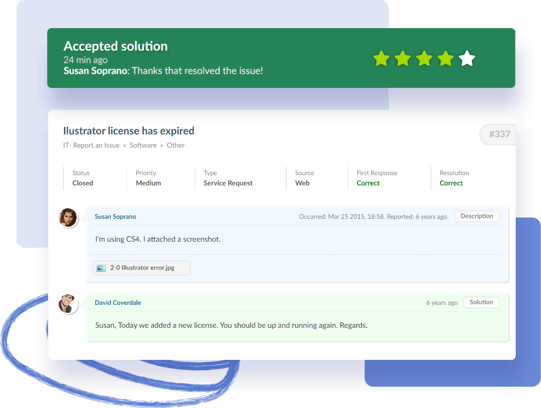
- Incidents NOT Logged by User Self Service - Percentage of Incidents reported by direct calls, email, chat or 'walk-ups' to your desk. These requests consume more time at a greater cost than Self Service, as well as hurting your productivity and circumventing processes to prioritise workload. Segment by issue Type, Requester and Agent to help find the focal points.
- Incidents Escalated by First Level Support - Percentage of incidents escalated by first level support teams. This is your Go-to metric for evaluating the capability of your front line support structure. Be sure to segment by incident Type, Agent and Team to gain insight into where to focus resources and training efforts.
- Incident Resolution Effort - The time required to resolve Incidents, segmented by support level. This can be evaluated via either by elapsed time or logged time if you utilise time recording. Again look at the average and the distribution to identify which types of issues are consuming the most time, especially the valuable hours of your L2 and L3+ technicians.
- Available Labor Hours - Total time available to work on incidents both for Service Desk and Non-Service Desk staff. Group by Level and Team then compare to #6 above to find bottlenecks and better balance headcount allocation.
- Resolution within SLA - Percentage of incidents resolved within agreed Service Level Agreement. This is a basic you should be evaluating across Categories, Type, Priority as well as Customer and Agent groups.
- Incidents with Associated Problems - Percentage of incidents that are related to an underlying 'Problem'. While every Incident may not have an identified root cause (yet) this metric is helpful to detect systemic issues and prioritize Problem Management work to have maximum impact.
- Re-categorized Incidents - Percentage of Incidents that were re-categorized after creation. A high rate of reclassification slows resolution due to double handling and delays in engaging the right team to solve the issue. Be sure to segment by incident Category/Type to find the weak points in your Service Catalog and incident allocation rules.
- Incident Backlog - The number of active/open tickets at any given point in time. This metric will tell you if your teams are keeping up with demand and will help to avoid a 'time bomb' of negative sentiment as the backlog secretly grows. Segment by Team, Type, Category and User Groups.
- Customer Satisfaction at Resolution - This is a VERY broad one, but the critical concept here is to remember to compare satisfaction indicators against your other metrics. For example, you may have 95% fulfillment of your Resolution SLA, but if users are overall 'dissatisfied' with the service you provide there may be some work to do. Again, segment by Incident Type, and focus on distributions rather than averages to get a true picture.
So that's a wrap!
These are our Top 12, but of course there are many many more! Want more? Check 5 tips for service desk reports.
